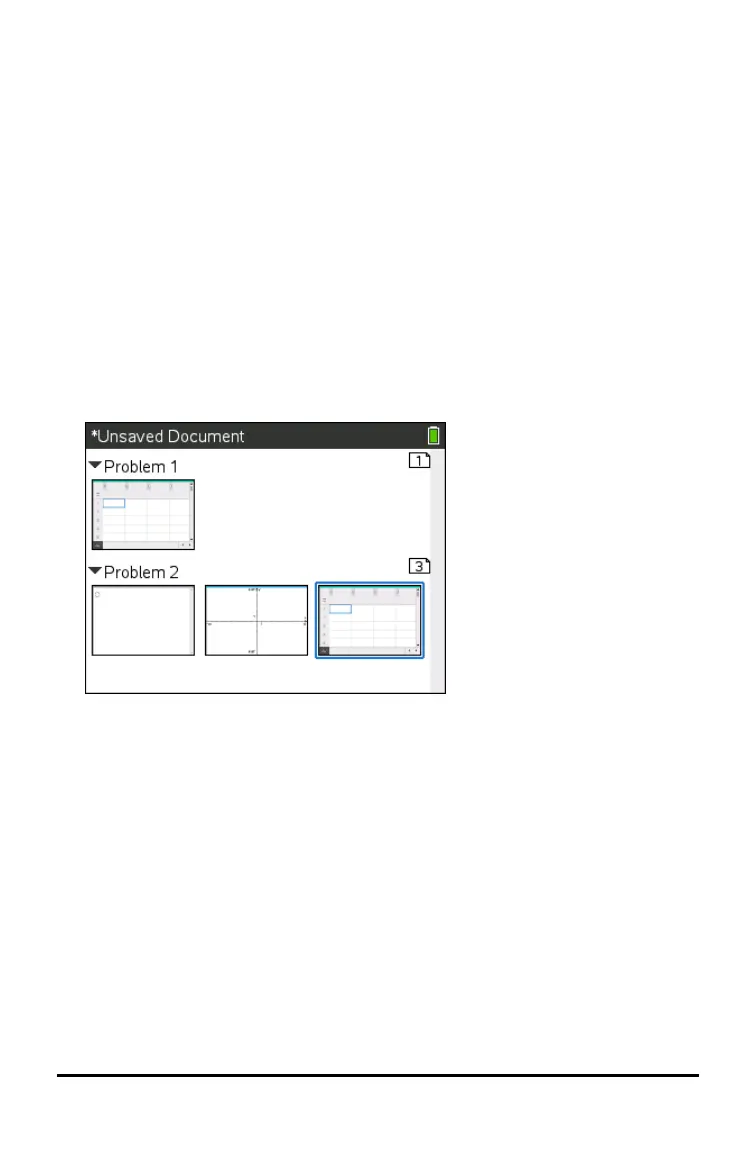38 Working with Documents on TI-Nspire™ CX II Handhelds
Viewing and Reordering Pages in a Document
The Page Sorter displays all of the problems in your document and all pages within
each problem in thumbnail format. You can use the Page Sorter to rearrange and
delete pages, copy a page from one problem and paste it into another and apply
templates to pages.
Viewing Multiple Pages with the Page Sorter
Although the handheld typically displays the pages in your document one at a time, the
Page Sorter lets you see all of the problems in your document and all pages within
each problem in thumbnail format. You can use the Page Sorter to rearrange and
delete pages and copy a page from one problem and paste it in another.
Opening the Page Sorter from a Document
▶ Press / £.
The Page Sorter screen displays all of the problems and pages in the current
document.
Reordering Pages in a Problem
Use the Page Sorter (press / £) to move a page within a problem with multiple
pages:
1. Press the ¡or¢ key to select the page you want to move.
A heavy border around the page indicates that it is selected.
