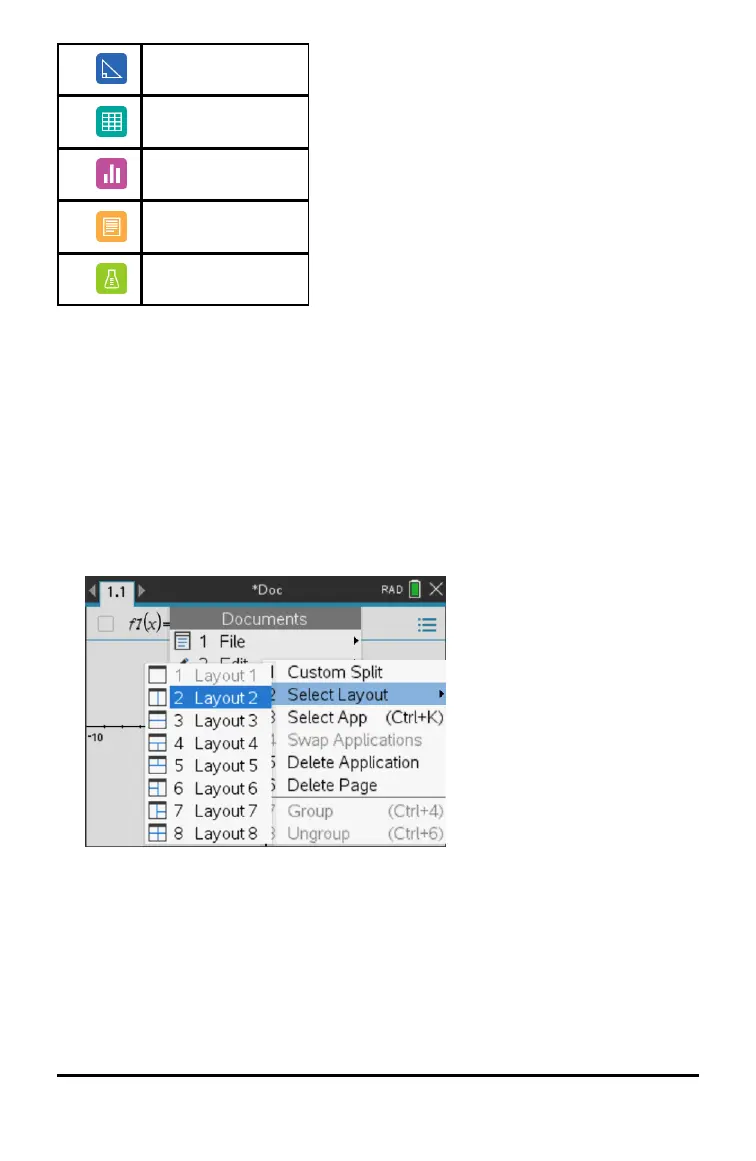Geometry
Lists & Spreadsheet
Data & Statistics
Notes
Vernier DataQuest™
Using Multiple Applications on a Page
You can add up to four applications to each page.
When you create a new document, it contains space to add one application. If you need
to add more than one application to a page, you can change the layout to
accommodate as many as four applications.
You can choose a standard layout, provided as a menu item or you can customise a
layout to suit your needs.
Choosing a Standard Page Layout
1. Press ~ 5 2 to display layout options.
2. Press the number that corresponds to the layout you want.
For example, press 2 to create a two-pane layout, divided vertically on the page.
Working with Documents on TI-Nspire™ CX II Handhelds 31
