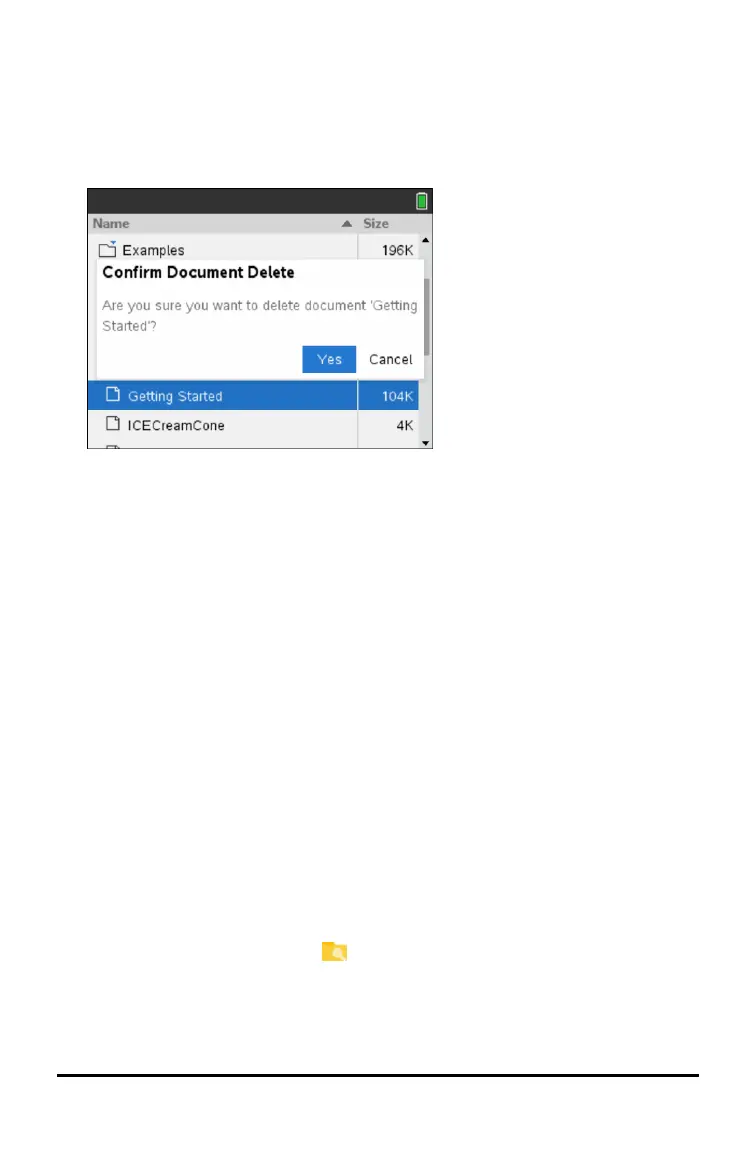3. Press ..
—or—
Press / b 6.
A dialogue box opens, asking you to confirm the deletion.
4. Press · to confirm or d to cancel.
The folder/document is permanently removed from the handheld.
Backing up Files to Another Handheld
1. Connect the two handhelds using the USB-to-USB connectivity cable.
2. Press c 2 to open My Documents on the sending handheld.
3. Press the 5 and 6 keys to highlight the document you want to send.
4. Press b, and then select Send.
—or—
Press / b 2.
5. When the file transfer is complete, a message is displayed on the receiving unit.
Transferring Files to a Computer
Use the TI-Nspire™ software to transfer files and folders from a handheld to a
computer.
1. Connect your handheld to the computer using a standard A to mini-B USB cable.
2. In the TI-Nspire™ software, open the Documents Workspace.
3. In the Documents Toolbox, click to open the Content Explorer.
File Management 79
