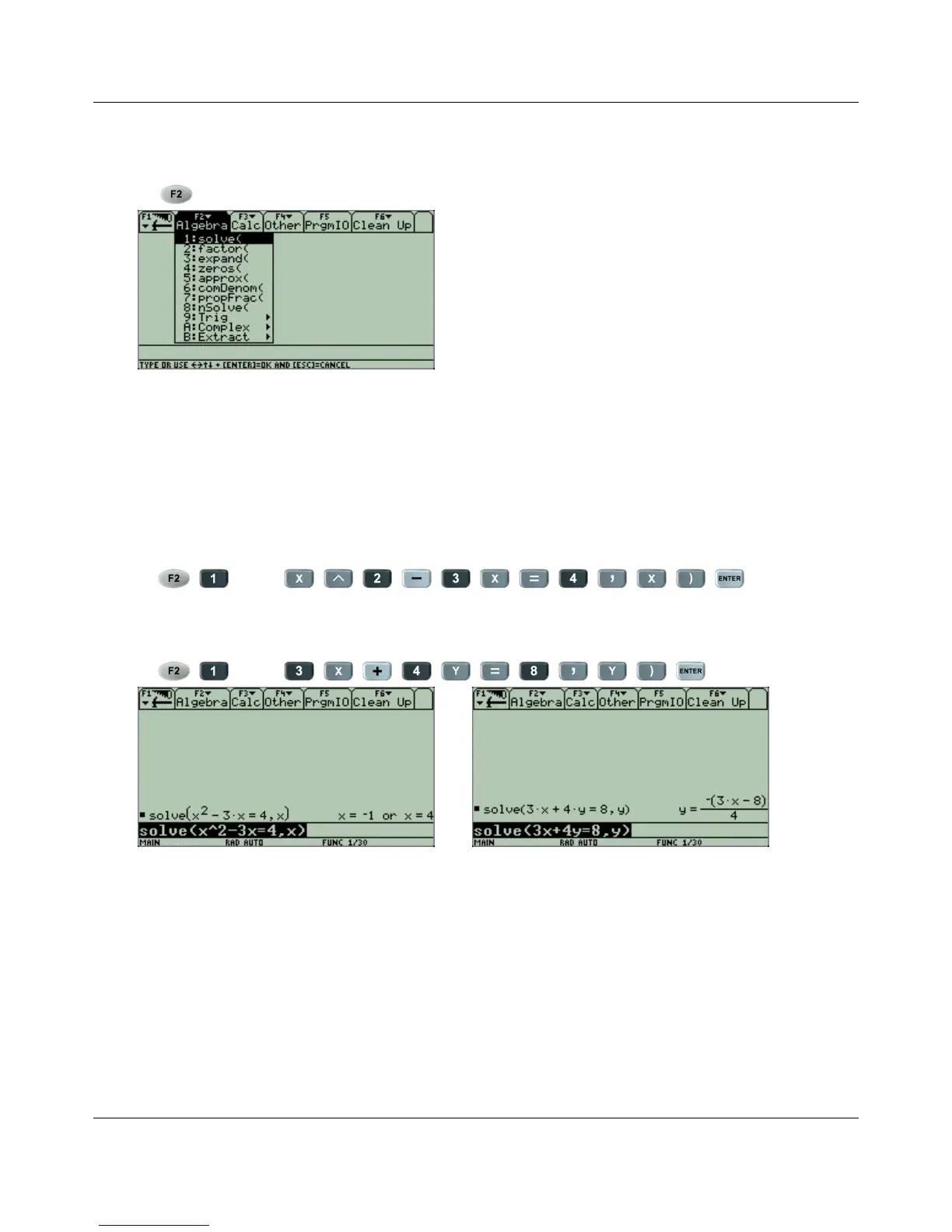CHAPTER 5. HOME SCREEN F-MENUS
5.2 F2: Algebra
Press for the Algebra menu and scroll up and down to see all of the options.
This menu has many algebra-related commands and will be helpful in any mathematics course.
5.2.1 1: solve(
”solve(” will solve an equation and uses the format solve(equation, variable) .
You must tell it for which variable it needs to solve. Do not forget the closing parenthesis ”)”.
Example:
Solve x
2
− 3x = 4. You need to enter solve(x
2
− 3x = 4, x).
Type , then .
Example:
Solve 3x + 4y = 8 for y. You need to enter solve(3x + 4y = 8, y).
Type , then .
17
