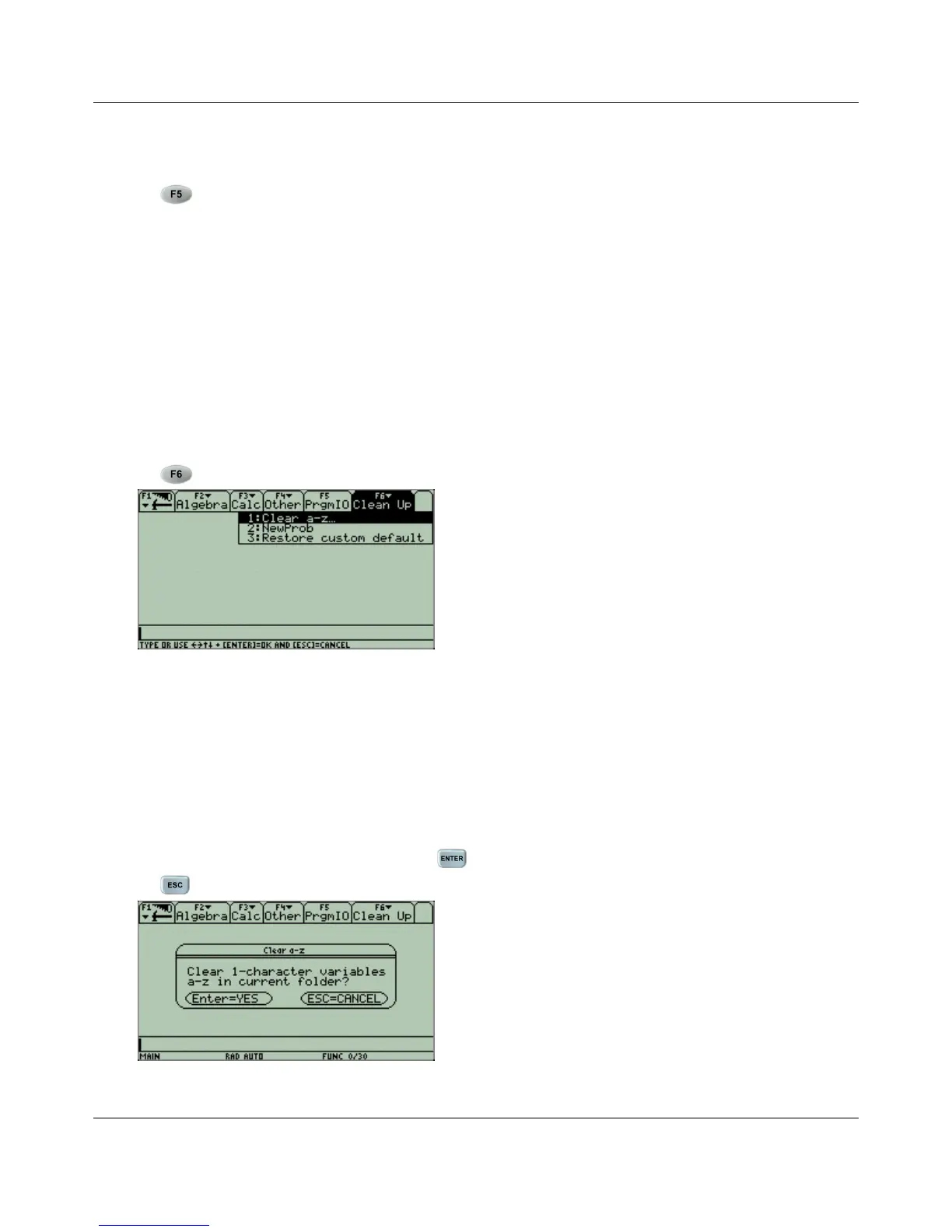CHAPTER 5. HOME SCREEN F-MENUS
5.5 F5: ProgamIO
Press for the ProgramIO menu.
This menu is outside the scope of this handbook.
5.6 F6: Clean Up
Press for the Clean Up menu.
5.6.1 1: Clear a-z...
”Clear a-z...” will delete all saved single-variable values. This means that function definitions,
values, etc. that were saved using a single letter will be cleared out.
Note: This can be very helpful if your calculations are coming out strange.
Because you might be deleting important information, the calculator will want you to confirm
you meant to clear those variables. Press a second time to confirm you want to do this or
press to not delete the single-variable values.
21
