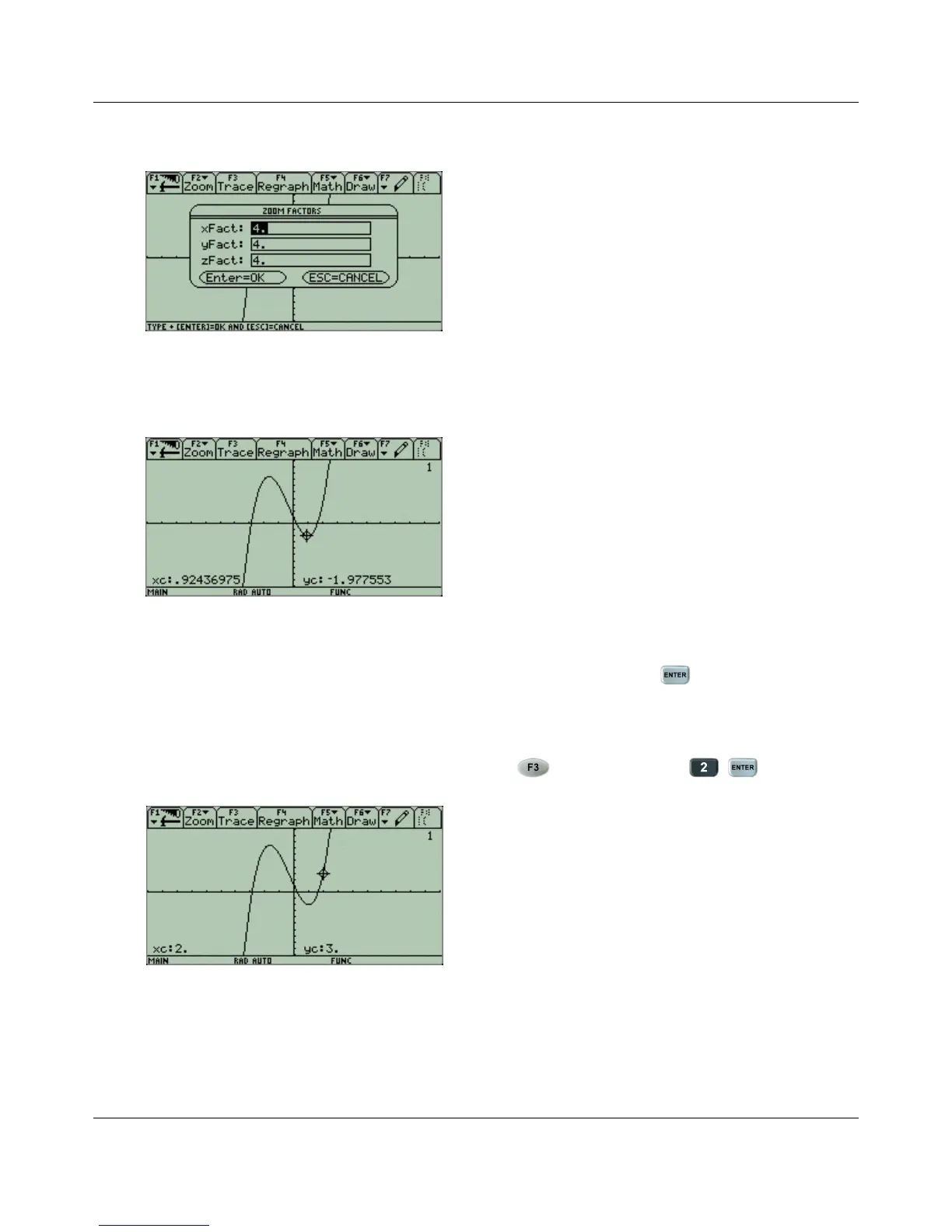CHAPTER 6. GRAPHING EQUATIONS/FUNCTIONS
C: SetFactors...
SetFactors... allows you to set the zooming factor for ZoomIn and ZoomOut.
It includes xFact and yFact settings for 2-dimension and zFact for 3-dimensional graphs.
6.6.2 F3: Trace
Trace allows you to use the cursor to trace your graph using the left/right arrow keys. It displays
the coordinates of the cursor’s location.
If you want an integer x-coordinate, you can press that value and then and the cursor will
jump to that coordinate. (You cannot specify a y-value.)
Example:
Trace to the point that has an x-coordinate of 2. Press to trace and then to jump to
that point.
30
