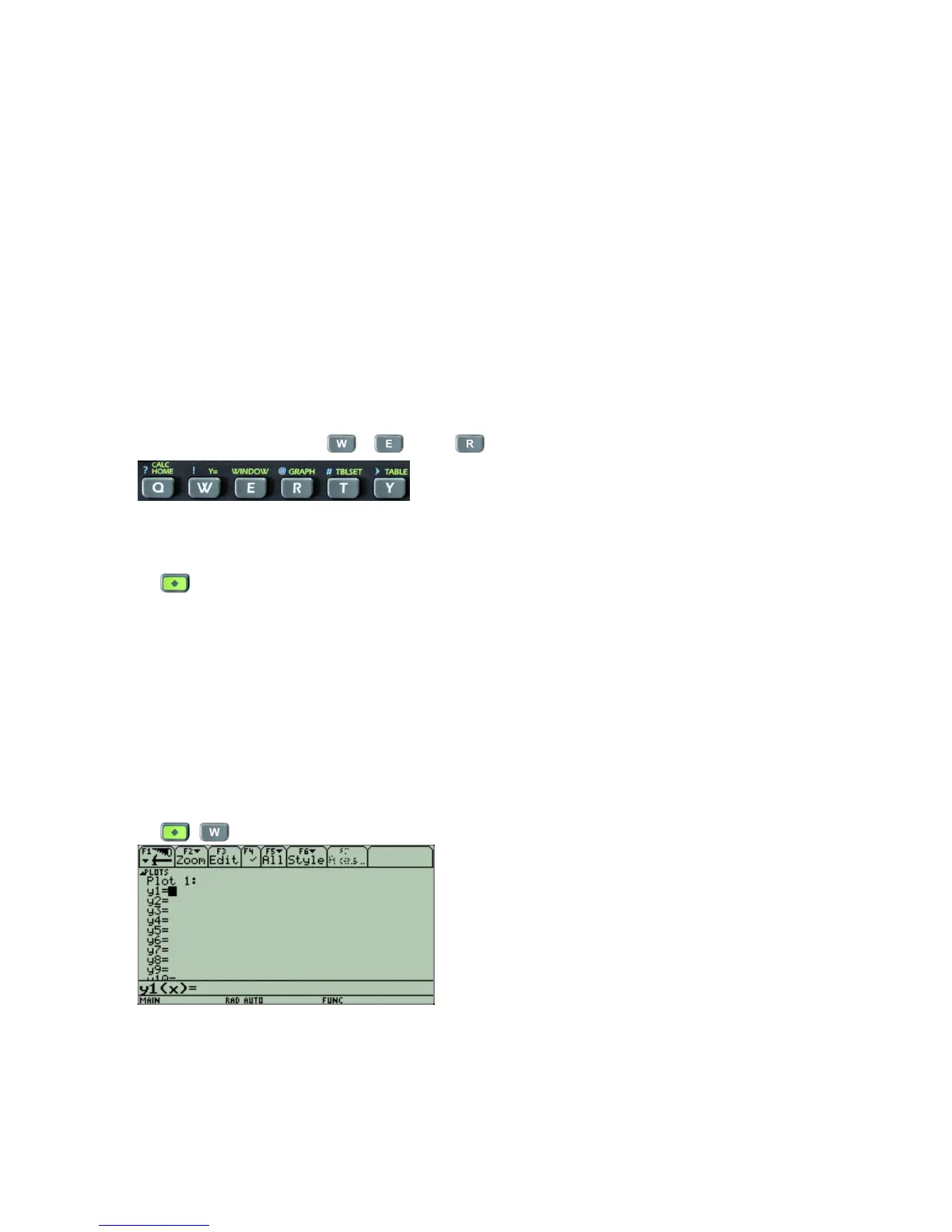Chapter 6
Graphing Equations/Functions
Above the three letter keys, , , and ,
you’ll see the following words in green: Y=, WINDOW, and GRAPH.
These are the three things you needs to graph functions and each options represents a step in the
process of graphing functions. Since Y=, WINDOW, and GRAPH are in green, you will need to
press before being able to use any of the three.
There are three steps when graphing a function:
i. entering in the function you want to graph,
ii. making sure your viewing window is what you want, and
iii. graphing the equation.
Each step is explained below.
6.1 Entering in Functions
Press to enter the Y= screen
This window serves the same purpose for both graphing and using tables. This is where you enter
in the function or functions you want to graph. y1, y2, ..., y99 represent the different functions that
you would want to graph. Your calculator has the ability to remember and/or graph 99 different
functions at a time.
22
