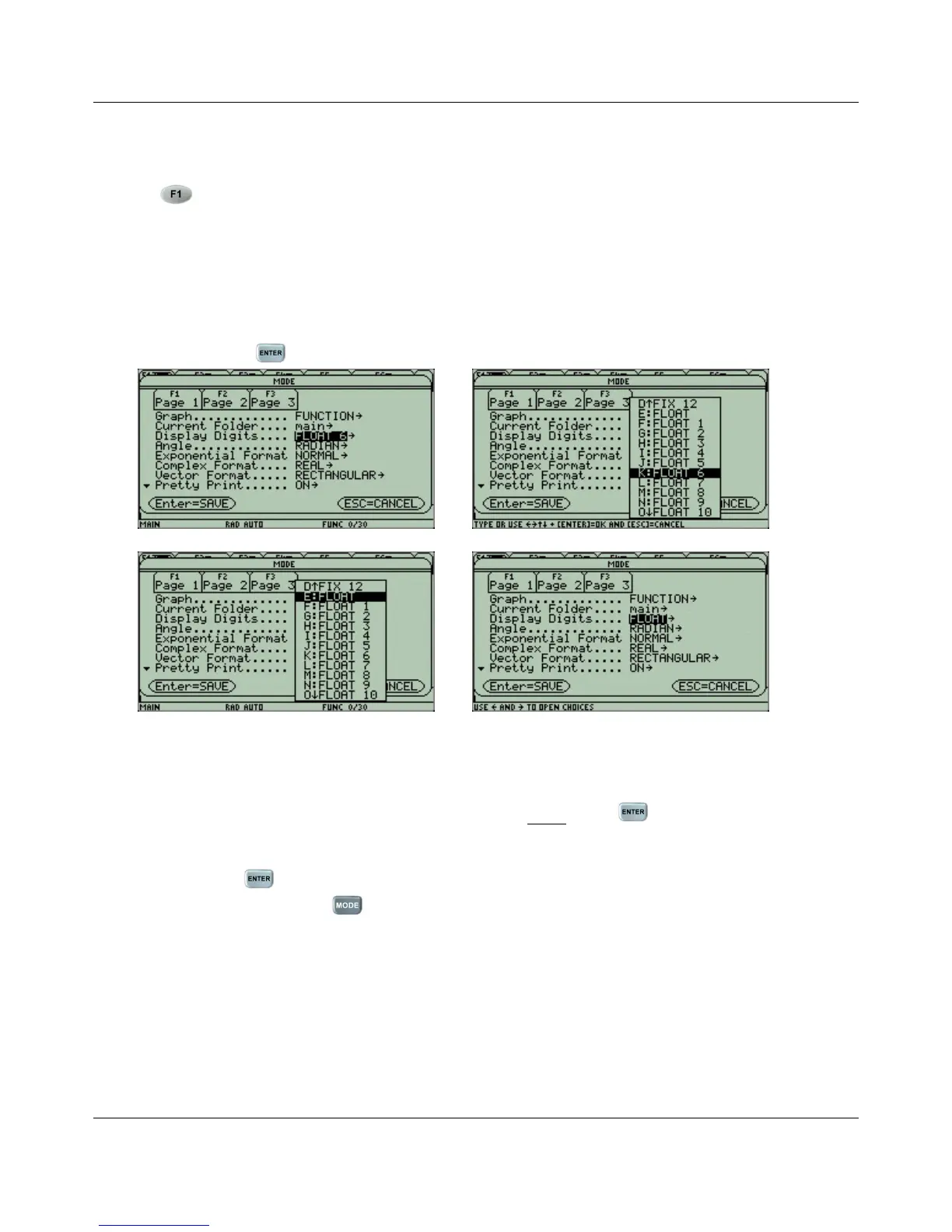CHAPTER 3. THE SETTINGS
3.2 Changing a Setting
Press to view the first page of settings.
If your calculator is brand new, your ”Display Digits” option is probably set to ”FLOAT6.”
You want to change that from ”FLOAT6” to ”FLOAT.” To do so, scroll down with the up/down
arrows to the ”Display Digits” setting. Press the right arrow to see the other options available for
the ”Display Digits.” Use the up/down arrows to scroll up to ”FLOAT.” Once you have FLOAT
highlighted, press once to make the change and go back to the MODE window.
Repeat the same process for all other settings you want to change.
IMPORTANT:
To actually save all of the changes you have made, you must press a second time.
Note:
When you press the second time, you will be brought back to the application or screen you
were using prior to pressing .
9
