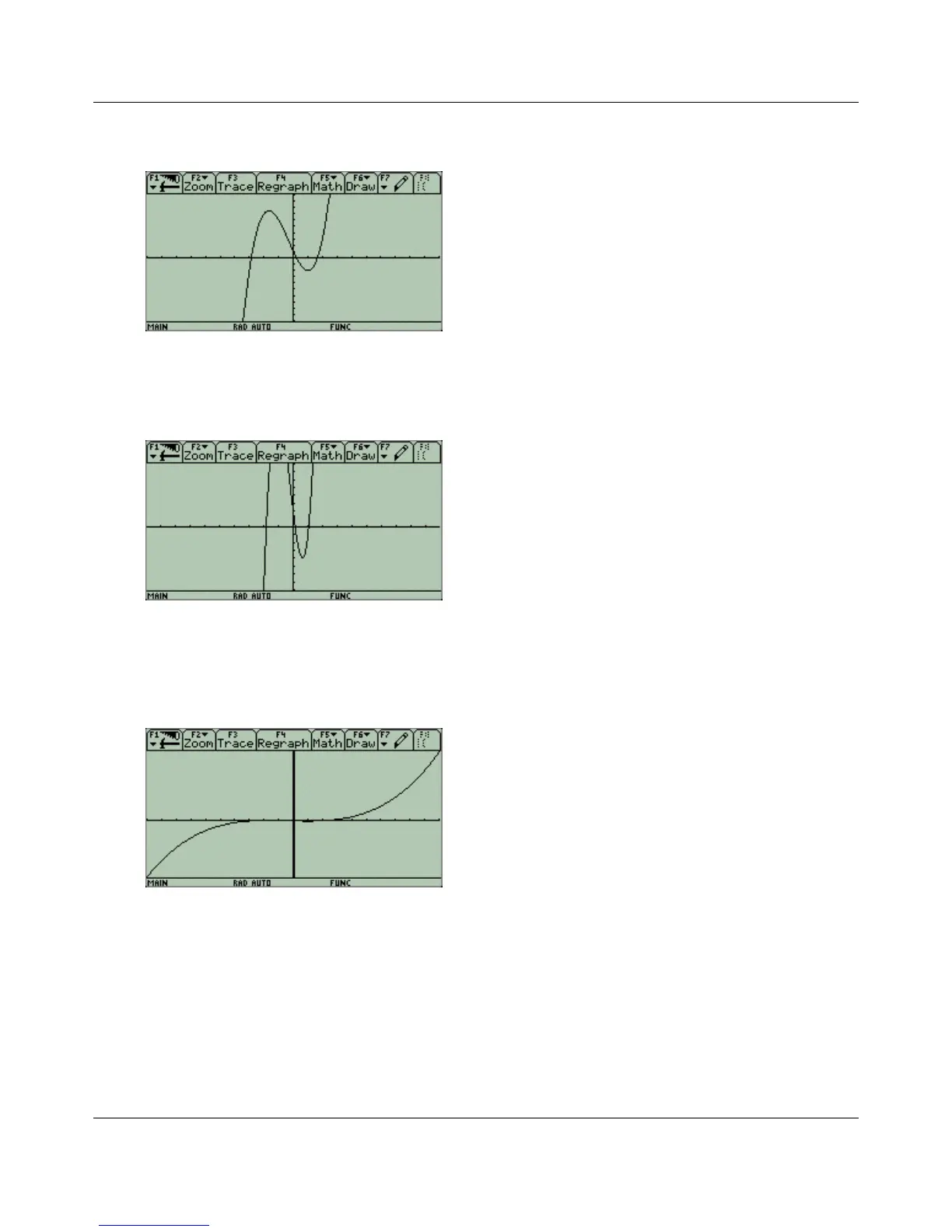CHAPTER 6. GRAPHING EQUATIONS/FUNCTIONS
6: ZoomSTD
ZoomSTD will automatically reset all the window settings to the standard viewing window and
regraph the function(s).
7: ZoomTrig
ZoomTrig will reset the window settings to a predefined [-3.3π, 3.3π] on the x-axis, and [-4, 4] on
the y-axis.
This can be helpful for a quick look at the graph of a trigonometric function.
A: ZoomFit
ZoomFit will keep your xmin and xmax values the same and the calculator will adjust the ymin
and ymax to include the full range of y-values for your x-values.
This can be helpful at times, but it can also include such large values that you lose any of the
fine details of your graph.
29
