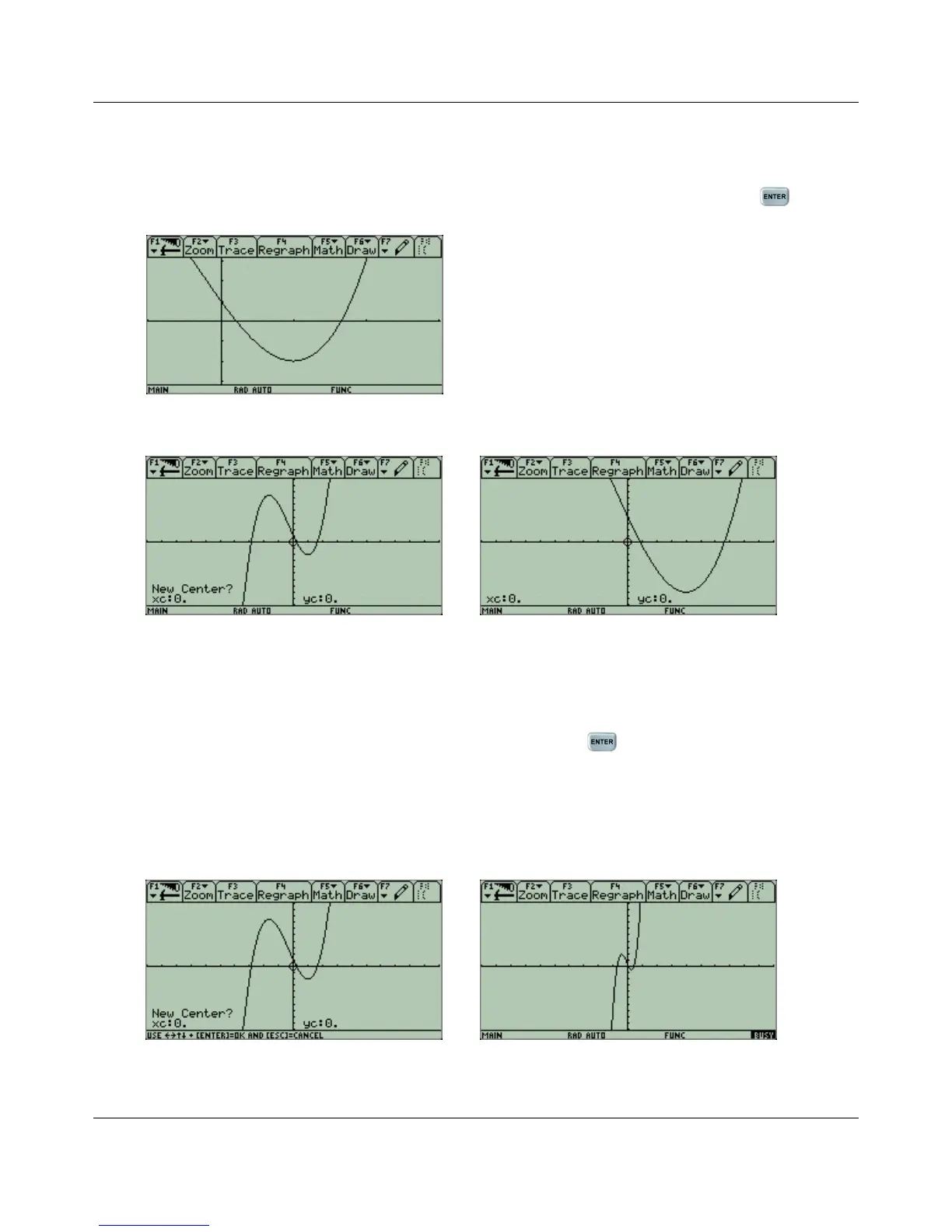CHAPTER 6. GRAPHING EQUATIONS/FUNCTIONS
location of the second corner, also by moving the cursor with the arrow keys. As you move the
cursor for the second corner, you will see a box being drawn on the graph. This is the box you’ll
zoom in on. When you have the second corner placed at your desired location, press again.
The calculator will regraph the function on this smaller window.
2: ZoomIn
ZoomIn allows you to recenter the graph and zoom in by the amount specified in C: SetFactors...
(see C: SetFactors... below). The default is that you will zoom in to 1/4 of the x-axis, 1/4 of the
y-axis, and your scales will become 1/4 of their previous distance.
When you choose this option, you will need to decide where the new center of your graph will be.
You can move the cursor using the arrow keys and then press when you have found where
your new center will be.
Note: You will not likely be able to pick integer coordinates for the new center.
3: ZoomOut
ZoomOut allows you to recenter the graph and zoom out by the factor specified in SetFactors....
This is simply the counterpart to ZoomIn and the directions are the same.
28
