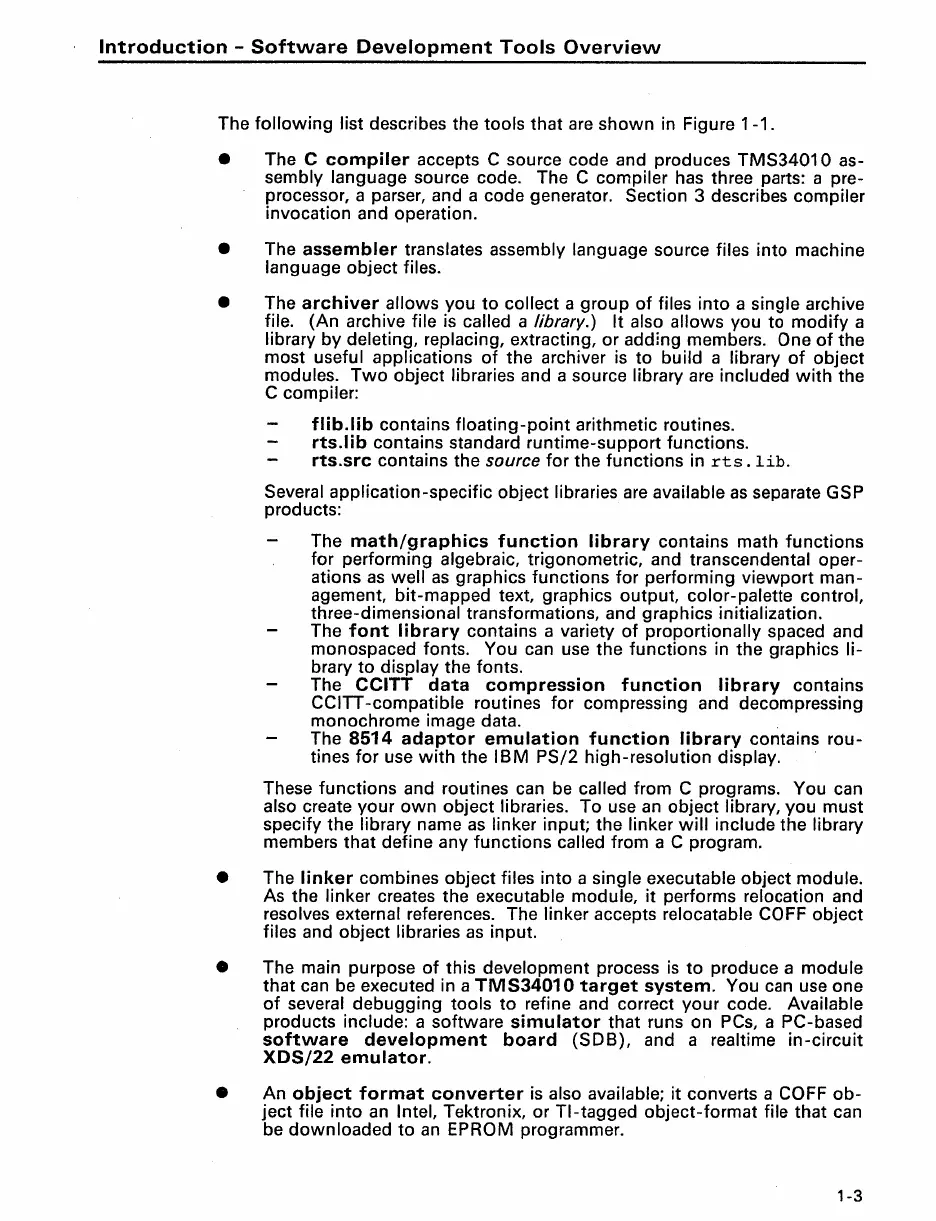Introduction
-
Software
Development
Tools
Overview
The
following
list describes the tools
that
are
shown
in Figure 1 -1.
• The C
compiler
accepts C source code and produces
TMS34010
as-
sembly language source code. The
C compiler has three parts: a pre-
processor, a parser, and a code generator.
Section 3 describes compiler
invocation and operation.
• The
assembler
translates assembly language source files into machine
language object files.
• The
archiver
allows you
to
collect a
group
of
files
into
a single archive
file.
(An
archive file is called a library.)
It
also allows you to
modify
a
library
by
deleting, replacing, extracting, or adding members. One
of
the
most useful applications
of
the archiver is
to
build a library
of
object
modules.
Two
object libraries and a source library are included
with
the
C compiler:
flib.lib
contains
floating-point
arithmetic routines.
rts.lib
contains standard runtime-support functions.
rts.src
contains the source
for
the functions in
rts
.lib.
Several application-specific object libraries
are
available
as
separate GSP
products:
The
math/graphics
function
library
contains math
functions
for performing algebraic, trigonometric, and transcendental oper-
ations
as
well
as
graphics functions
for
performing
viewport
man-
agement, bit-mapped text, graphics output, color-palette control,
three-dimensional transformations, and graphics initialization.
The
font
library
contains a variety
of
proportionally spaced and
monospaced fonts. You can use the functions in the graphics
li-
brary
to
display the fonts.
The
CCITT
data
compression
function
library
contains
CCITT -compatible routines for compressing and decompressing
monochrome image data.
The
8514
adaptor
emulation
function
library
contains
rou-
tines
for
use
with
the
IBM
PS/2
high-resolution display. '
These
functions
and routines can be called from C programs. You can
also create
your
own
object libraries. To use
an
object library, you must
specify the library name
as
linker input; the linker
will
include the library
members
that
define any functions called from a C program.
• The
linker
combines object files into a single executable object module.
As the linker creates the executable module,
it
performs relocation and
resolves external references. The linker accepts relocatable
COFF object
files and object libraries
as
input.
• The main purpose
of
this development process
is
to
produce a module
that
can be executed in a
TMS3401
0
target
system.
You
can
use one
of
several
debugging
tools
to
refine and correct
your
code. Available
products include: a software
simulator
that runs on PCs, a PC-based
software
development
board
(SOB),
and a realtime
in-circuit
XDS/22
emulator.
•
An
object
format
converter
is
also available;
it
converts a COFF
ob-
ject
file
into
an
Intel, Tektronix, or TI-tagged
object-format
file that can
be
downloaded
to
an
EPROM programmer.
1-3