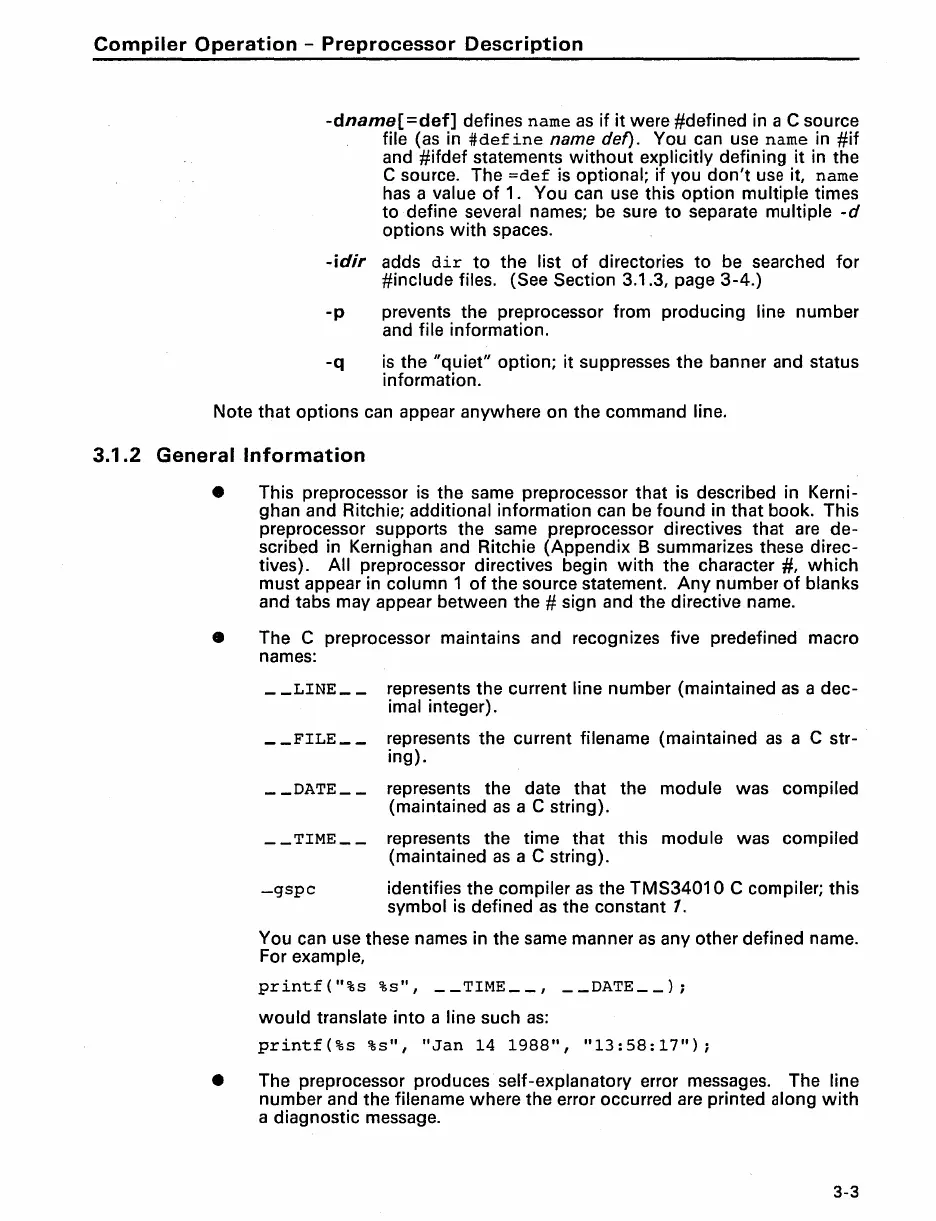Compiler
Operation
-
Preprocessor
Description
-dname[=def]
defines
name
as
if
it
were #defined in a C source
file (as in
#def
ine
name def). You can use
name
in
#if
and #ifdef statements
without
explicitly defining
it
in the
C source. The
=def
is optional;
if
you
don't
use
it,
name
has
a value
of
1. You can use this option multiple times
to
define several names;
be
sure
to
separate mUltiple
-d
options
with
spaces.
-idir
adds
dir
to
the list
of
directories
to
be searched
for
#include files. (See Section 3.1.3, page
3-4.)
-p
prevents the preprocessor from producing line number
and
file information.
-q
is
the
"quiet"
option; it suppresses the banner and status
information.
Note that options can appear anywhere on the command
line.
3.1.2
General
Information
• This preprocessor is the same preprocessor that is described in Kerni-
ghan and Ritchie;
additional information can
be
found in that book. This
preprocessor supports the same preprocessor directives that
are
de-
scribed in Kernighan and Ritchie (Appendix B summarizes these direc-
tives).
All preprocessor directives begin
with
the character #,
which
must appear in column 1
of
the source statement.
Any
number
of
blanks
and tabs may appear between the # sign and the directive name.
• The C preprocessor maintains and recognizes five predefined macro
names:
__
LINE
_ _ represents the current line number (maintained
as
a dec-
imal integer).
__
FILE
_ _ represents the current filename (maintained
as
a C str-
ing).
__
DATE
_ _ represents the date that the module was compiled
(maintained
as
a C string).
__
TIME _ _ represents the time that this module was compiled
(maintained
as
a C string).
-gspc
identifies the compiler
as
the TMS3401 0 C compiler; this
symbol
is
defined
as
the constant
1.
You can use these names in the same manner
as
any other defined name.
For
example,
printf
("%s
%s",
__
TIME
__
,
__
DATE
__
) ;
would
translate into a line such
as:
printf(%s
%s",
"Jan
14
1988",
"13:58:17"};
• The preprocessor produces self-explanatory error messages. The line
number and the filename where the error occurred
are
printed along
with
a diagnostic message.
3-3
