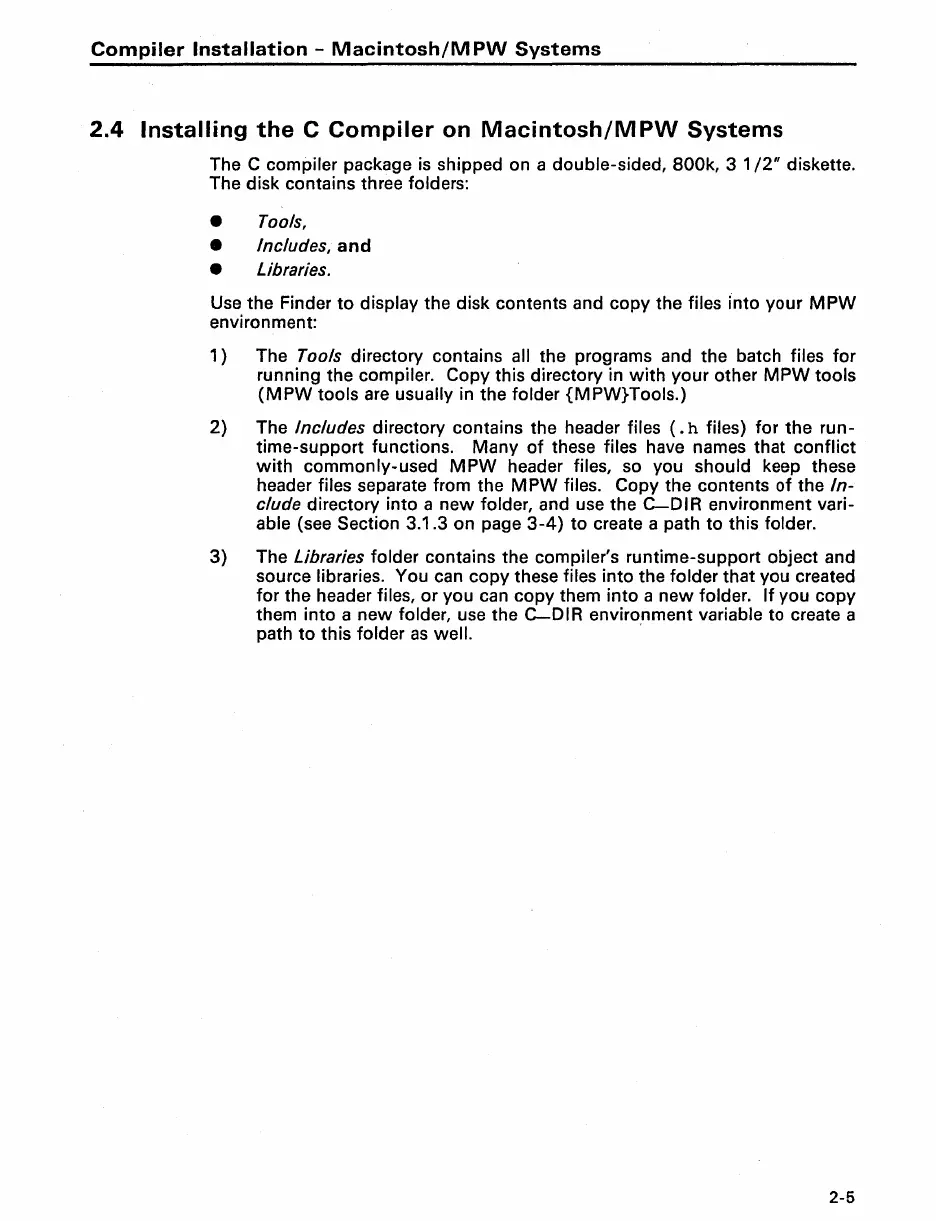Compiler
Installation
-
Macintosh/M
PW
Systems
2.4
Installing
the
C
Compiler
on
Macintosh/M
PW
Systems
The C compiler package
is
shipped on a double-sided,
BOOk,
3
1/2"
diskette.
The disk contains three folders:
• Tools,
• Includes,
and
• Libraries.
Use
the Finder
to
display the disk contents and copy the files into your M PW
environment:
1}
The Tools directory contains all the programs and the batch files
for
running the compiler. Copy this directory in
with
your other
MPW
tools
(MPW
tools
are
usually in the folder
{MPW}Tools.}
2) The Includes directory contains the header files
(.
h files) for the run-
time-support functions. Many
of
these files have names that conflict
with
commonly-used
MPW
header files, so you should keep these
header files separate from the
MPW
files. Copy the contents of the
In-
clude directory into a new folder, and use the
C-DIR
environment vari-
able (see Section 3.1.3 on page
3-4)
to create a path to this folder.
3} The
Libraries folder contains the compiler's runtime-support object and
source libraries. You can copy these files into the folder that you created
for the header files,
or
you can copy them into a new folder.
If
you copy
them into a
new
folder, use the
C-DIR
environment variable to create a
path
to
this folder
as
well. '
2-5
