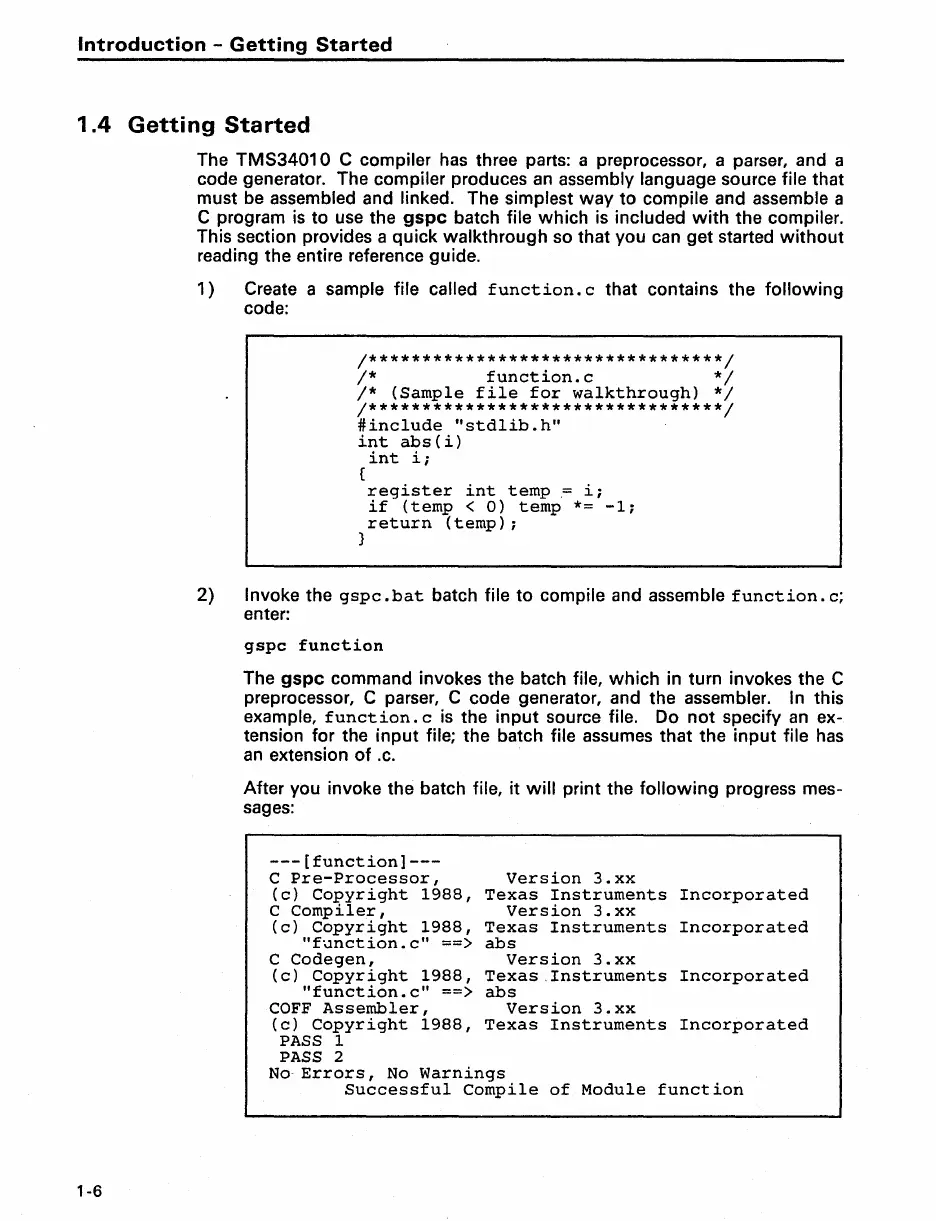Introduction
-
Getting
Started
1.4
Getting
Started
1-6
The TMS34010 C compiler
has
three parts: a preprocessor, a parser, and a
code generator. The compiler produces
an
assembly language source file that
must
be
assembled and linked. The simplest way
to
compile and assemble a
C program
is
to
use
the
gspc
batch file which
is
included
with
the compiler.
This section provides a quick walkthrough
so
that you can get started
without
reading the entire reference guide.
1)
Create a sample file called
function.
c that contains the following
code:
/*********************************/
/*
function.c
*/
/*
(Sample
file
for
walkthrough)
*/
/*********************************/
#include
"stdlib.h"
int
abs(i)
(
}
int
i;
register
int
temp
,=
i;
if
(temp
<
0)
temp
*=
-1;
return
(temp);
2) Invoke the
gspc
.bat
batch file
to
compile and assemble
function.
c;
enter:
gspc
function
The
gspc
command invokes the batch file, which in turn invokes the C
preprocessor, C parser, C code generator, and the assembler. In this
example,
function.
c
is
the input source file. Do
not
specify
an
ex-
tension for the input file; the batch file assumes that the input file
has
an
extension
of
.c.
After you invoke the batch file, it
will
print the
following
progress mes-
sages:
---[function]---
C
Pre-Processor,
(c)
Copyright
1988,
C
Compiler,
(c)
Copyright
1988,
"f\lnction.c"
==)
C
Codegen,
(c)
Copyright
1988,
"function.c"
==)
COFF
Assembler,
(c)
Copyright
1988,
PASS 1
PASS 2
Version
3.xx
Texas
Instruments
Version
3.xx
Texas
Instruments
abs
Version
3.xx
Texas
,Instruments
abs
Version
3.xx
Texas
Instruments
No,
Errors,
No
Warnings
Incorporated
Incorporated
Incorporated
Incorporated
Successful
Compile
of
Module
function
