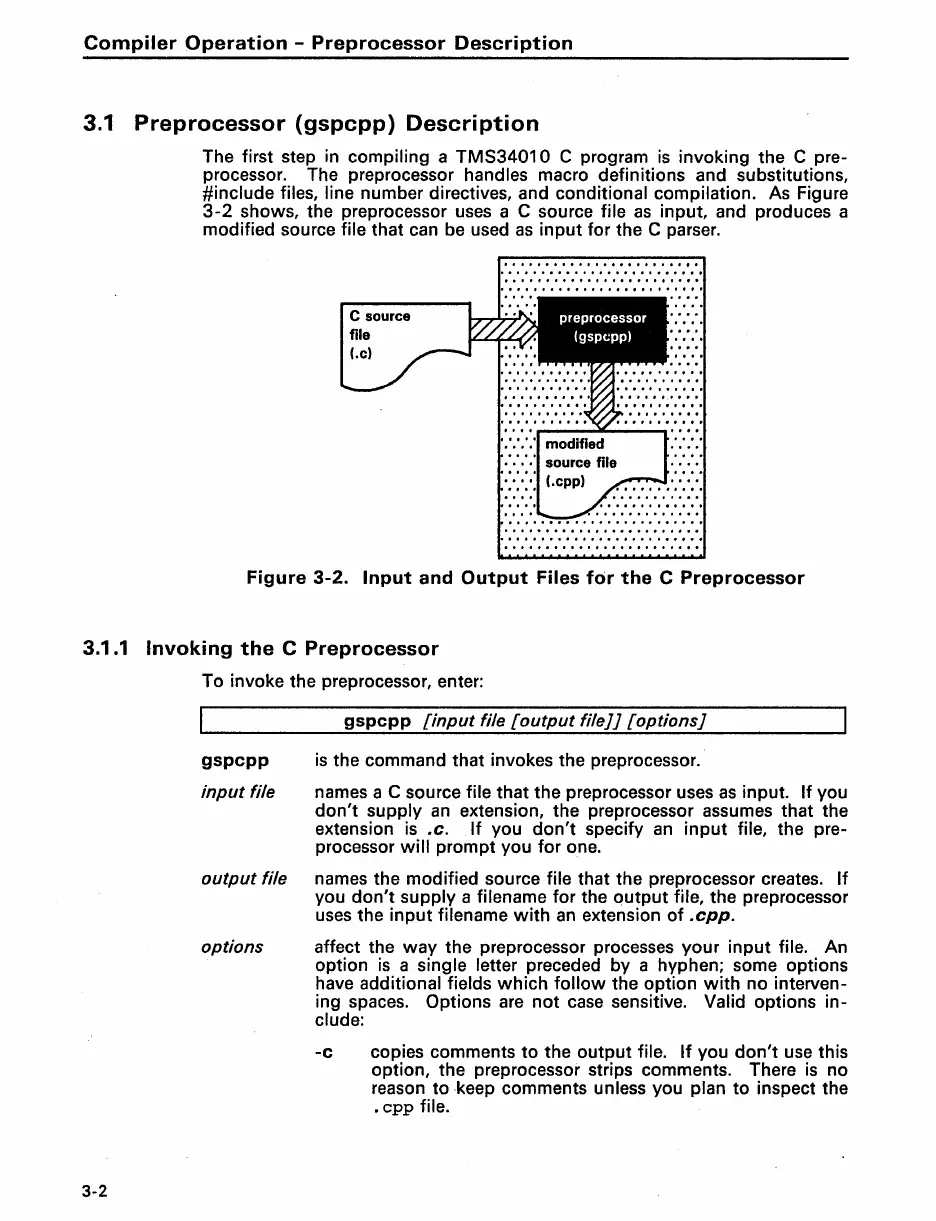Compiler
Operation
-
Preprocessor
Description
3.1
Preprocessor
(gspcpp)
Description
The first step in compiling a
TMS34010
C program
is
invoking the C pre-
processor. The preprocessor handles macro definitions and substitutions,
#include files,
line number directives, and conditional compilation. As Figure
3-2
shows, the preprocessor uses a C source file
as
input, and produces a
modified source file that can be used
as
input for the C parser.
C source
file
(.c)
II
•••••
,
••••••••••••
'"
••••••••••••••••
II
•••••
••••••
II
••••••••••••
II
•
........ .......... .... .
••••••••
••••••
II
••••
It.
Figure
3-2.
Input
and
Output
Files
for
the
C
Preprocessor
3.1.1
Invoking
the
C
Preprocessor
3-2
To invoke the preprocessor, enter:
gspcpp
[input
file
[output
file]]
[options]
gspcpp
is
the command that invokes the preprocessor.
input
file names a C source file that the preprocessor uses
as
input.
If
you
don't
supply
an
extension, the preprocessor assumes that the
extension
is
.c.
If
you
don't
specify
an
input
file, the pre-
processor
will
prompt you for one.
output
file names the modified source file that the preprocessor creates.
If
you
don't
supply a filename for the
output
file, the preprocessor
uses
the input filename
with
an
extension
of
.cpp.
options
affect the
way
the preprocessor processes your input file. An
option
is
a single letter preceded by a hyphen; some options
have additional fields
which
follow
the option
with
no interven-
ing spaces. Options
are
not
case
sensitive. Valid options
in-
clude:
-c
copies comments
to
the output file.
If
you
don't
use this
option, the preprocessor strips comments. There
is
no
reason to keep comments unless you plan
to
inspect the
. cpp file.
