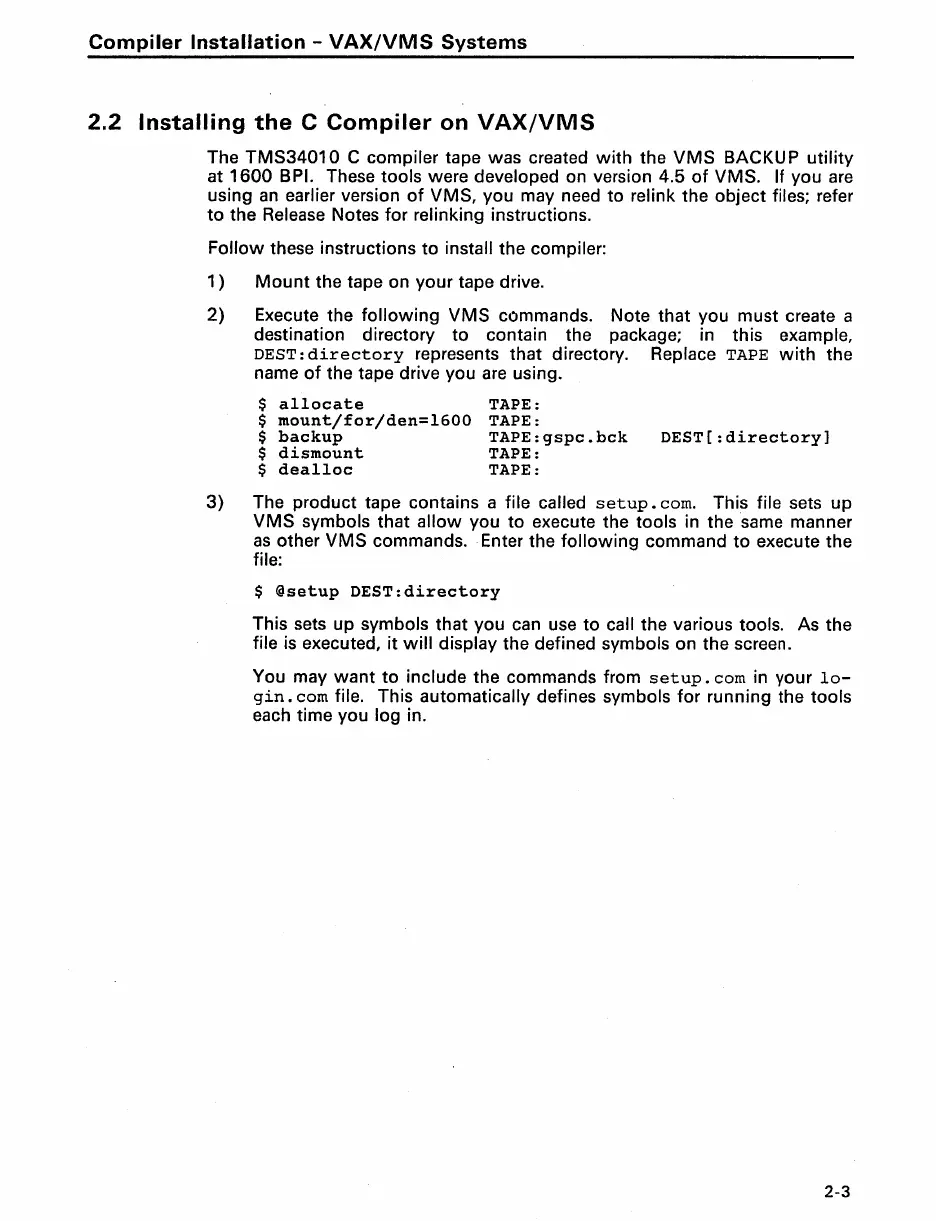Compiler
Installation -
VAX/VMS
Systems
2.2
Installing
the
C
Compiler
on
VAX/VMS
The
TMS34010
C compiler tape was created
with
the
VMS
BACKU P
utility
at
1600
BPI. These tools were developed on version 4.5
of
VMS. If you
are
using
an
earlier version
of
VMS, you may need to relink the object files; refer
to
the Release Notes
for
relinking instructions.
Follow
these instructions
to
install the compiler:
1)
Mount
the tape on
your
tape drive.
2)
Execute the
following
VMS
commands. Note that you must create a
destination directory
to
contain the package; in this example,
DEST:
directory
represents that directory. Replace TAPE
with
the
name
of
the tape drive you
are
using.
3)
$
allocate
TAPE:
$
mount/for/den=1600
TAPE:
$
backup
TAPE:gspc.bck
DEST[:directory]
$
dismount
TAPE:
$
dea110c
TAPE:
The product tape contains a file called
setup.
com. This file sets
up
VMS
symbols that
allow
you
to
execute the tools in the same manner
as
other
VMS
commands. Enter the
following
command
to
execute
the
file:
$
@setup
DEST:directory
This sets
up
symbols that you can use
to
call the various tools. As the
file is executed,
it
will
display the defined symbols on the screen.
You may
want
to
include the commands from
setup.
com in your
lo-
gin.
com
file. This automatically defines symbols
for
running the tools
each time you log in.
2-3
