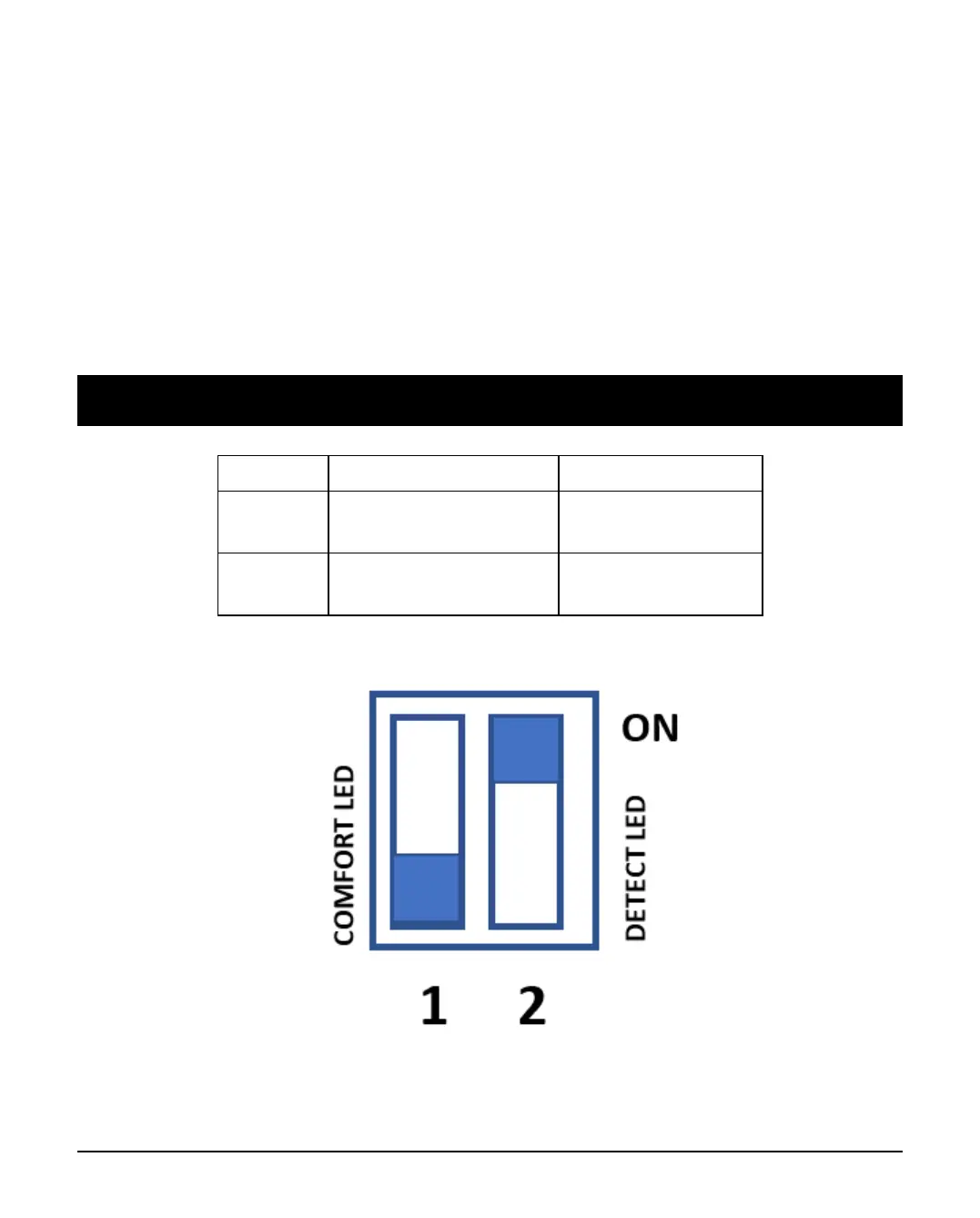INS877-4 22/26
NOTE: The product will only function if both DIP switches have a single switch set
to the ON position. If no switches or multiple switches are moved, the product will
not function as expected.
Optional wiring
There is a facility to remotely enable the walk test LED from the panel. To use this,
connect a wire from the RLED terminal to an output of the panel.
NOTE: This overrides the LED DIP Switch settings.
5.0 LED functionality
LED Colour Indication How to Select
Comfort
Green every 6
seconds
Move switch 1 to
the ON position
Detection
Red every time a
detection occurs
Move switch 2 to
the ON position
Example selection shown here:
NOTE: Any selections made on the comfort and detection LED switches will be
overridden when the RLED function is utilised.
