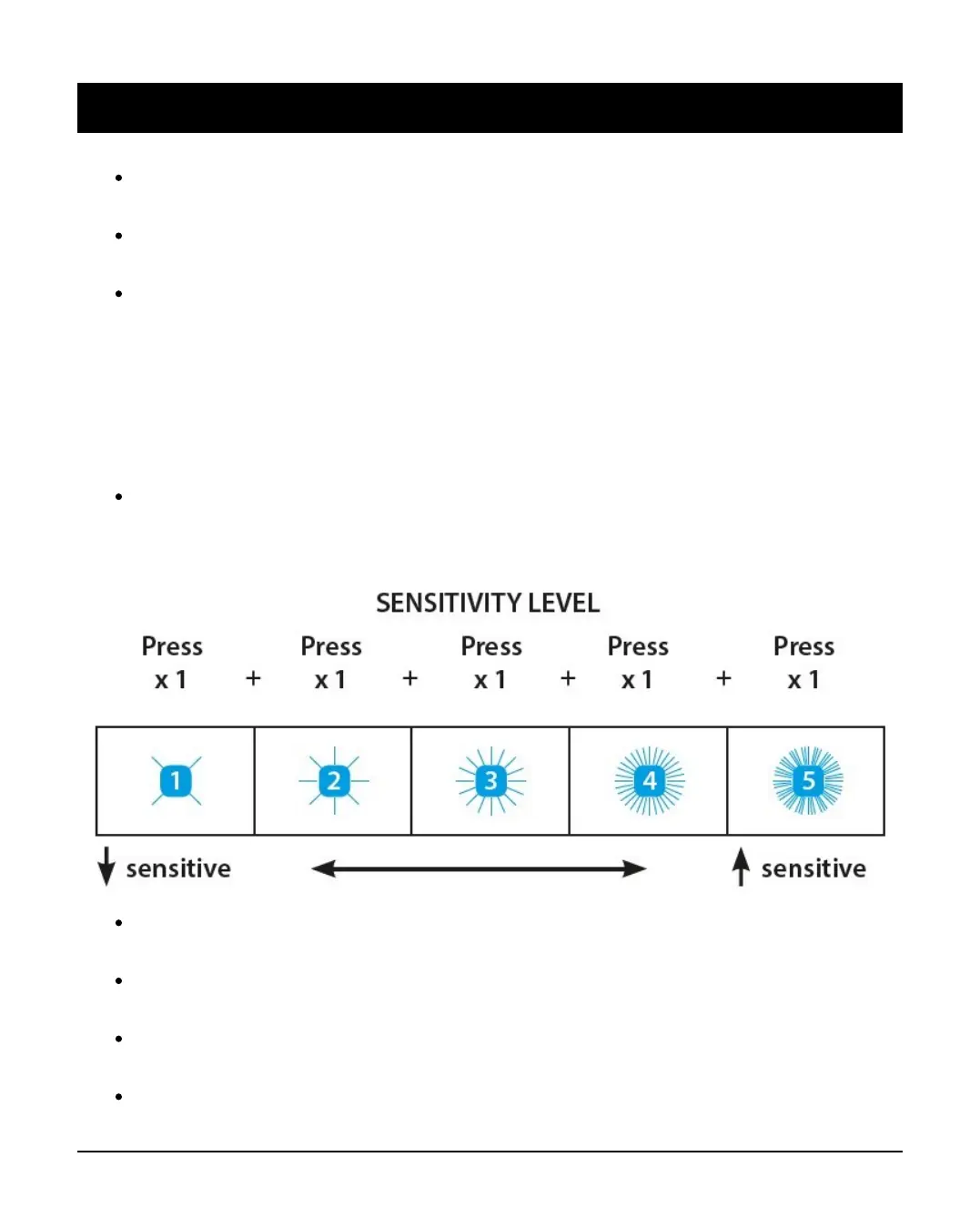INS877-4 23/26
6.0 Setting the shock sensitivity
After powering up the device, single press the sensitivity button and the LED
will flash blue defaulting to sensitivity setting 2.
There are 5 sensitivity settings from 1 to 5 with 1 being the least sensitive
(slowest flash rate) and 5 the most sensitive.
With brand new High Sensitivity level. This is designed for customers wishing
to pick up the smallest of vibrations. This will enhance the perimeter
protection being installed on high security applications such as cash
machines. This very high sensitivity setting is configured as level 5 on the
shock sensor, the previous level 5 setting is now level 4, while level 4 has
been removed. Devices with this functionality can be identified by the date
code in the serial number which will be 2049 or later.
Each press of the button will change the sensitivity indicated by the flash rate
of the blue LED, cycling from slow to fast and finally back to slow after 5
presses.
Before testing the device, press and hold the button (3 secs) to set
the desired sensitivity setting.
The LED will turn green for confirmation at which point the device is ready for
impact testing.
On impact test, if the LED turns red, the selected sensitivity setting is
appropriate for the installation.
If the LED turns orange the selected sensitivity setting is too high for the
