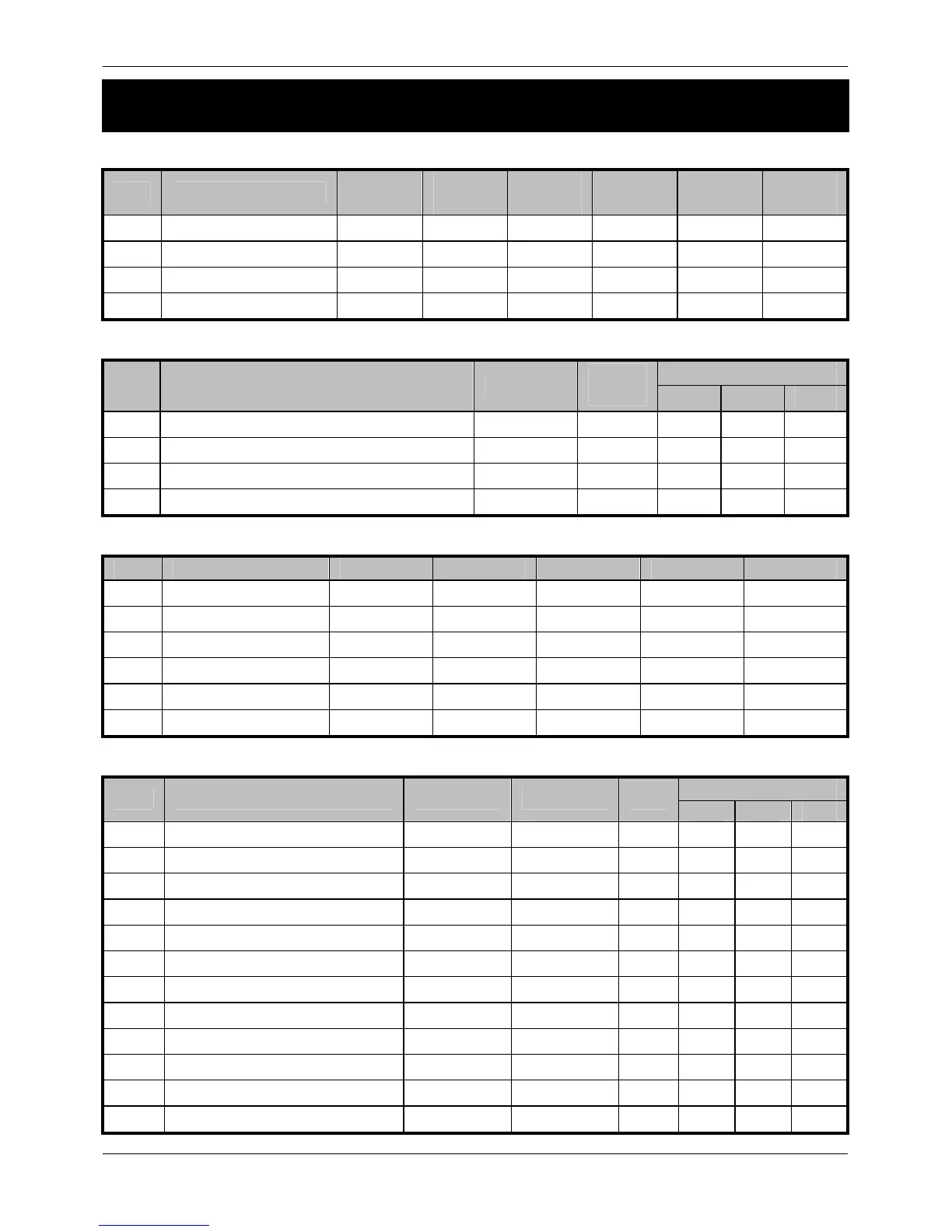Premier Series User Guide Installation Details
INS221 11
5. Installation Details
Areas
No. Description
Exit
Time
Entry
Time 1
Entry
Time 2
Bell
Delay
Bell
Duration
Abort
Time
Sec. Sec. Sec. Min. Min. Sec.
Sec. Sec. Sec. Min. Min. Sec.
Sec. Sec. Sec. Min. Min. Sec.
Sec. Sec. Sec. Min. Min. Sec.
Keypads
Emergency Keys
No. Location Area
Quick
Arm
PA Fire Med
User Codes
User Name Type Default New Code Area Time Lock
01 Master 5678
N/A
N/A
N/A
N/A
N/A
Zones
Part Arms
No. Description Type Area Omit
1 2 3
