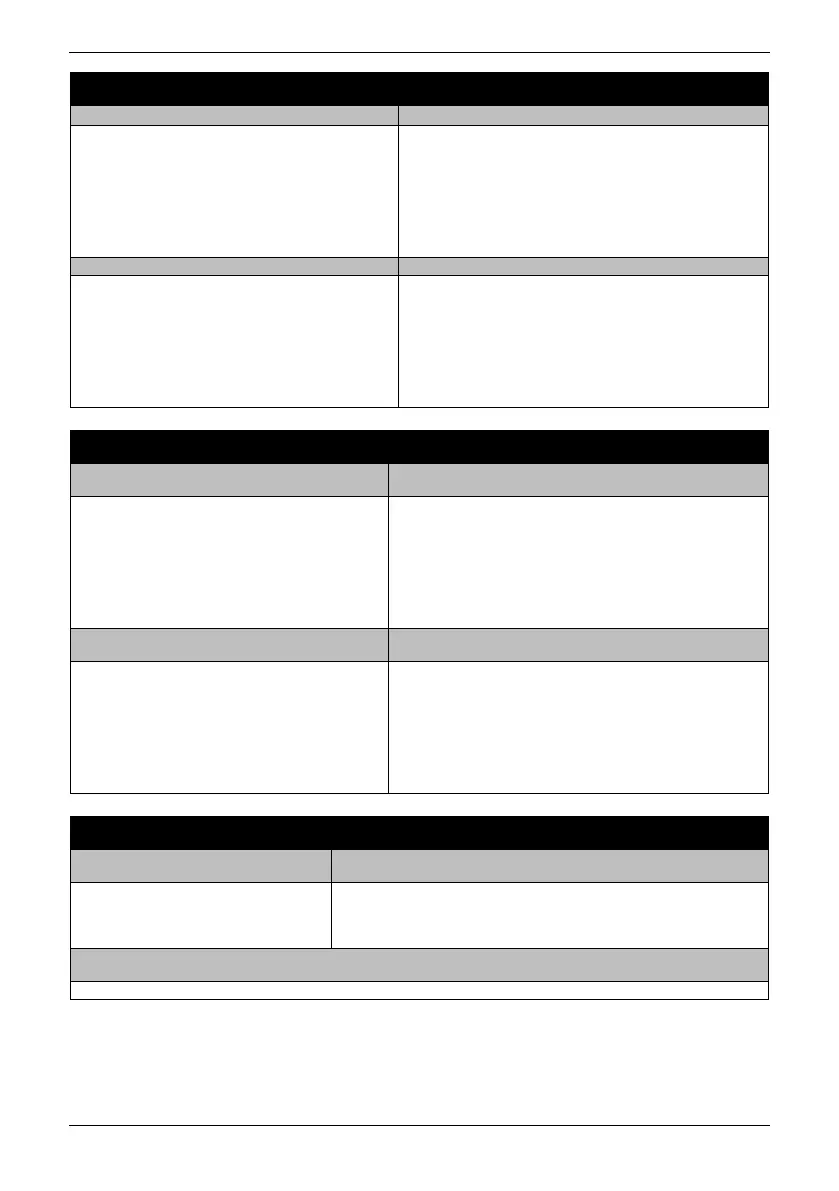Premier 412/816/832 Quick Guide
4 INS184-8
Global Programming
Menu: - Misc Options 1 Menu: - Misc Options 3
1: Enable Bell Squawk on AWAY Arm/Disarm
2: Enable Bell Squawk on STAY Arm/Disarm
3: Disable AC Fail Ack
4: Disable Open/Close Reporting on STAY Arm
5: Cross/Double Knock Timer is in Minutes
6: Disable Zone Bypass when Armed
7: Activated Zones Cause Alarm during Exit
8: Control Timer 4 Performs Battery Test
1: Enable User reset for Tampers
2: Allow Engineer Access when Armed
Menu: -
Misc Options 2 Menu:
EN50131
1: Disable Service Fault Ack.
2: Enable User Reset for Alarms
3: Disable On-line Printing
4: Enable UK Bell Module
5: Enable DD243: 2002 Options
6: Enable Confirmation after Entry Time-Out
7: Invert Auxiliary Input Operation
8: Auto BST/GMT Time Change
1: Fob Low Battery Arming
2: Indicate Zone Soak Test
3: Soak Test Acknowledgement
4: Entry Stray Notification
5: Entry Timeout Notification
6: Expander Lost
7: User Code Entry
8: AC & Battery Fail Latch
Remote Keypad Programming
Menu:
Remote Keypad Options 1 Menu:
Remote Keypad Options 2
1: Partition 1 Operation
2: Partition 2 Operation
3: Partition 3 Operation
4: Partition 4 Operation
5: Permanent Keypad Status Display
6: Press any Key for Display
7: Display Zones vs. Partitions
8: Wrong Code Attempts = Code Tamper
1: Code Tamper Causes a Tamper Alarm
2: Keypad Activation of Fire Alarm
3: Keypad Activation of Medical Alarm
4: Keypad Activation of PA Alarm
5: Keypad PA Alarm is Silent
6: Quick Arm with Keypad ARM Key
7: Quick Disarm with Keypad DISARM Key
8: Quick Bypass with Keypad BYPASS Key
Menu:
Remote Keypad Options 3 Menu:
Remote Keypad Options 4
1: Fire Alarm Tones from Keypad
2: Burglary Alarm Tones from Keypad
3: Trouble Tones from Keypad
4: Acceptance Tones from Keypad
5: Error Tones from Keypad
6: Chime Tones from Keypad
7: Entry Tones from Keypad
8: Exit Tones from Keypad
1: Enable Keypad Zones
2: Disable Keypad Lid Tamper
3: Zone Shift by 4
4: Zone Shift by 8
5: Zone Shift by 16
6: Reserved
7: Reserved
8: Reserved
Expander Programming
Menu:
Expander Partitions Menu:
Expander Tones
1: Partition 1
2: Partition 2
3: Partition 3
4: Partition 4
5: Reserved
6: Reserved
7: Reserved
8: Reserved
1: Fire Alarm Tones from Expander
2: Burglary Alarm Tones from Expander
3: Trouble Tones from Expander
4: Acceptance Tones from Expander
5: Error Tones from Expander
6: Chime Tones from Expander
7: Entry Tones from Expander
8: Exit Tones from Expander
Menu:
Expander Volume
Exp 1. Exp 2. Exp 3.
