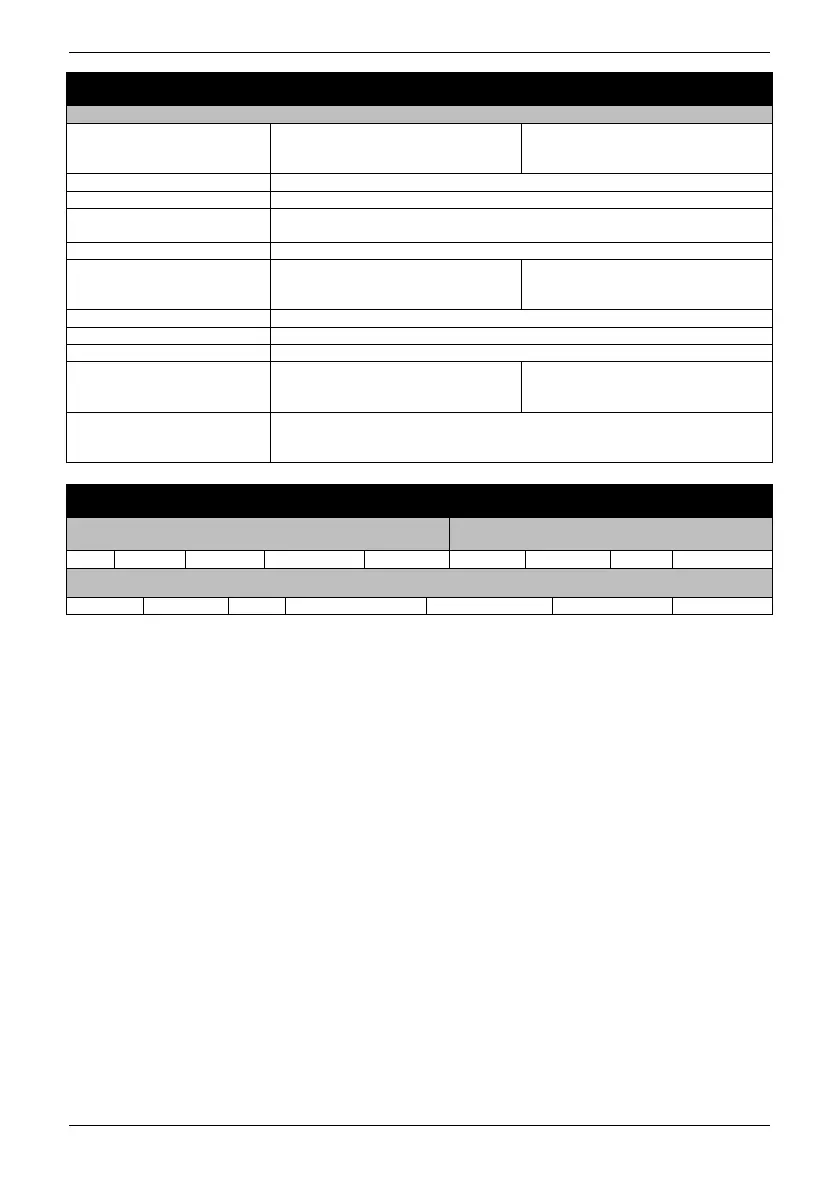Premier 412/816/832 Quick Guide
INS184-8 7
Download Programming
Menu:
Download Menu Options
Download Options 1: Enable Attended Download
2: Enable Unattended Call Back
3: Enable 2-Call Answer Phone Defeat
4: Restrict Download when Armed
5: Download when Part Armed
6: Disconnect Telephone Line
Download Telephone Number
Download Password
Dial Attempts
Ring Count
Com1 Device Type 0: PC Com
1: Radioplus
2: Inovonics Radio
3: ComIP Module
4: WebWayOne/Emizon Module
5: Chiron Module
ComIP Address/Port
ComIP Gateway
ComIP Subnet Mask
Com 2 Device Type 0: PC Com
1: Radioplus
2: Inovonics Radio
3: ComIP Module
4: WebWayOne/Emizon Module
5: Chiron Module
Chiron Iris Data Setup 1: Access Point Name
2: User Name
3: Password
Reporting Codes
Menu:
Zone Alarm/Restore Codes Menu:
Zone Bypass/Unbypass Codes
Zone Event No Alarm Code Event Number Restore Code Event No Bypass Code Event No Unbypass Code
Menu: Non Zone Alarm/Restore Codes
Event No Event Type Event Reporting Group Pulse Express Contact ID Sia
These menu options allow you to change the reporting event codes for each zone, and for system events. The codes are used
with Pulse Format, Express Format, Pager and Mobile Phone communication protocols. A full list of codes and the defaults are
shown in the installation manual INS159 included on the enclosed CD.
SIA & contact ID codes are fully configurable but can only be changed via Wintex downloading software.
If the second digit for Pulse/Express is programmed as “0”, the panel will replace this digit with the
Zone/User/Keypad number.
