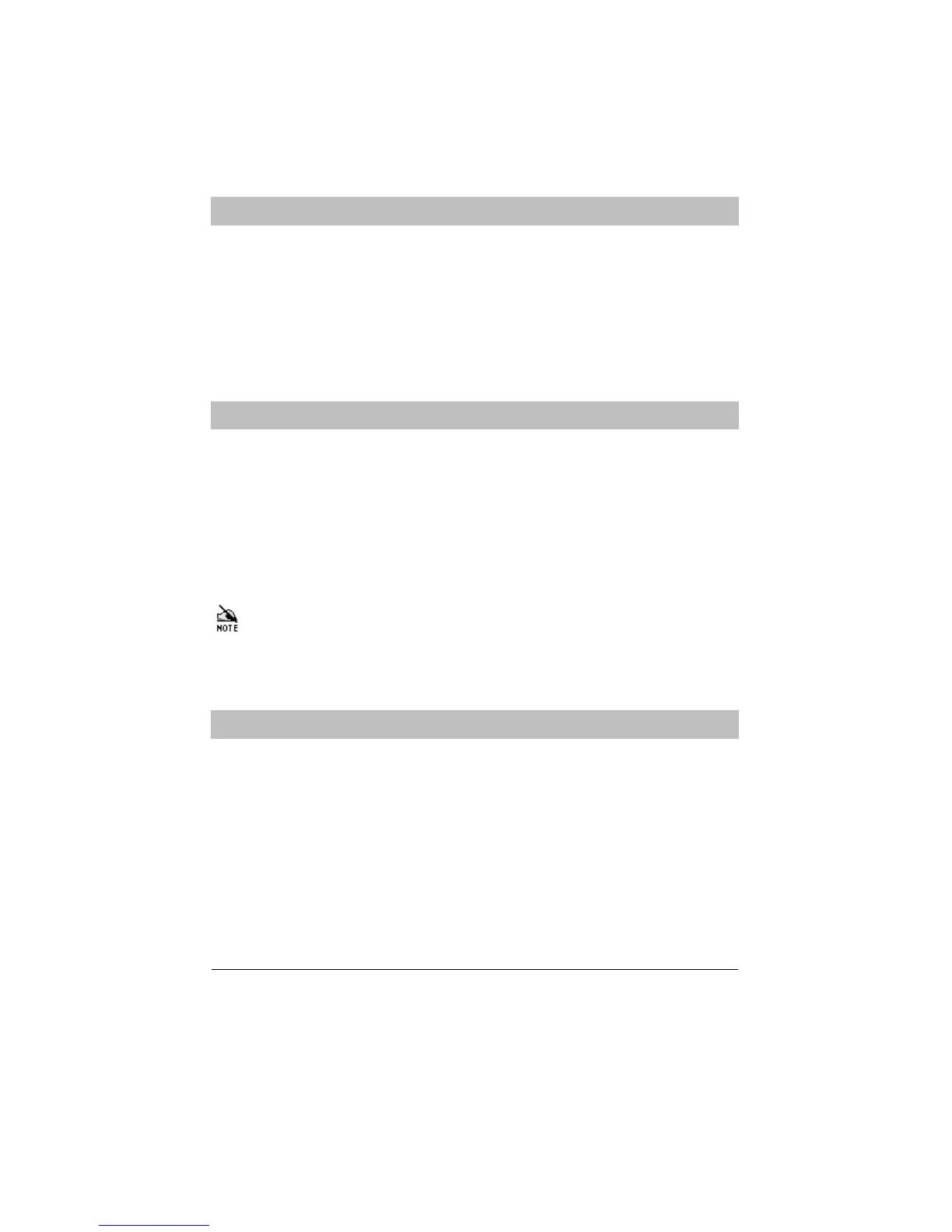INS036-5 5
To RESET After an Alarm Activation
After an alarm activation the internal and external sounders will stop after
a pre-set time. The system will re-arm but the external strobe will continue
to flash. Enter via a designated entry route. The entry tone will start.
Enter your 4 digit code
. The system will unset and the entry
tone will stop. The display will flash the zone light of the zone which first
caused the alarm activation and illuminate the zone lights of all
subsequently opened zones (if any). To cancel the display and stop the
external strobe press
. The system will chime and return to unset.
If the System Requires an Anti-Code After an Alarm Activation
The system may be programmed to require an Anti-Code after an alarm
activation. You will still be able to silence the alarm by entering your code
as normal. However you will not be able to reset the system without first
obtaining the Anti-Code. The zone lights will display a random 4 digit
sequence. They will flash each digit in turn and then pause before
repeating. Contact the phone number on the last page with this sequence
in order to obtain a 4 digit Anti-Code which will allow the system to be
reset.
To display the zone(s) which caused the alarm press
. The
zone light of the zone which first caused the alarm activation will
flash, and the zone lights of all subsequently opened zones (if any)
will illuminate. To return to the random sequence display press
again.
The CHIME Facility
When the system is unset it is possible to set one or more zones to
Chime. When a zone is set to Chime the control panel will sound a tone
whenever the zone is entered.
To Program the Zones which CHIME
To program the zones which will chime enter your 4 digit code
. The Unset light will flash. Press
. The display will illuminate
the zones that will Chime. Press the appropriate numbered button(s)
… of the individual zone(s) to be included or excluded. Press
to turn Chime on (the system will sound the chime tone) or press
to turn Chime off (the system will sound an error tone).
