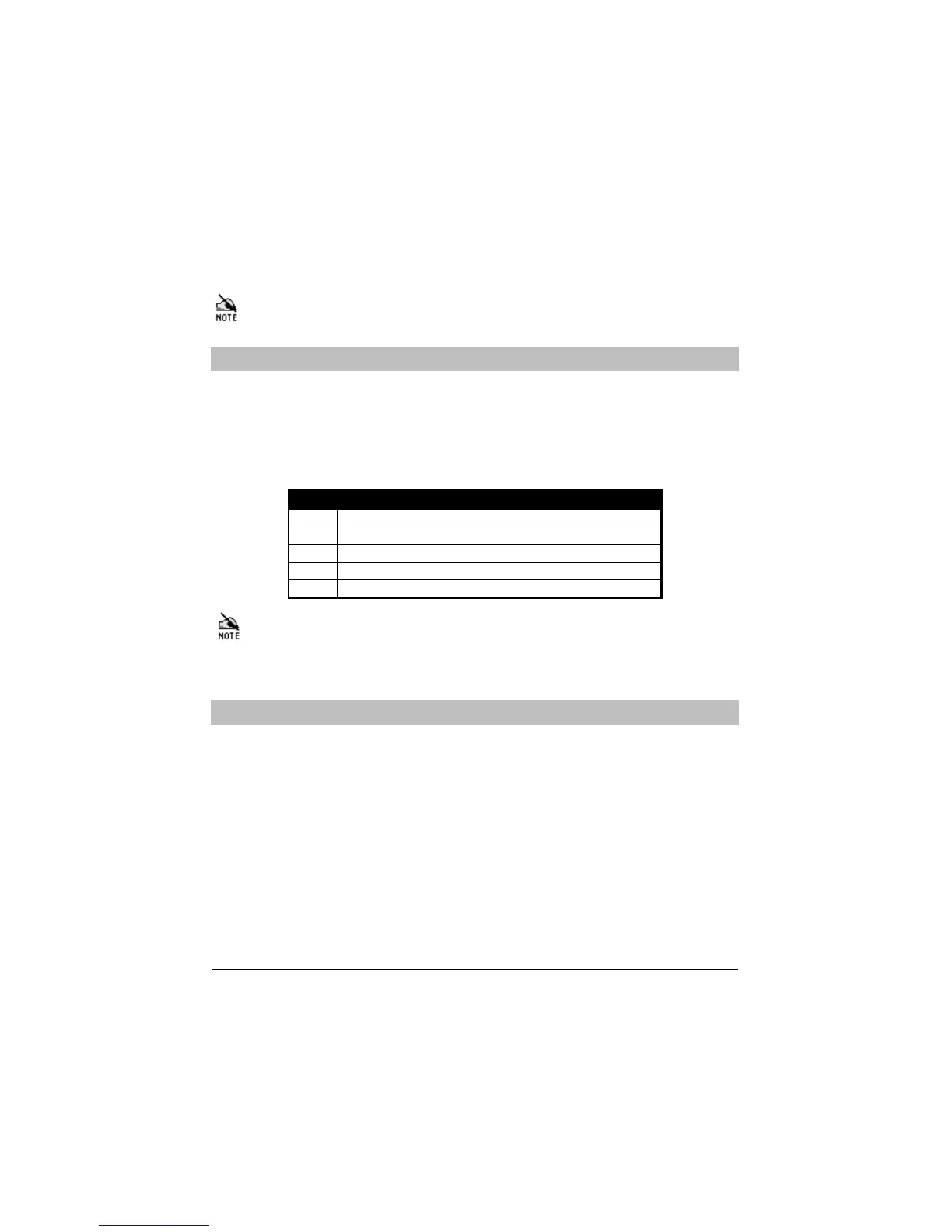6INS036-5
To Turn CHIME On or Off
To turn Chime on or off press
. The system will sound the chime tone
when Chime is turned on and an error tone when Chime is turned off.
If no zones have been programmed to Chime then turning Chime on
and off will have no effect.
To Test the Sounders and Strobe
The control panel has a test facility to check the operation of the internal
sounder, the external sounder and strobe. Enter your 4 digit code
. The Unset light will flash. Press
. All the zone lights will
illuminate. Enter
. All the zone lights will turn off. The system outputs
may be tested as follows:
Key System Output
Internal sounder at high level (alarm level)
Internal sounder at low level (entry/exit level)
Strobe
External sounder (bell)
Turns off all of the above
The zone light corresponding to the number pressed will illuminate.
Press
. All the zone lights will illuminate. Press
again. The
system will return to unset and all the zone lights will turn off.
To Display Log Events
The control panel is capable of recalling the last 7 alarm activations. The
zone light of the zone which first caused the alarm activation will flash,
and the zone lights of all subsequently opened zones (if any) will
illuminate.
Enter your 4 digit code
. Press
. All the zone lights will
illuminate. Press
followed by the number corresponding to the
desired event,
being most recent,
being least recent (e.g. to recall
the second most recent event enter
). On completion press
,
all the zone lights will illuminate. Press
again. The system will
return to unset and all the zone lights will turn off.
