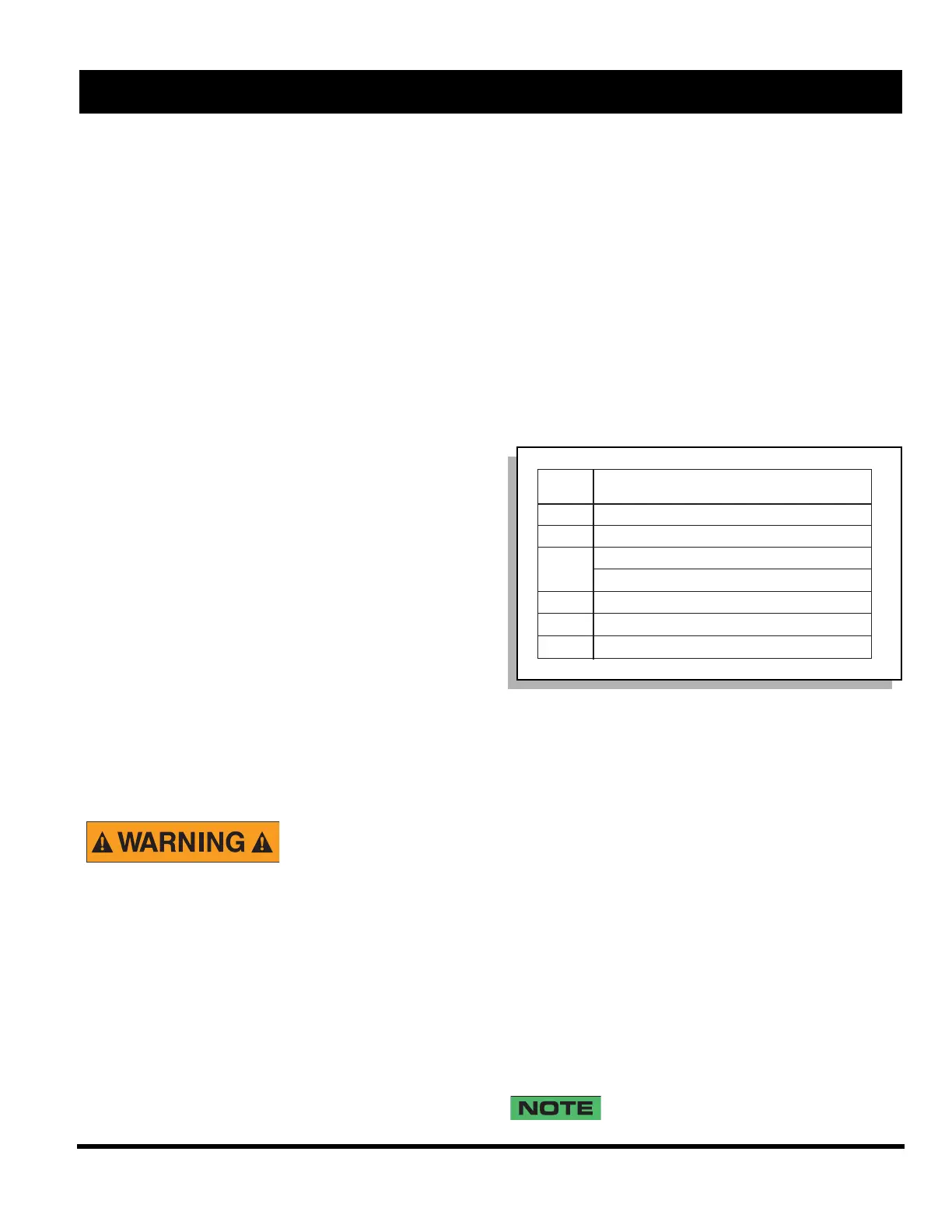OPERATION AND SERVICE INFORMATION
Page 1
Owner’s Manual and Service Guide
Read all of Manual to become thoroughly familiar with this vehicle. Pay particular attention to all Notes, Cautions and Warnings
Thank you for purchasing this vehicle. Before driving the
vehicle, we ask you to spend some time reading this
Owner’s Manual and Service Guide. This guide contains
the information that will assist you in maintaining this
highly reliable vehicle. Some illustrations may show
items that are optional for your vehicle. This guide covers
the operation of several vehicles; therefore, some picto-
rial views may not represent your vehicle. Physical differ-
ences in controls will be illustrated.
This vehicle has been designed and manufactured as a
‘World Vehicle’. Some countries have individual require-
ments to comply with their specifications; therefore,
some sections may not apply in your country.
Most of the service procedures in this guide can be
accomplished using common automotive hand tools.
Contact your service representative on servicing the
vehicle in accordance with the Periodic Service Sched-
ule.
Service Parts Manuals and Technician’s Repair and Ser-
vice Manuals are available from a local Distributor, an
authorized Branch or the Service Parts Department.
When ordering parts or requesting information for your
vehicle, provide vehicle model, serial number and manu-
facture code.
BEFORE INITIAL USE
Read, understand and follow the safety label on the
instrument panel. Be sure you understand how to oper-
ate the vehicle, its equipment and how to use it safely.
Maintaining good performance depends to a large extent
on the operator.
Hydrogen gas is
generated as a natu-
ral part of the lead
acid battery charging process. A 4% con-
centration of hydrogen gas is explosive and
could cause severe injury or death. Charg-
ing must take place in an area that is ade-
quately ventilated (minimum of 5 air
exchanges per hour).
To reduce the chance of battery explosion
that could result in severe injury or death,
never smoke around or charge batteries in
an area that has open flame or electrical
equipment that could cause an electrical
arc.
Before a new vehicle is put into operation, the items
shown in the INITIAL SERVICE CHART must be per-
formed (Ref Fig. 1 on page 1).
Vehicle battery must be fully charged before initial use.
Check for correct tire inflation. See GENERAL SPECIFI-
CATIONS.
Check for oil or fuel leaks that could have developed in
shipment from the factory.
Determine and record braking distance required to stop
vehicle for future brake performance tests.
Remove the protective clear plastic, that protect the seat
bottom and back rest during shipping, before placing the
vehicle in service.
CONTROLS AND INDICATORS
Vehicle controls and indicators consist of:
• key/light switch
• direction selector
• choke
• accelerator pedal
• combination service and park brake pedal
• horn
KEY/LIGHT SWITCH
Located on the dash panel, this switch enables the basic
electrical system of the vehicle to be turned on and off by
turning the key. To prevent inadvertent operation of the
vehicle when left unattended, the key should be turned to
the ‘OFF’ position and removed (Ref Fig. 2 on page 2).
If the vehicle is equipped with lights, the key switch has a
position to operate them, indicated by the light icon.
If the vehicle is equipped with factory installed
custom accessories, some accessories remain
Fig. 1 Initial Service Chart
ITEM SERVICE OPERATION
Battery Charge battery
Seats Remove protective plastic covering
Brakes Check operation and adjust if necessary
Establish acceptable stopping distance
Tires Check air pressure (see SPECIFICATIONS)
Fuel Fill tank with correct fuel
Engine Check oil level
Ref Isc 16