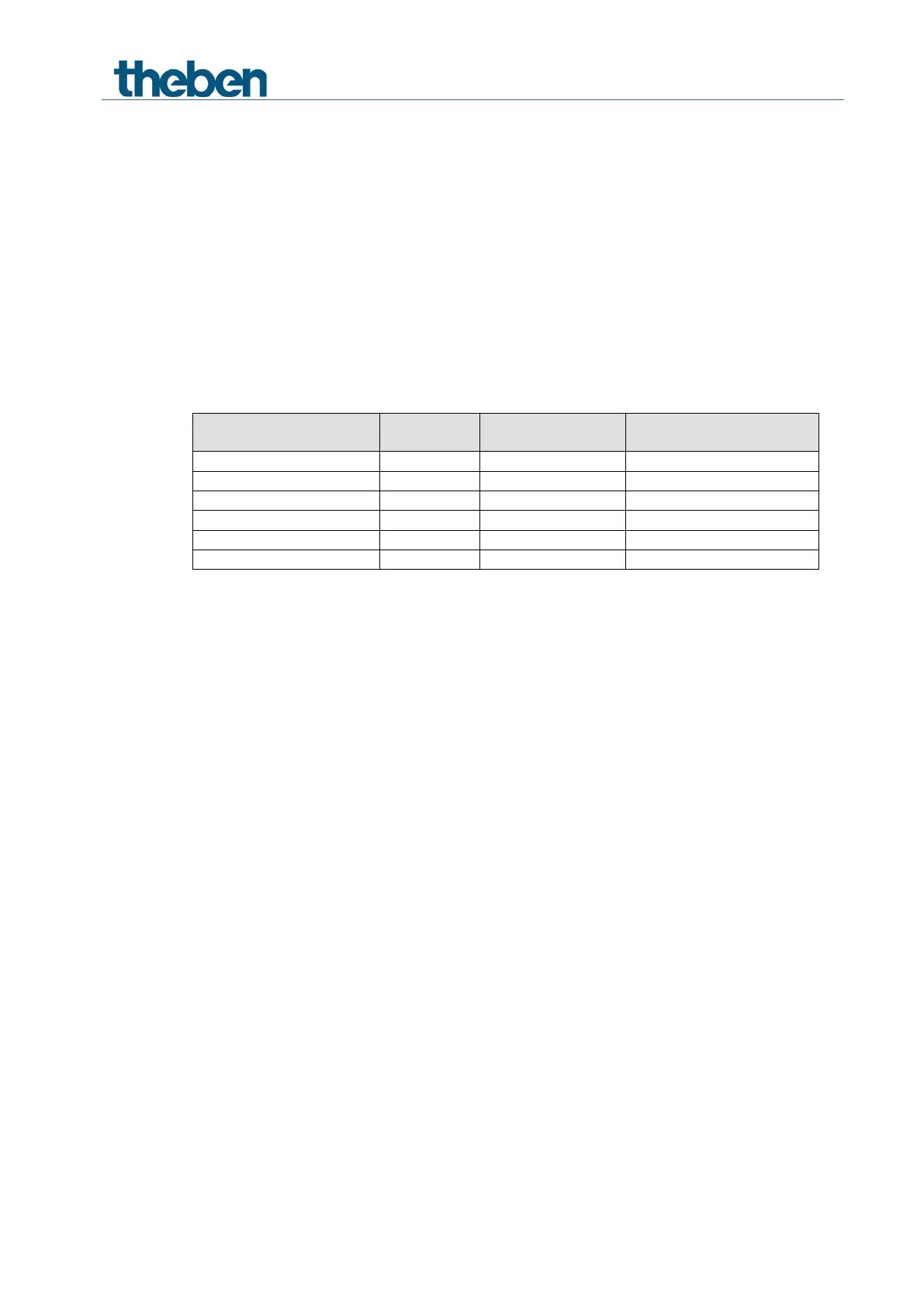Appendix
RAMSES 718 P / RAMSES 718 S 100
6.9.2 Determining the current operation mode
The current set point can be adjusted to the relevant requirements via the choice of operating
mode.
The operating mode can be specified via the objects operating mode preset, presence, and
window setting.
For this, there are two methods:
6.9.2.1 New operating modes
If objects for determining the operating mode" = New:... was selected on the Settings parameter
page, then the current operating mode can be defined as follows:
Obj. Operating mode
preset
Obj. Current operating
mode
Typical application:
In the morning, the Operating mode object activates "Standby" or "Comfort", and in the evening,
"Night" is activated via a time switch (e.g. TR 648).
During holiday periods, frost/heat protection is selected via another channel, also via the same
object.
Object Presence is linked to a presence detector. If presence is detected, the controller switches
to comfort operating mode (see table).
Object Window status is linked to a window contact via the bus (external input).
As soon as a window is opened, the controller switches to frost protection operating mode.
