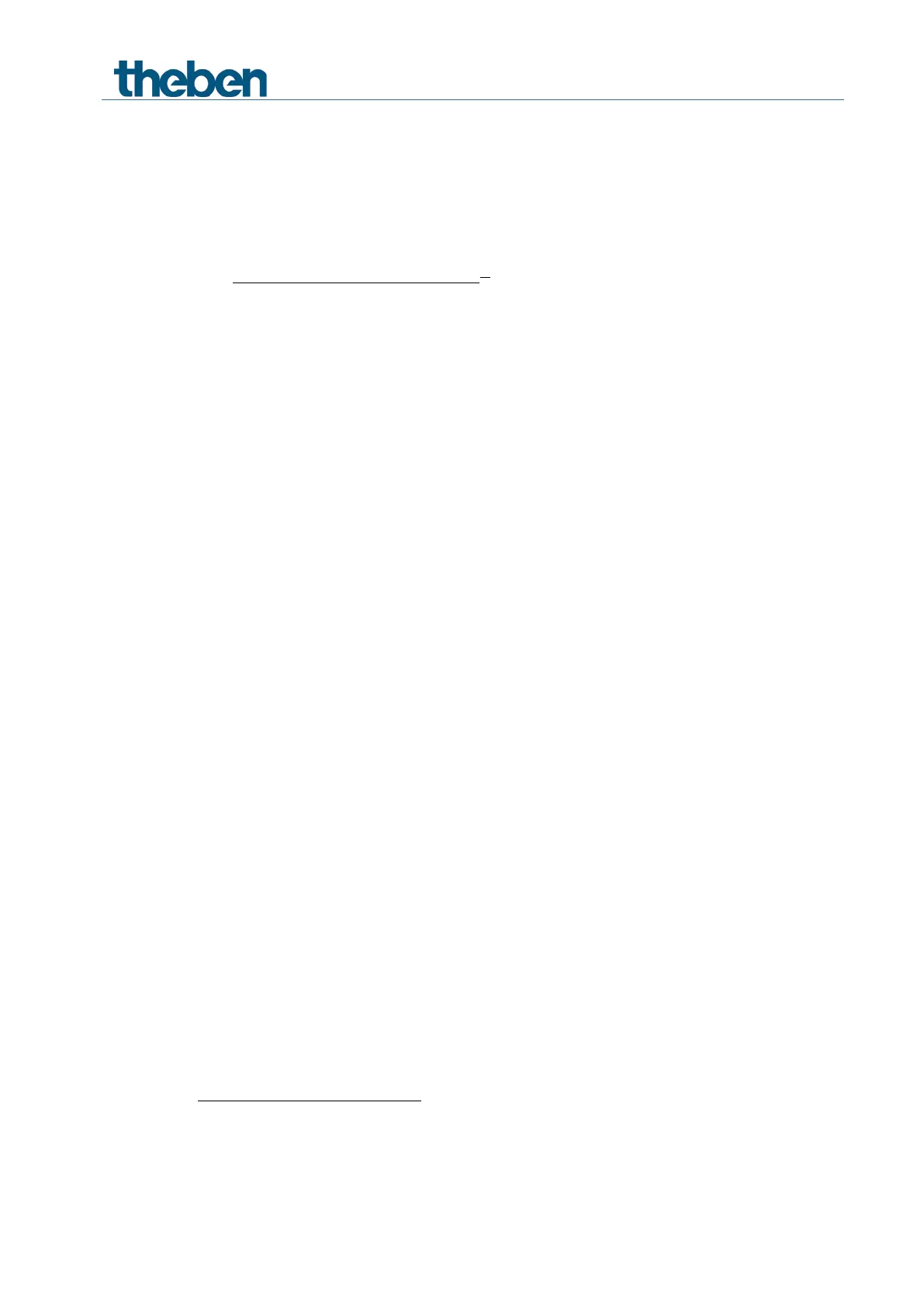Appendix
RAMSES 718 P / RAMSES 718 S 105
6.11 set point offset
With this function, the user can increase or reduce the room temperature individually, as
desired.
The current set point can either be offset via the object manual set point offset, or via the rotary
control.
30
See parameter function of the rotary control
31
.
The offset limits are defined on the set points parameter page via the Maximum valid set point
offset parameter.
The offset always refers to the set base set point and not to the current set point.
Example Base set point of 21°C, function of the rotary control = base set point:
If the value of +2 K is received, the new set point is calculated as follows:
21 °C + 2 K = 23 °C.
In order to afterwards take the set point to 22 °C, the difference to the set base set point (here
21 °C at the rotary control) is resent to the object, in this case 1 K (21 °C + 1 K = 22 °C).
See object Manual set point offset/set point offset at rotary control.
30
Only RAMSES 718 P
31
Only RAMSES 718 P
