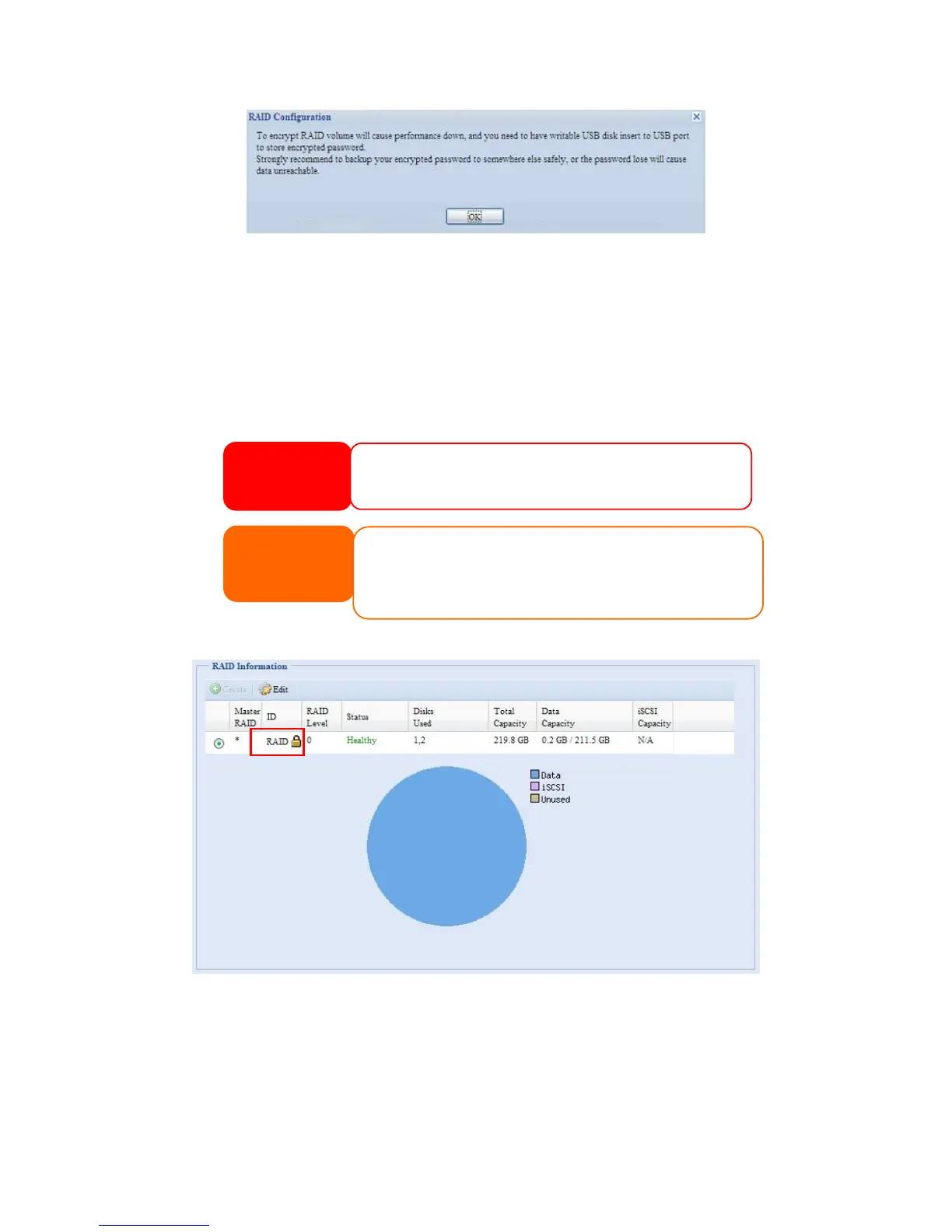After the RAID volume has been created, you may remove this USB disk until
the next time the system boots. The RAID volume can not be mounted if the
USB disk with key can not be found in any system USB port when the volume
is accessed. To activate the encrypted volume, plug the USB disk containing
the encryption key and into any system USB port.
We are strongly recommended copying the RAID volume encryption key to a
safe place. You can find the encryption key file from the USB disk in the
following format:
(RAID volume created date)_xxxxxx.key
RAID volumes with encryption enabled will be displayed with a key lock symbol
next to volume ID name.
6. Specify a stripe size — 64K is the default setting.
7. Specify the percentage allocated for user data by drag the horizontal bar.
The remaining space will be made available for iSCSI.
8. Selected the file system you like to have for this RAID volume. The selection
is available from ext3, XFS and ZFS.
NOTE
1. With RAID volume encryption enabled, the system performance will
goes down.
2. With RAID volume encryption enabled, RAID volume expansion will
operated in off line mode.
WARNING