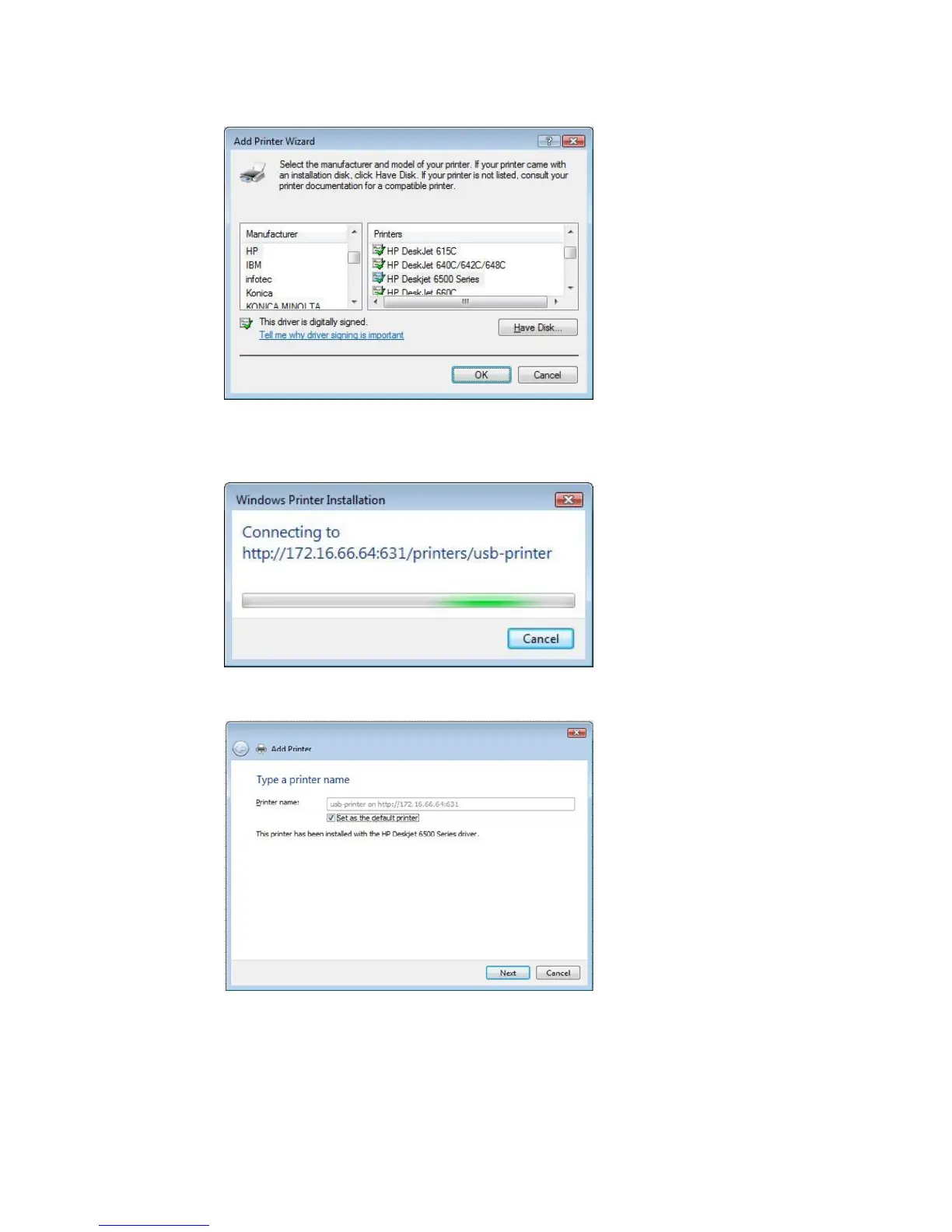6. Select or install a printer and then press OK.
If your printer model is not listed, please contact your printer manufacturer
for help.
7. Windows will attempt to connect to the printer.
8. You can choose to set this printer as the default printer by checking the Set
as the default printer box. Click Next to continue.