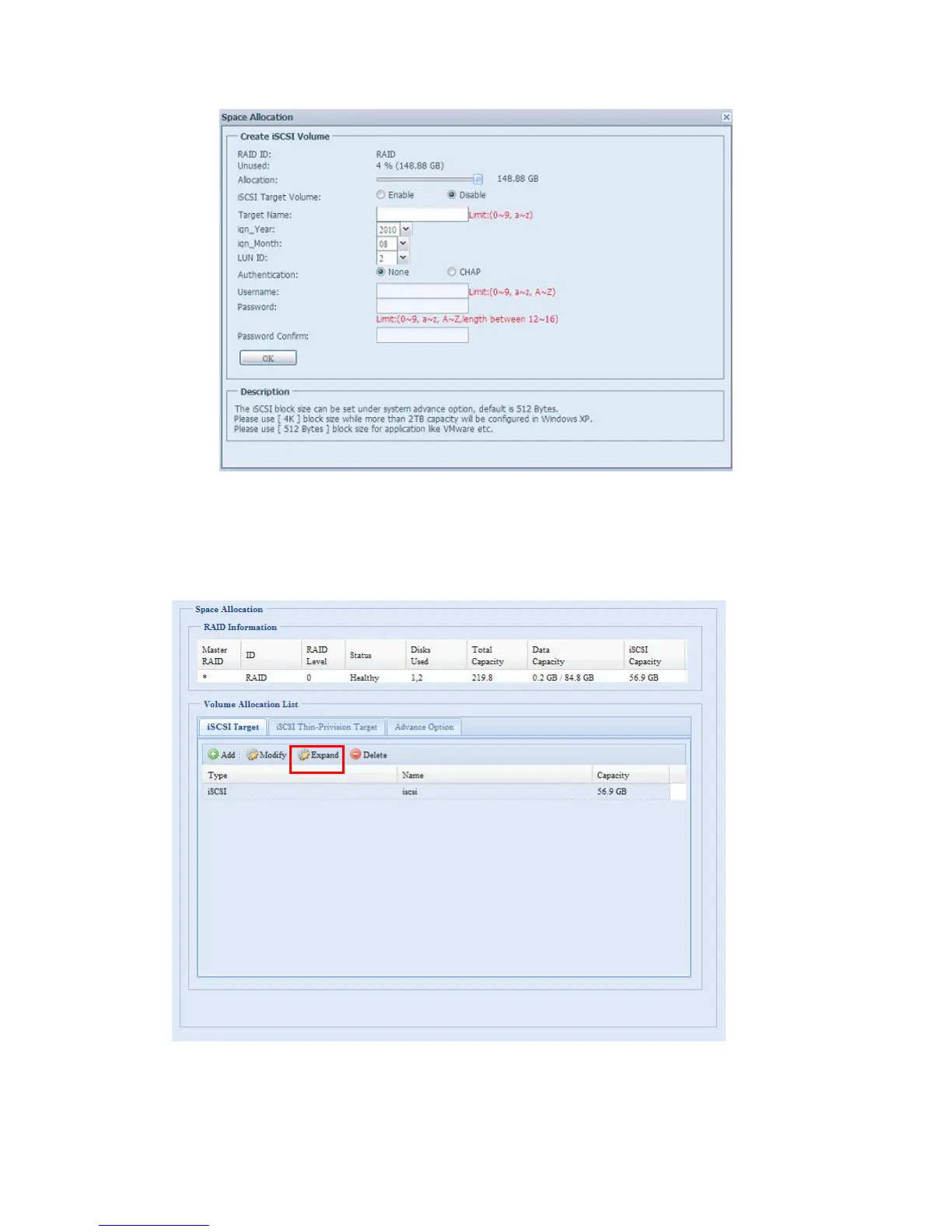2. Modify your setting. Press ok to change.
Expand Volume
The iSCSI volume is now able to expand its capacity from unused space. From the
volume list, simply select the iSCSI volume you like to expand and click the Expand
button:
You will then see the dialog box displayed below. Drag the Expand Capacity bar to
the size you want. Then press Expand to confirm the operation.