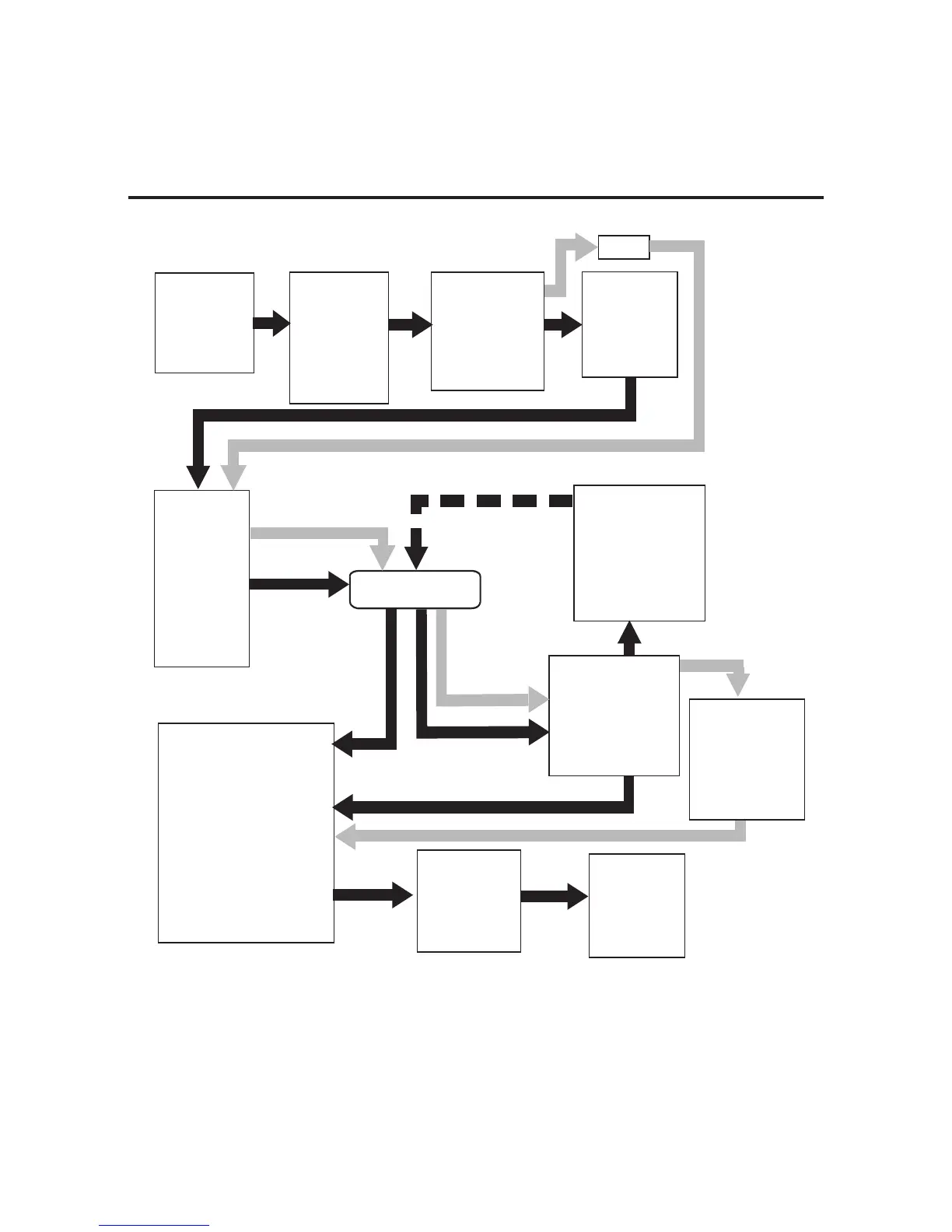ACTION
ON/OFF-Switch to OFF.
RESULT
All indicators OFF.
Power supply fan(s) off.
ACTION
Mode Switch* to RUN.
RESULT
Gas flow stops.
GAS indicator off.
ACTION
Torch moved within
transfer distance of workpiece.
RESULT
Main arc transfers.
Pilot arc off.
ACTION
Torch deactivated (by torch switch
release or by remote device).
RESULT
Main Arc stops.
(Power supply enable signal removed.)
Gas flows briefly.
NOTE - If torch is activated during
post-flow, pilot arc will immediately restart.
If torch is within transfer distance (3/8 in) of
workpiece, main arc will transfer.
After post-flow:
Gas solenoid closes, gas flow stops.
GAS indicator off.
ACTION
Open external
disconnect switch.
RESULT
No power to system.
ACTION
Close external
disconnect switch.
RESULT
Power to system.
ACTION
Mode Switch* to SET.
RESULT
Gas Solenoid open, gas
flows to set pressure.
GAS indicator ON.
ACTION
Torch moved away
from work (while still
activated)
RESULT
Main arc stops.
Pilot arc automatically
restarts.
PILOT ARC
ACTION
ON/OFF-Switch to ON.
RESULT
AC indicator blinks for 8
seconds, then steady on.
Fans on.
Power circuit ready.
ACTION
Protect eyes and
activate torch.
RESULT
Gas flows
(2 seconds)
After gas pre-flow:
DC indicator ON.
Pilot relay closes.
Pilot arc established.
Art # A-03779
LATCH
* Mode switch settings in PakMaster Series are RUN / SET / LATCH.
* Mode switch settings in CutMaster 50, CutMaster 75 and CutMaster 100 are RUN / SET.
* Mode switch settings in CutMaster 51, CutMaster 81 and CutMaster 101 are RUN /
RAPID AUTO RESTART / SET.
To rch switch
can be released.
RESULT
Transfer will continue
until torch is removed
from workpiece.
ACTION
