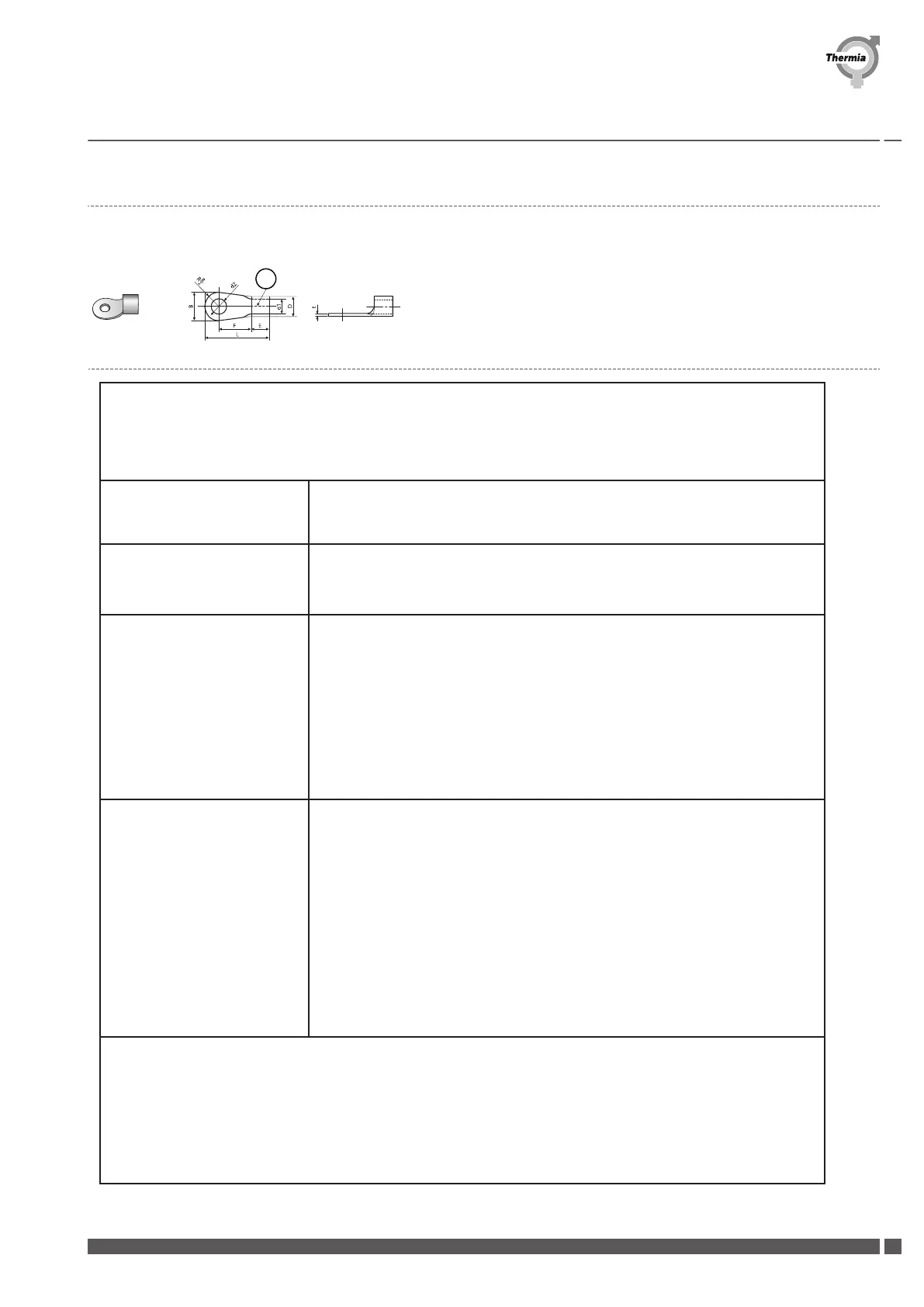6.15.1 Connecting the power terminal
▪
Connect the cables to the terminal board using the compressed ring terminal.
▪
Cover a solderless ring terminal and a connector part of the power cable and then connect it.
1. Silver solder
Installation Guide iTec XT
Thermia AB AWIXT01IG0102
Smart grid functionality by digital input on terminals:
119.1/COM (Smart grid 1)
115/COM (Smart grid 2)
1 open & 2 open
Normal running
1 closed & 2 open
EVU = blocked heat pump & aux heater (risk of freezing).
1 open & 2 closed
Comfort (increased room temp & hot water)
1 closed & 2 closed
Boost (Further increased temp and also use of aux heater if
possible)
Settings are not adjustable, function does not need activation. Smart grid can e.g. be
used to connect to solar panels or tari control. Switching between e.g. Normal and
Comfort can be useful. Large changes of running conditions may increase use of aux
heater. (Note especially that Boost mode often may use excess aux heater due to smart
grid specic regulations.) Settings may be subject to changes without update of this
manual. As many settings are xed, the functionality may not be suited to all applications.
55
* Hot water start +4K (Max 48°C)
* Hot water stop 55°C (< 55°C)
* Room target temp increased (+2K)
* Pool start/stop increased by 1K (if installed)
* Buer tank target increased -> 50°C (if installed with shunt).
* Hot water start +6K (max 48°C)
* Hot water stop 60°C (< 60°C)
* Hot water top up (including aux heater) is initiated once.
* Pool start/stop increased by 1K (if installed)
* Room temp target increased +3K
* Buer tank target increased -> 55°C (if installed with shunt).
6.16 Smart Grid
