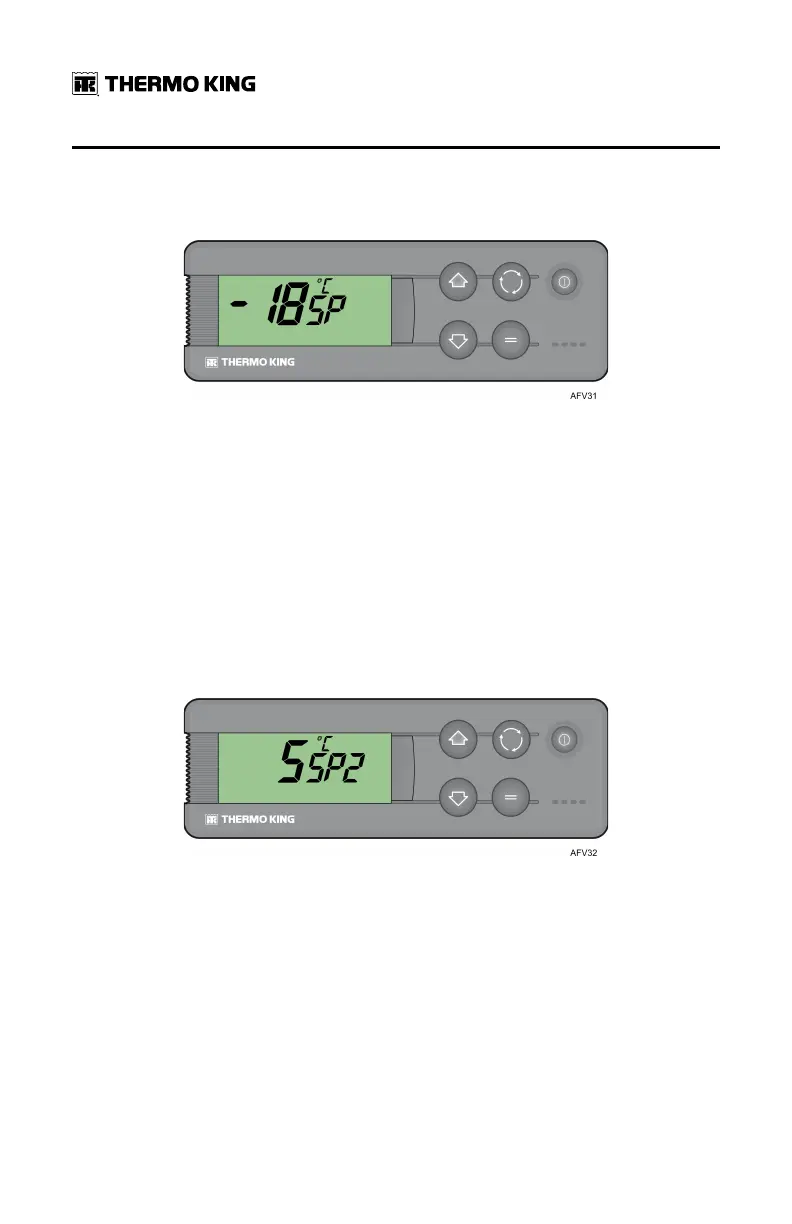34
TK 61651-18-OP-EN
1. MMaaiinn LLooaadd CCoommppaarrttmmeenntt:: Press and release the SELECT key twice, and
the current Setpoint Temperature in the main compartment and the
letters SP will appear on screen.
2. Press the UP or DOWN arrow keys to select the desired Setpoint
Temperature. Each time either of these buttons is pressed and released,
the Setpoint Temperature will change one degree.
3. Press and release the ENTER key to set the setpoint or press and release
the SELECT key to set the setpoint and to change to the RReemmoottee
CCoommppaarrttmmeenntt Setpoint Temperature Setting Screen.
IImmppoorrttaanntt:: If the Select key or the Enter key is not pressed within 20
seconds to select the new Setpoint Temperature, the unit will
continue to run at the original Setpoint Temperature.
4. RReemmoottee LLooaadd CCoommppaarrttmmeenntt:: The present Setpoint Temperature in the
remote compartment and the letters SP2 will appear on screen.
5. Press the UP or DOWN arrow keys to select the desired Setpoint
Temperature. Each time either of these buttons is pressed and released,
the Setpoint Temperature will change one degree.
6. Press and release the Enter key to set the set point value or press and
release the SELECTION key to set the set point and move to the CCSSEE
((CCoommppaarrttmmeenntt SSeelleeccttiioonn)) screen.
IImmppoorrttaanntt:: If the Select key or the Enter key is not pressed within 20
seconds to select the new Setpoint Temperature, the unit will
continue to run at the original Setpoint Temperature.
OOppeerraattiinngg IInnssttrruuccttiioonnss