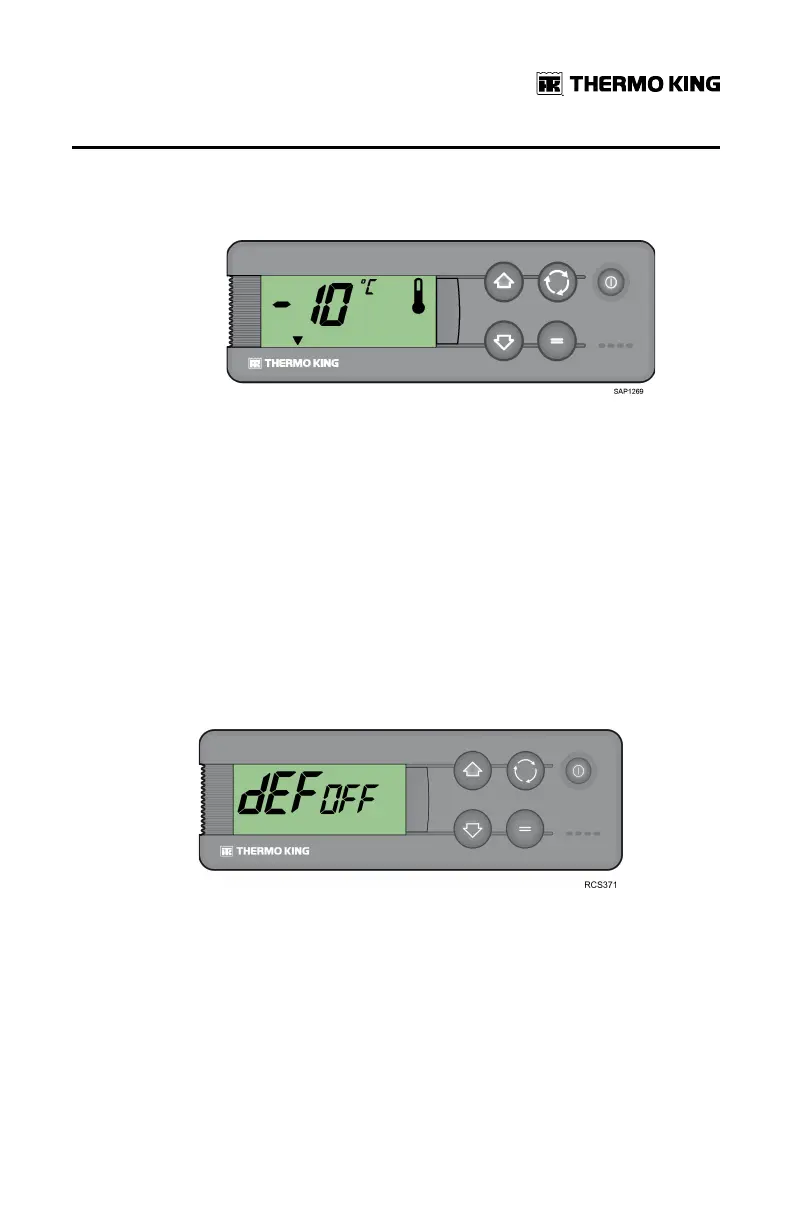TK 61651-18-OP-EN
37
– The screen shown as that of a single-temperature unit but with
the triangle symbol activated to indicate that it is actually a bi-
temperature unit operating as a single-temperature unit.
2. Press and release the ENTER key to select an option or press and release
the SELECTION key to select an option and return to the standard screen.
IImmppoorrttaanntt:: If the Select key or the Enter key is not pressed within 20
seconds to select the new Setpoint Temperature, the unit will
continue to run at the original Setpoint Temperature.
Initiating the Evaporator Manual Defrost Cycle
IImmppoorrttaanntt:: Before initiating a manual defrost, ensure that the unit is not
already in a defrost cycle. When the unit is in a defrost cycle the
defrost symbol appears on screen.
1. Press and release the Select key once, and the letters dEF will appear
(flashing) on screen along with the present defrost condition OFF.
2. To activate manual defrost, press the Enter key and then the Up or Down
key and the defrost condition will change to On.
OOppeerraattiinngg IInnssttrruuccttiioonnss