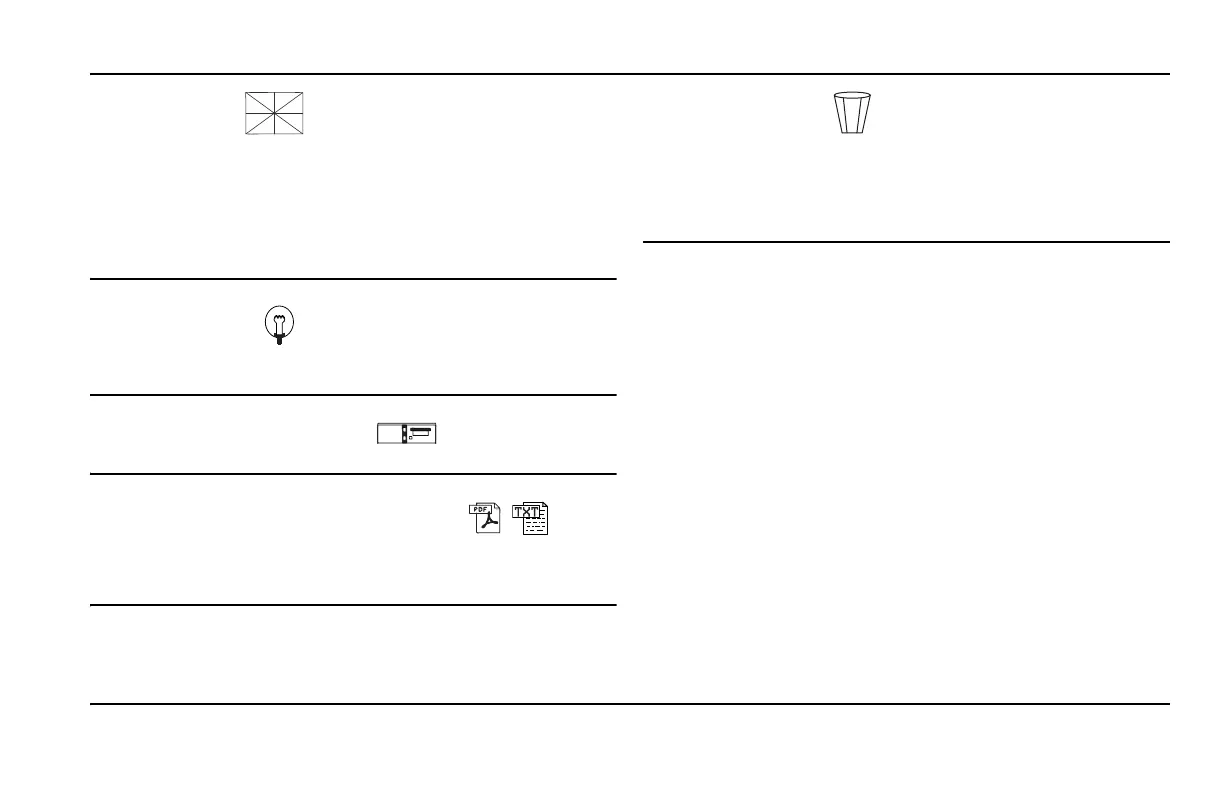16
6. USER MENU
6.4 LANGUAGE
This menu enables to select the language of the TouchPrint printer.
Note that the language of the ticket generated is independent of this
language selection and will depend on the Datalogger language.
The Language selected will ONLY impact the information displayed in
the TouchPrint menu, and not the data printed on the ticket, or sent to
the USB flash drive (the ticket information is managed by CargoWatch/
DAS)
6.5 BRIGHTNESS
This function allows adjusting the display brightness based on light &
darkness exposure.
6.6 TOUCHPRINT FIRMWARE
This menu display the firmware version of the TouchPrint Printer.
6.7 EXPORT IN PDF OR TEXT FORMAT
The user can decide which file format to export the data to the USB Flash
drive. By pressing on that icon, the logo will change indicating the format
.pdf or .txt, By default, the file format selected is pdf.
6.8 DELETE DATA
This menu will give the possibility to erase the DATA stored in
the Printer memory. A confirmation will be asked before proceeding with
the erase.
If the TouchPrint Printer is moved from
one refrigeration unit to another
one, it is always recommended to clear the data using this option.
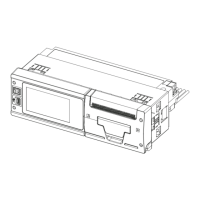