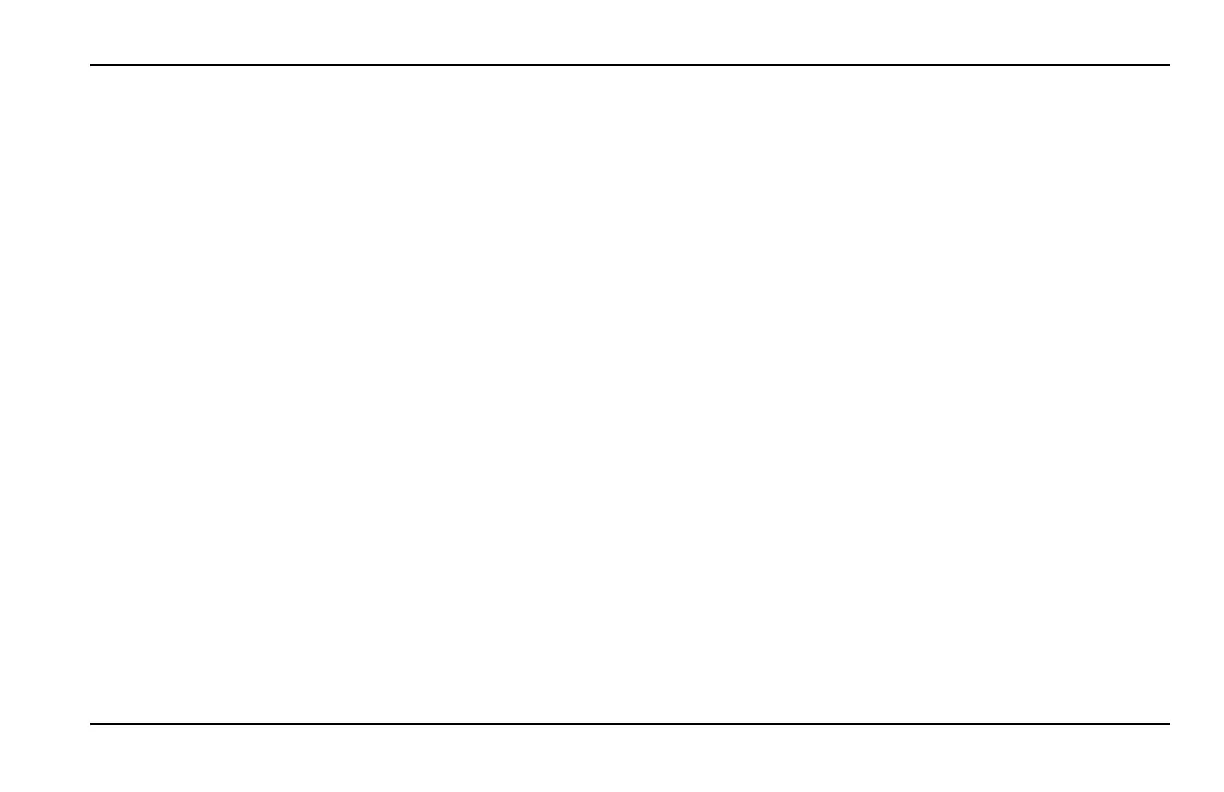1
TABLE OF CONTENTS
TABLE OF CONTENTS
1. FIRST AID AND SAFETY..... 2
1.1 Electrical Hazard.................... 2
2. INTRODUCTION ................... 3
2.1 General Information ............... 3
3. PRODUCT OVERVIEW ........ 4
3.1 Main Components .................. 5
3.2 Inputs and Outputs................. 6
3.3 Power Supply ......................... 7
3.4 Communication Interfaces ..... 7
4. GETTING STARTED............. 9
4.1 Factory Settings...................... 9
5. BASIC OPERATIONS.......... 10
5.1 Quick Print ........................... 10
5.2 Quick Info............................. 10
5.3 Print Menu Print by Date Option
Enabled ................................. 11
5.4 Print Menu Print by Date Option
Disabled ................................13
6. USER MENU ........................ 15
6.1 Print by Date Option............. 15
6.2 Data Transfer Interval .......... 15
6.3 Contrast ................................ 15
6.4 Language.............................. 16
6.5 Brightness ............................ 16
6.6 TouchPrint Firmware ........... 16
6.7 Export in Pdf or Text Format 16
6.8 Delete Data........................... 16
7. ADVANCED OPERATION. 17
7.1 Service Menu ...................... 17
8. SPECIFICATION ................. 21
8.1 Type of Application ............ 21
8.2 Autonomous Power............. 21
8.3 Protection ............................ 21
8.4 Supply Voltage.................... 21
8.5 Storage Capacity .................. 21
8.6 Climatic Environment.......... 22
8.7 EMC..................................... 22
8.8 Cleaning and Maintenance.. 22
9. TROUBLE SHOOTING....... 23
10. APPENDIX ......................... 25
10.1 Appendix 1......................... 25
10.2 List of Errors ...................... 26
10.3
Troubleshooting Flow Charts. 28
HISTORY
REV 1:
1. Added Note in Chapter 7, Section 7.1.8 -
highlighted in grey,
2. Added comment in Chapter 9 - highlighted
in grey,
3. Password updated to 32010.
REV 2:
1. Added section 10.2, Troubleshooting flow
charts
REV 3:
1. Updated section 10.2, Troubleshooting flow
charts
REV 4:
1. Updated section 10.2, Troubleshooting flow
charts
REV 5:
1. Added section 7.1.9, Graphical printing
2. Added section 10.2, List of errors
3. Updated section 10.3, Troubleshooting flow
charts