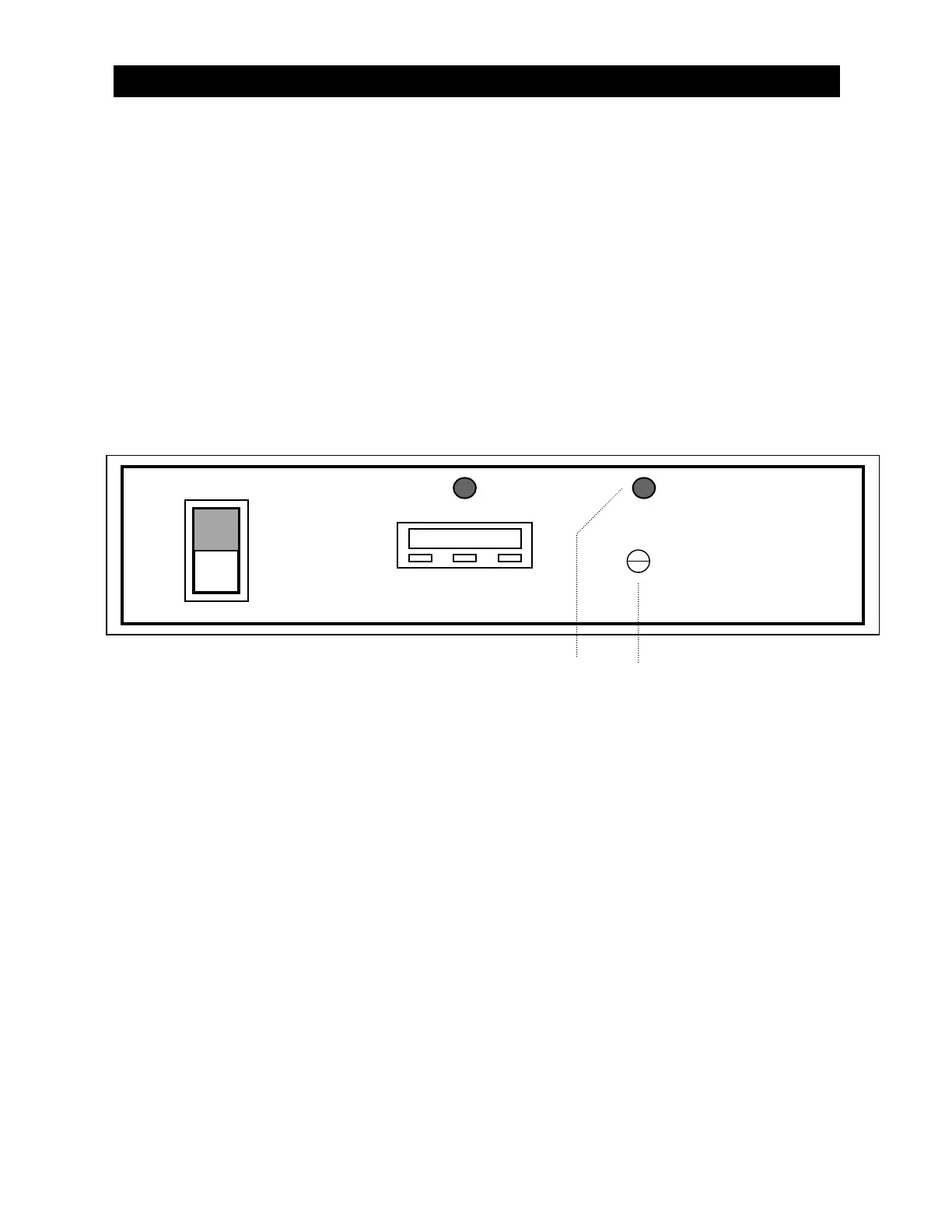SECTION 6
OPERATION
DANGER: DO NOT USE IN THE PRESENCE OF FLAMMABLE OR
COMBUSTIBLE MATERIALS OR EXPLOSIVE GASES. DO NOT USE IN THE
PRESENCE OF PRESSURIZED OR SEALED CONTAINERS—FIRE OR
EXPLOSION MAY RESULT, CAUSING DEATH OR SEVERE INJURY.
WARNING: DO NOT HEAT ANY SUBSTANCE ABOVE A TEMPERATURE THAT
WILL CAUSE IT TO EMIT TOXIC FUMES—DEATH OR SEVERE INJURY MAY
RESULT
CONTROL PANEL:
4 5
START-UP:
Insert a flat-blade screwdriver into the panel opening and rotate the over-temperature thermostat
stem completely clockwise. After making sure the unit is plugged in, press the power switch to
ON.
SETTING THE OVER-TEMPERATURE THERMOSTAT:
After the unit has reached set point, rotate the over-temperature thermostat stem
counterclockwise until the over-temperature status lamp (4) is lit. Then rotate it
clockwise approximately 5 degrees past the point at which the lamp is no longer lit. At
this point, the over-temperature thermostat will control heaters only at temperatures
above the controller set point.
