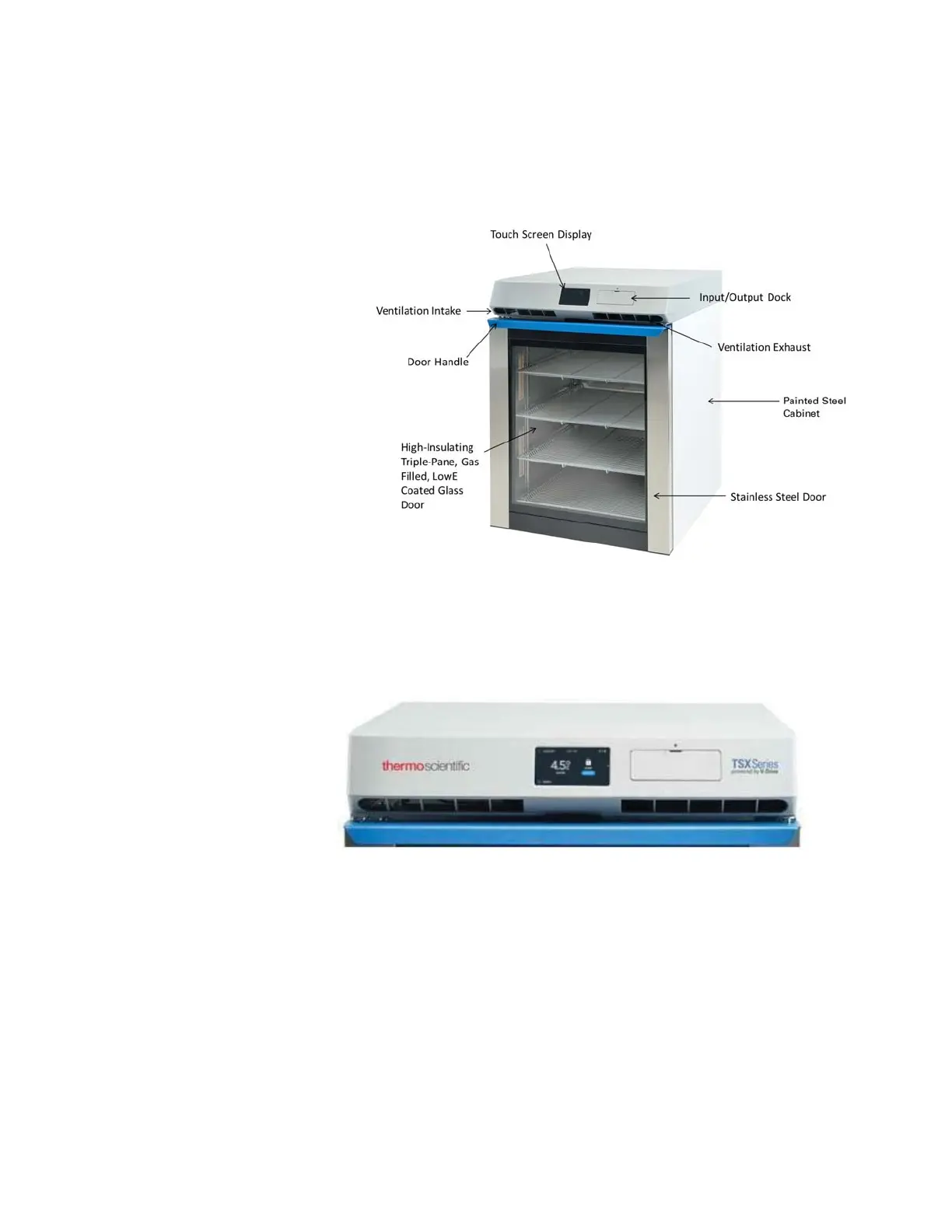Getting To Know Your Product
14 Installation and Operation Thermo Scientific TSX 5.5 cu.ft Undercounter Refrigerator
7 Getting To Know
Your Product
7.1 Product Exterior -
Front
7.1.1 Touch Screen Display
The touch-screen display is located in the center of the upper console and is the
single point-of-use for controlling the refrigerator. The display is 4.3” diagonal,
landscape orientated and full-color TFT-LCD supporting 65K color.
7.1.2 Input / Output Dock
7.1.2.1 USB Port
A USB port is available to download the data log of the optional local
temperature monitoring to a USB memory device. You will use the USB port to
download and clear the data log when the storage is full. The USB port can also
be used to update the firmware. Verify that the port is intact by inserting the
USB drive (not included) and looking for the USB icon in the icon bar at the top
of the LCD display.
