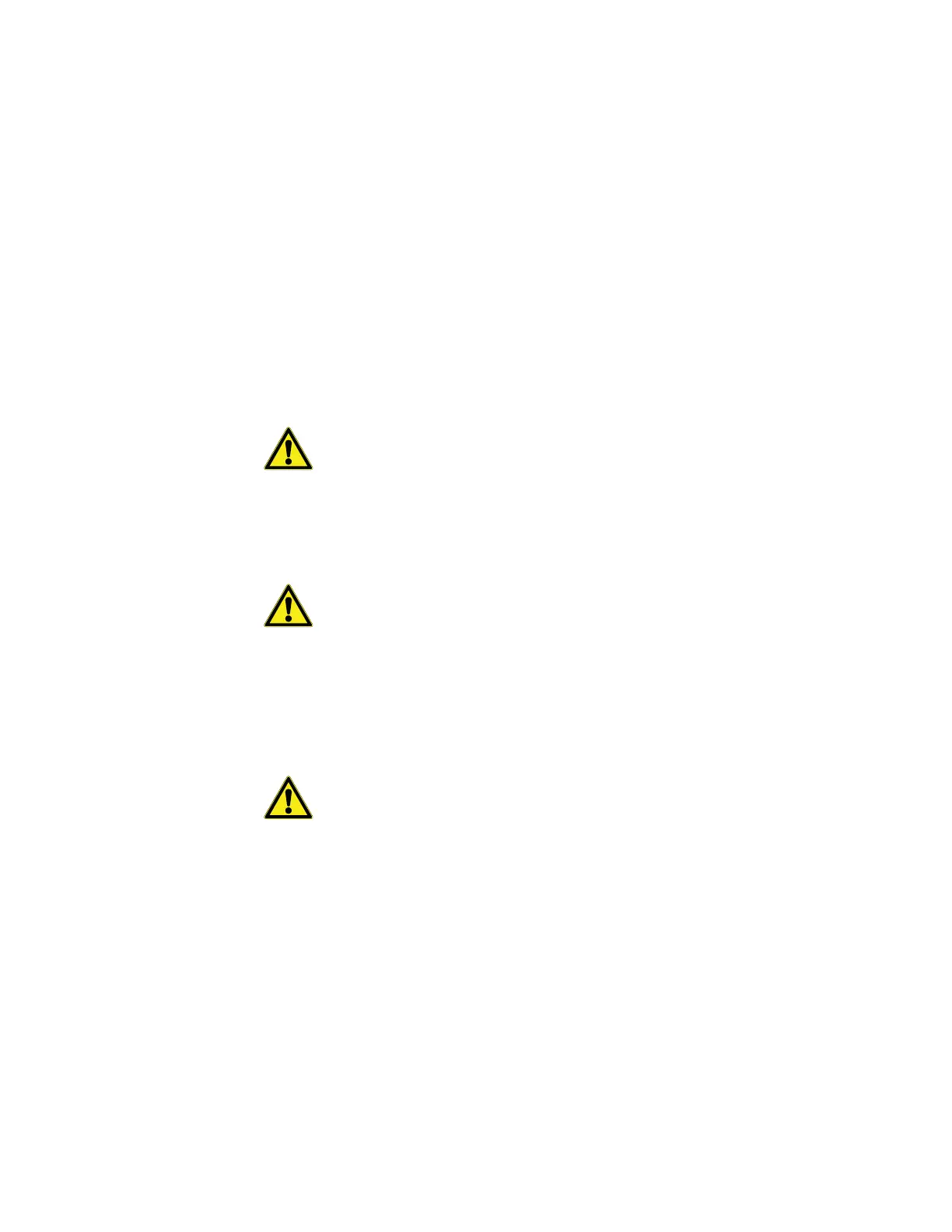Getting To Know Your Product
Thermo Scientific TSX 5.5 cu.ft Undercounter Refrigerator Installation and Operation 15
7.1.2.2 Data Monitoring
Backup Battery
Activating the Battery:
The included battery is shipped with a protective tab so
that its power doesn’t drain. To activate it you must remove the tab from its
location inside the I/O Dock panel.
Replacing the Battery:
1. Open the I/O Dock panel
2. Remove and replace the battery with only type CR123A
3. Close the I/O Dock panel
Note The battery serves to support continuous temperature monitoring during
power outages and will need to be replaced periodically.
When replacing the battery, replace only with a CR123A or IEC16340 type
battery.
Note We recommend that you keep spare batteries on-hand. This battery will
allow you to continue to monitor internal temperature even in the event of a
power outage.
This battery will not power the refrigeration. You must ensure uninterrupted
power to the refrigerator and monitoring system at all times.
7.1.3 Ventilation
The TSX refrigeration system is a solid-state system utilizing fans with moving
parts. The functioning of the fans is integral to heat dissipation. The fans are
mounted on the top of the unit. They will run continuously until the
preprogrammed temperature set point is achieved. After that, the fans will run at
a slower speed when needed to stabilize temperature.
Do not insert objects into the fan screens to avoid damaging the unit.
7.1.4 Door Lock
The 5.5 cu.ft. refrigerator door locking mechanism is password protected. A user,
sub-admin or admin password or PIN is required to unlock the refrigerator and
gain access to stored product. A Universal Password/Pin is provided with the unit
and must be entered upon the first/initial login.
Disabling the Door Lock:
Users that wish to disable the door lock so that the
door can be opened without entering a passcode can do so by following a few
simple steps.
1. Log in to the refrigerator using the PIN.
2. Touch the unlock button on the home screen.
3. The door will now be unlocked.
