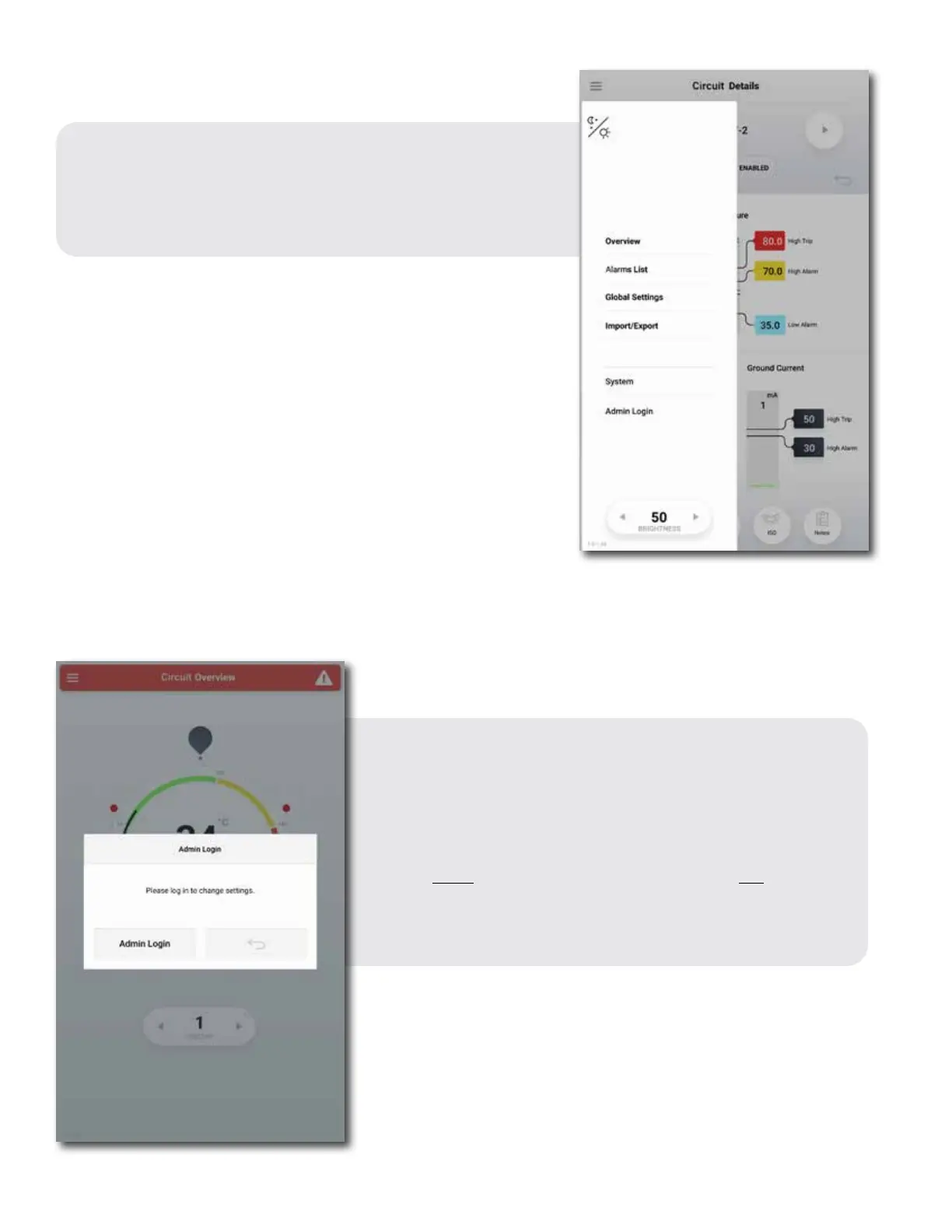10
3.2.2: Main Menu
To access the Main Menu, touch the ‘hamburger’ icon in the upper
left corner of any screen. Use the Menu to navigate between
Overview, Circuit List, Global Settings and the System screen as well
as to switch between night and day color profiles and to Import and
Export configurations, isometrics, etc.
3.2.3: Admin Login
The user will be prompted to log in as an administrator when
attempting to change any setting or set-point or Admin Login may
be selected from the Menu. Admin mode is indicated by the red
tint and red boarder on and around all screens. The system will
remain in Admin Mode for 5 minutes after a valid password entry,
even if actively programming circuits.
Note: The initial "Admin Login" value is "abc123" (it is not case-
sensitive). The "Admin Login" should be assigned to the responsible
Project Manager or Administrator with the authority over process
unit(s) where this panel is installed. This information should be
secured but accessible in the event of an emergency.