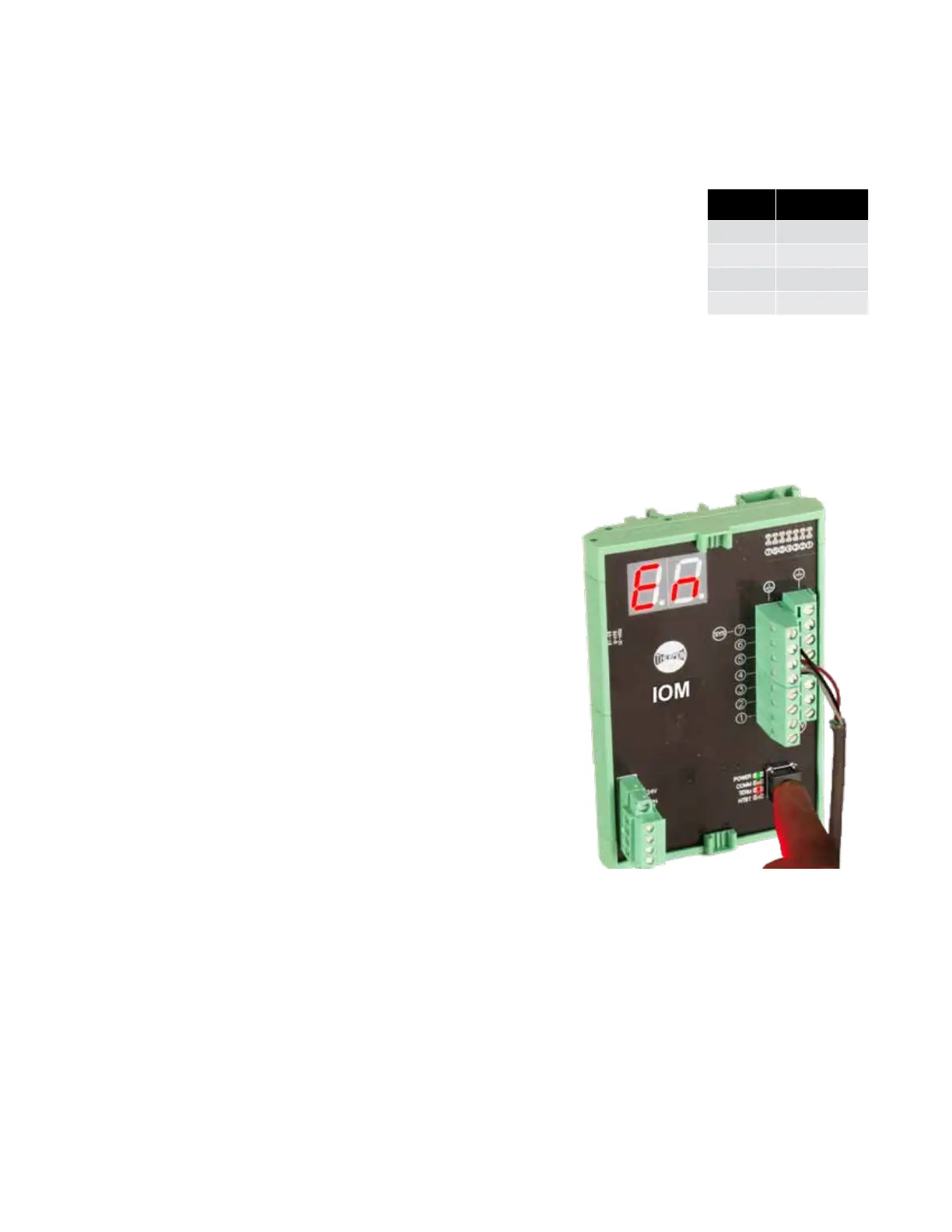8
3.1.5: Genesis Controller Modules Address Settings
The Genesis Controller DCM (Distributed Control Module), DTM (Distributed Temperature Module), and IOM
(Input Output Module) each have a two-digit address code. The two (2) digit code used to identify each module
through the CAN bus to the HMI (Human Machine Interface). The HMI does not have a two (2)-digit code.
There are ninety-nine (99) addresses available for Genesis Controller modules: 01 through 99. (Note that “00”
is not a valid code). No two modules within a panel can share the same code. Each of the Genesis Controller
modules is addressed separately below.
Note 1: While modules can be uniquely identified to any address, it is highly
recommended to start module addressing according to the table provided in
sequential order, followed by DTM’s with the IOM being the last address assigned.
Note 2: At minimum one of the module placing at the end of the CAN bus line must
has terminator enable. Normally those are the modules that do not have cable split
at the CAN bus connector. To enable terminator, press and hold the button on the
specific DCM, DTM, and/or IOM until “En” (meaning Enable) flashes. Then release and
toggle again to change from OFF to ON. The set value will remain for 5 seconds then returns to show node ID
address. When the terminator set to ON the terminator LED indicator will light up.
The addresses of the installed DCM, DTM and/or IOM's are generally set at the panel shop by properly trained
Genesis Controller technicians to match the panel design so that each circuit is aligned with the assigned
DCM and DTM. If special circumstances require changing the address of a module, they can be manually
reconfigured by pressing and holding the button until the address flashes. Pushing the button again before
the five seconds have passed will restore the previous setting. The new address will flash for five seconds after
which the new address will be set.
Module CAN Address
DCM 1-20
DTM 21-80
IOM 81
HMI Blank