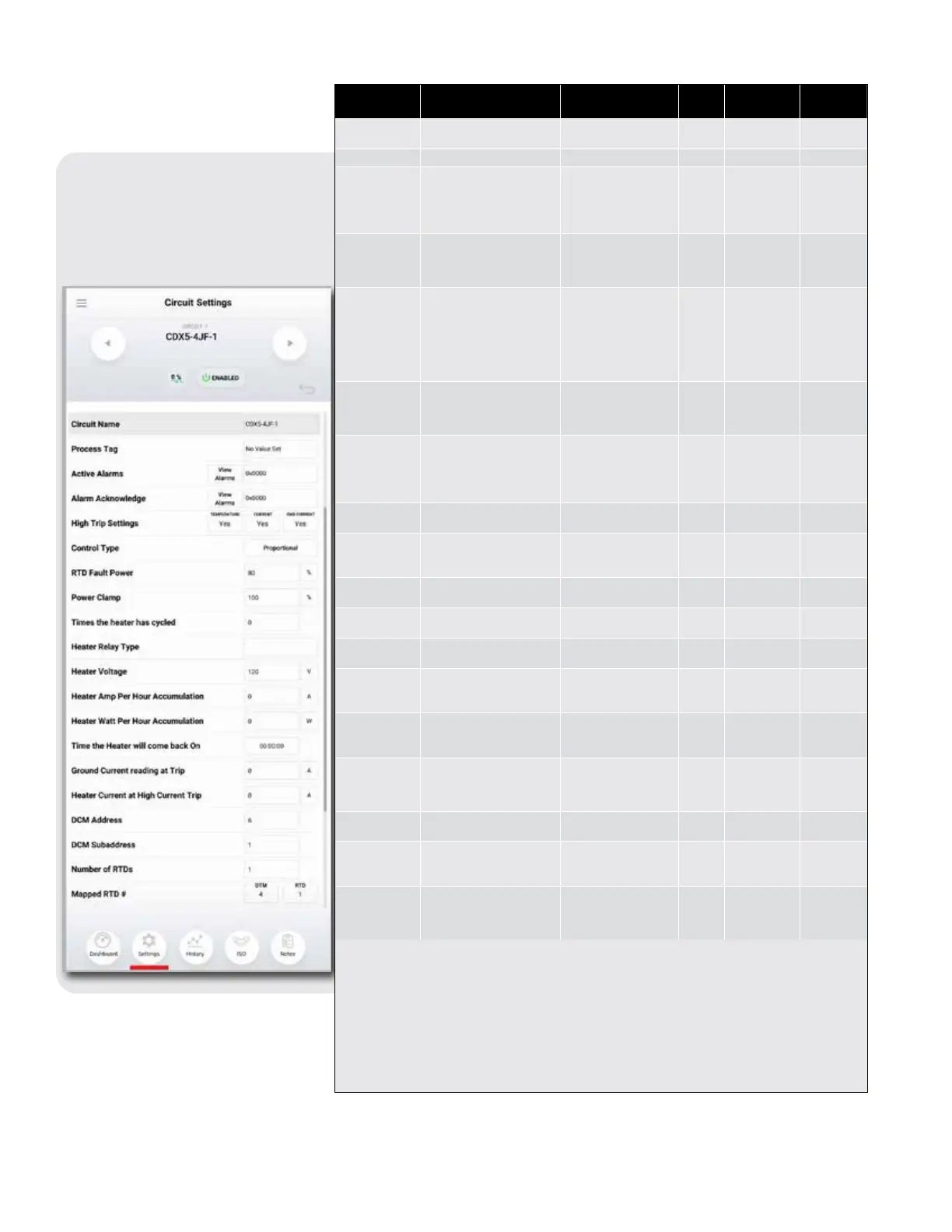14
Setting Description Available Options
Lower
Limit
Upper Limit Units
Circuit Name
User dened Alpha-numeric
Identier unique to circuit
Alpha-numeric, Upper/
Lower Case, hyphen, dot
1 50 Characters
Process Tag User dened alpha-numeric
Identier For
Grouping Circuits
Together By
Associated Process
Alpha-numeric, Upper/Lower
Case, hyphen, dot
1 Characters
Active Alarm
Hexadecimal code for active
alarms and a button to display
and acknowledge active alarms
Acknowledge individual
alarms or acknowledge all
alarms
0x0000 0xFFFF
Alarm Acknowledge
Hexadecimal code for active
alarms and a button to display
and acknowledge active alarms
Acknowledge individual
alarms or acknowledge all
alarms • When all alarms
are acknowledged the alarm
relay will reset regardless of
the alarm condition
0x0000 0xFFFF
High Trip Settings
Enable or disable buttons for
Temperature, Current and
Ground Current trips
Enable/Disable • When a
trip is enabled the alarm
must be acknowledged to
reset the circuit
Control Type Chose control method for circuit
On/Off,
On/Off with Soft-Start,
Proportional,
Ambient Proportional
Control
RTD Fault
9
Chose the forced duty cycle in
the event of an RTD Fault
Number 0 100 %
Power Clamp
10
Maximum duty cycle allowed
on circuit • Does not apply for
Mechanical Relay
Number 0 100 %
Times The Heater
Has Cycled
11
Cycle count for mechanical relay
controlled by circuit
Number; read-only 0 2,147,483,648
Since
Commissioning
Heater Relay Type
Displays mechanical or solid-
state relays
Mechanical/SSR
Fixed at panel
shop
Heater Voltage
12
Voltage provided to trace heater
from relay(s)
Number 0
Fixed at panel
shop
Volts
Heater Amp Hour
Accumulation
Running total of Amp Hours
accumulated since last reset
of value
Number 0 2,147,483,648
Heater Watt Hour
Accumulation
13
Running total of Watts
accumulated since last reset
of value
Number 0 2,147,483,648 Watts
Time Heater Will
Come Back On
Applies to APCM; time left until
the heater switches on again
within 20 minute window
Number 0 20 Minutes
Ground Current
Reading At Trip
Ground fault current reading that
caused most recent trip
Number 20 255 mA
Heater Current
Reading At High
Current Trip
Heater current reading that
caused most recent trip
Number 1 100 A
DCM Address
Address (displayed on each
board) unique to each board that
allows communication between
modules
Fixed number between
01-20
1
Fixed at panel
shop
Notes:
9. RTD FAULT ALARM An RTD reading is out of range when the resistance exceeds 313 Ω or is less than 48 Ω. In either case, the RTD has been damaged
or has been disconnected in service. NOTE: The Genesis Controller will continue to control if a second undamaged RTD is available. Otherwise, the
default heater status is “De-energized”.
10. “Power Clamp” for Genesis Controller systems are available when the units are used with solid-state relays, and is enabled when a circuit is set for “on/off
with soft start”. This feature literally provides “soft start” using a reduced on/off duty time cycle of 1 second initiating at the percentage selected.
• Example 1: Power Clamp of 20% is selected this results in an initial duty cycle of 0.2s “full on” and 0.8s off)
• Example 2: “on/off with soft start” is selected with 100% Power Clamp. The result is that the circuit will operate in a normal on/off method.
11. This value can be reset with the Admin login after replacing relays.
12. The heat/voltage value is not measured by the Genesis Controller system. This value is xed before panel shipment to match design and distribution
voltage as constructed.
13. This value is calculated from supplied voltage and measured heater current.
3.2.6: Circuit Settings
Settings on a per circuit basis
(distinct from set points) can be
found here. This includes things
like trip enabling assignments
with number and address of RTDs.