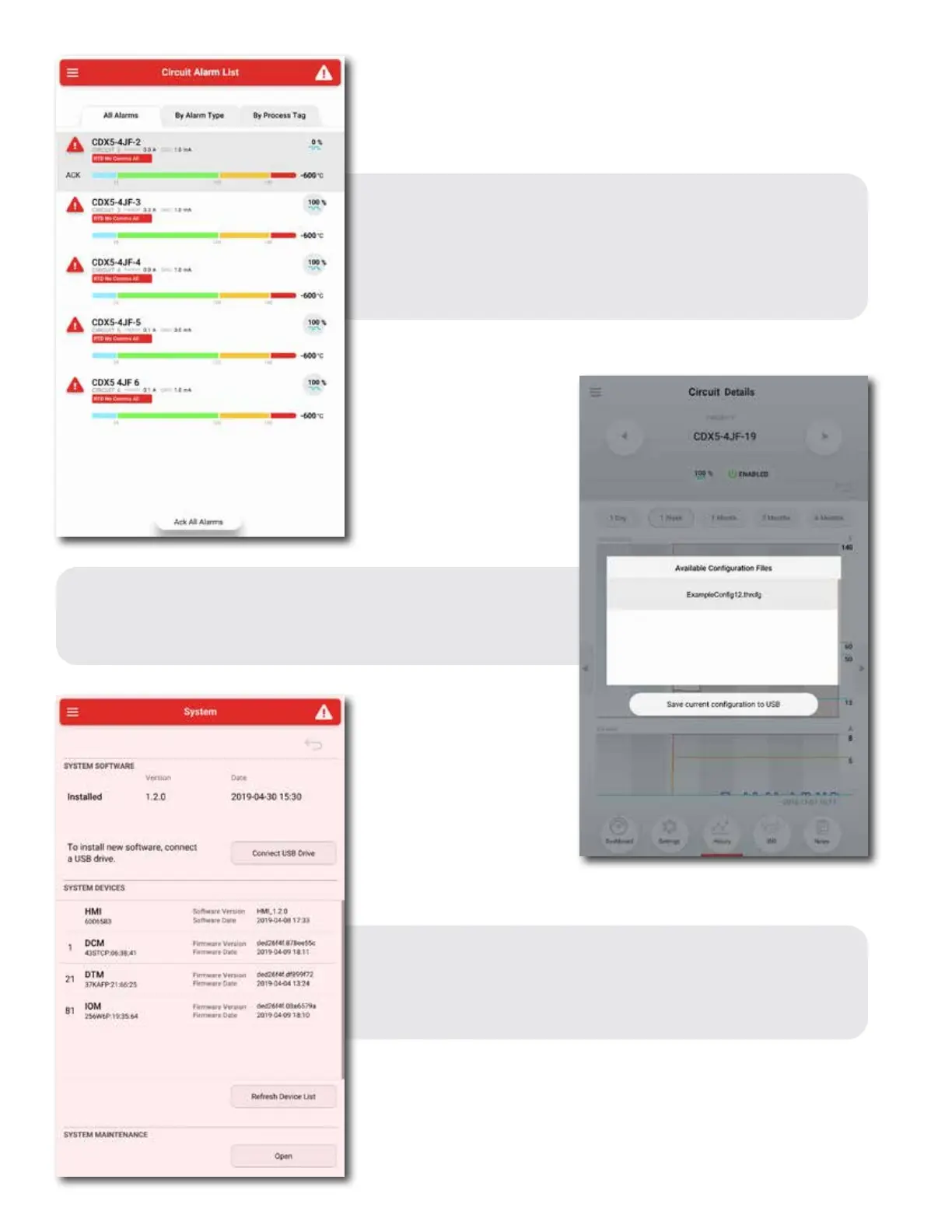16
3.2.11: Circuit Alarm List
The Circuit Alarm List can be reached from the Menu. Here, live
panes for each circuit in alarm, appear in a list organized with tabs
for all alarms, by alarm type or by process. To acknowledge an alarm,
tap ACK on the left of the circuit pane. A box will appear displaying
each alarm for that circuit. Any individual alarm or all alarms for that
circuit can be acknowledged.
3.2.12: Import/Export
The Import/Export feature is used to load system configuration files
to easily and quickly set up an entire panel. (Import/Export is via
USB port on the back of the HMI.)
3.2.13: System
Provides a means of updating system software and firmware. Shows
the current installed version. Use the Mount USB Drive button to
show a list of all Genesis Controller modules, including address and
firmware versions. Requires Admin Login for access.