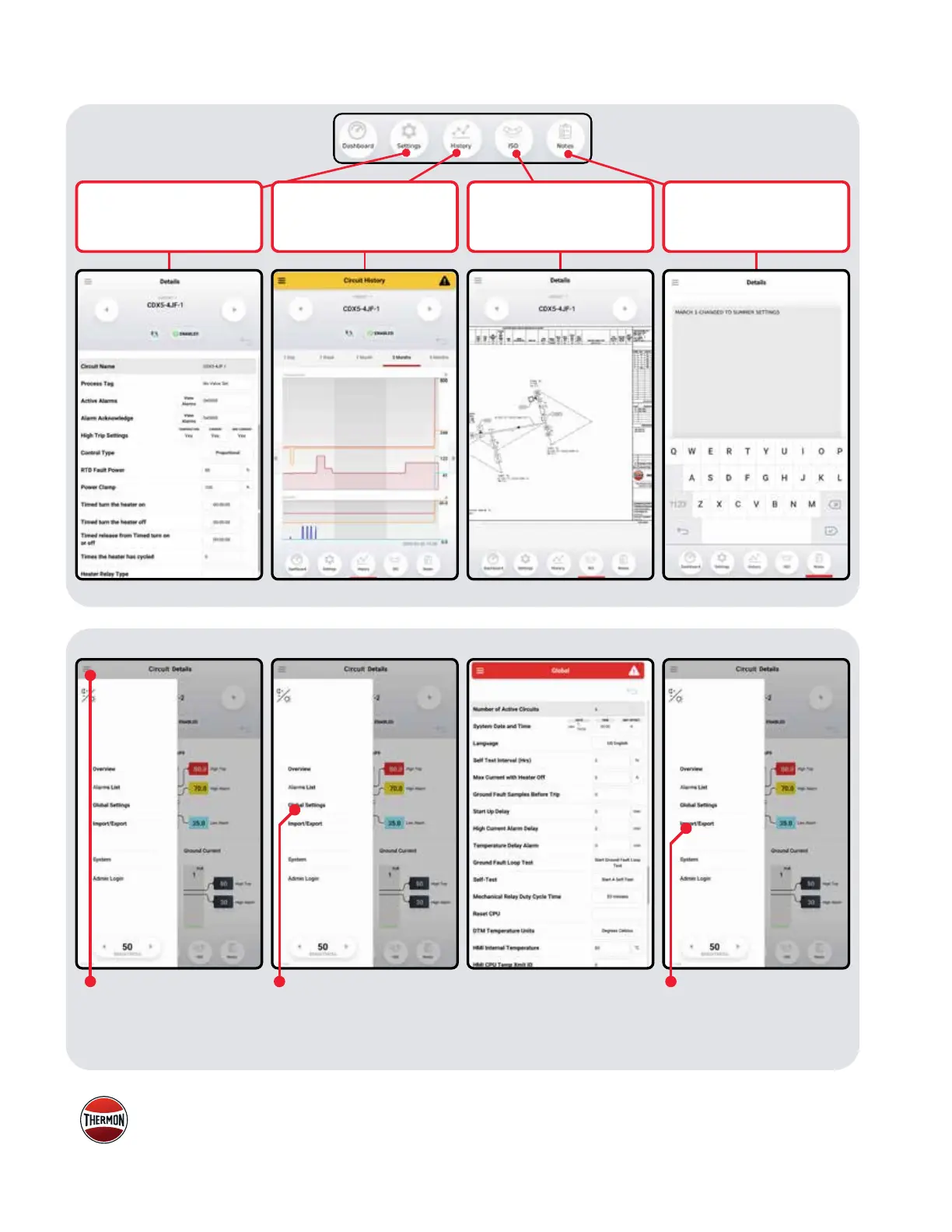22
CIRCUIT ISO NOTESSETTINGS
Select Settings to adjust
variables specifi c to a
circuit.
Select History to view up
to 6 months of data for the
circuit.
Select ISO to view the
isometric drawing for the
circuit.
Select Notes to add
comments to a circuit.
HISTORY
Select an icon at the bottom
of any Circuit Screen:
GLOBAL SETTINGS
Select any value in
Global Settings to make
adjustments to circuit level or
updates to Global Settings.
• Select Global Settings
to adjust how the
Genesis displays system-
wide variables such as
language, temperature,
system time.
• Select Import/Export
to import or export ISO
drawings and circuit-level
details.
"HAMBURGER" MENU
• Select the "Hamburger"
menu to make global
adjustments.
Corporate Headquarters: 7171 Southwest Parkway • Building 300, Suite 200 • Austin, TX 78735 • Phone: 512-690-0600
For the Thermon offi ce nearest you visit us at . . . www.thermon.com
© Thermon, Inc. • Printed in U.S.A. • Information subject to change.Form TEP0217-0820