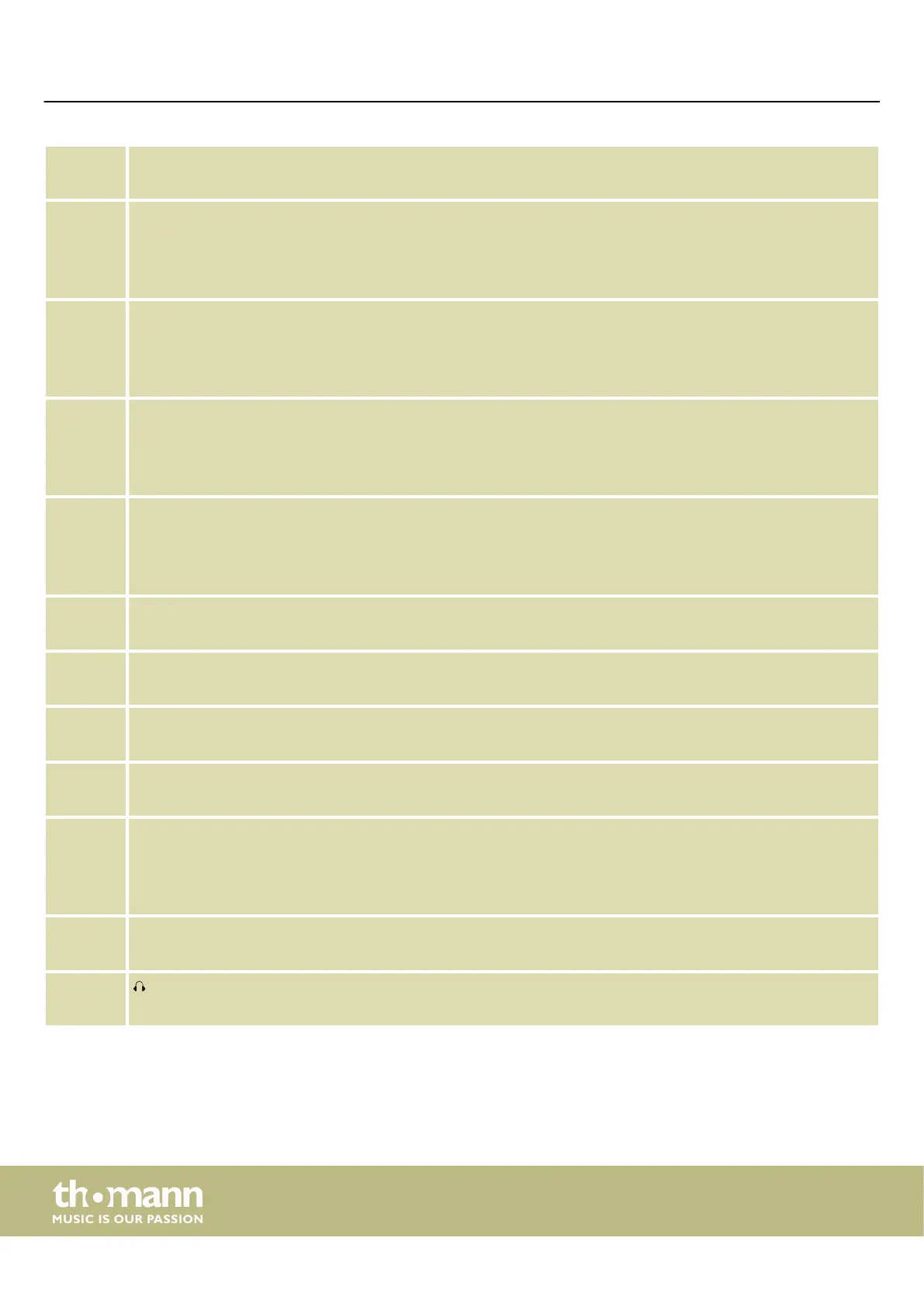15 [INPUT]
Connection socket for the supplied 9V power adapter.
16 [TRIG 3/4]
Input socket for connecting an external trigger, designed as ¼" jack socket.
The two left [TRIGGER] LEDs on the front of the device light up as soon as a signal is received from the connected
external trigger.
17 [TRIG 1/2]
Input socket for connecting an external trigger, designed as ¼" jack socket.
The two right [TRIGGER] LEDs on the front of the device light up as soon as a signal is received from the connected
external trigger.
18 [FS2]
Input socket for connecting an external foot switch, designed as ¼" jack socket.
The left [FOOTSWITCH] LED on the front of the device lights up as soon as a signal is received from the connected
external footswitch. By default, the input jack is used for a hi-hat pedal.
19 [FS1]
Input socket for connecting an external foot switch, designed as ¼" jack socket.
The right [FOOTSWITCH] LED on the front of the device lights up as soon as a signal is received from the connected
external footswitch. By default, the input jack is used for a kick drum pedal.
20 [USB-B]
USB-to-host interface for connection to a computer (MIDI data)
21 [USB-A]
USB interface for connecting a USB ash drive (USB stick)
22 [MIDI IN]/[MIDI OUT]
MIDI in and out sockets
23 [AUX]
Input socket for connecting external audio devices such as MP3 player, designed as 3.5 mm jack socket
24 [MAIN OUT R]/[MAIN OUT L/MONO]
Output sockets for connecting powered speakers, a stereo system or other ampliers, designed as ¼" jack sockets.
Connect both channels (R and L / MONO) for stereo transmission. Connect only channel (L/MONO) for mono trans‐
mission.
25 [MASTER VOLUME]
Overall volume control
26
Output socket for connecting a headset, designed as ¼" jack socket
Connections and operating elements
sampling percussion pad
10