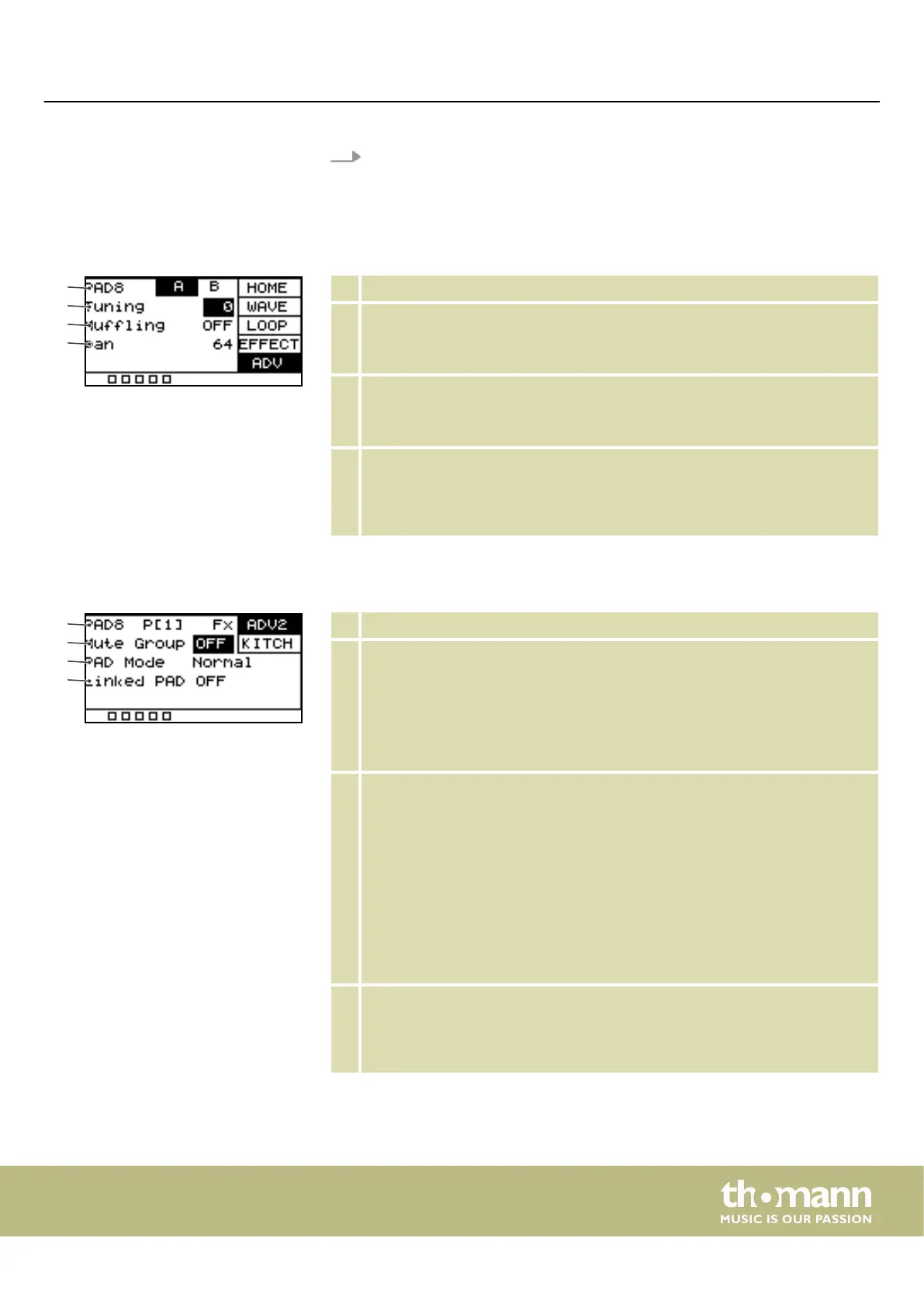4. Press [OK] to conrm the new value.
ð
The display shows ‘Save successfully!’ .
5.7.1 ‘ADV’ display structure
1 Shows the currently selected pad.
2 Shows the tuning function.
Use the rotary control or press [–/+] to adjust the pitch of the selected pad in
12 half-tone increments up or down. Conrm the selection with [OK].
3 Shows the damping eect.
Use the rotary control or press [–/+] to adjust the damping eect for the
selected pad between ‘1’ and ‘4’ . Conrm the selection with [OK].
4 Shows the panorama value.
Use the rotary control or press [–/+] to adjust the position of the selected pad
within the stereo panorama between ‘0’ and ‘127’ ( ‘0’ : dead left, ‘64’ : centre,
‘127’ : dead right). Conrm the selection with [OK].
5.7.2 ‘ADV2’ display structure
1 Shows the currently selected pad.
2 Shows the mute group.
Create a mute group from 1 - 9. Press a pad, then press another pad of the
mute group. The rst pad is muted so there is no overlap.
Use the rotary control or press [–/+] to set the number of pads for the mute
group between ‘1’ and ‘9’ . Hit a pad, then hit another pad of the mute group.
The rst pad gets muted. Conrm the selection with [OK].
3 Shows the behaviour pattern of the selected pad.
Use the rotary control or press [–/+] to switch between behaviour patterns.
‘Normal’ : The pad sound gets played once. Conrm the selection with [OK].
‘Switch’ : The pad sounds once it gets played. Play it again to end the sound.
Conrm the selection with [OK].
‘Loop*2/4/8’ : The sound of the pad is repeated as many times as the option
species (2, 4, 8). Conrm the selection with [OK].
‘Innity’ : The pad sound is repeated in an endless loop. Conrm the selection
with [OK].
4 Shows the link between the selected pad and another pad.
Use the rotary control or press [–/+] to select the pad to be linked to the cur‐
rently selected pad. This allows you to trigger two pads with just one hit. Con‐
rm the selection with [OK].
Operating
NonaPad
19