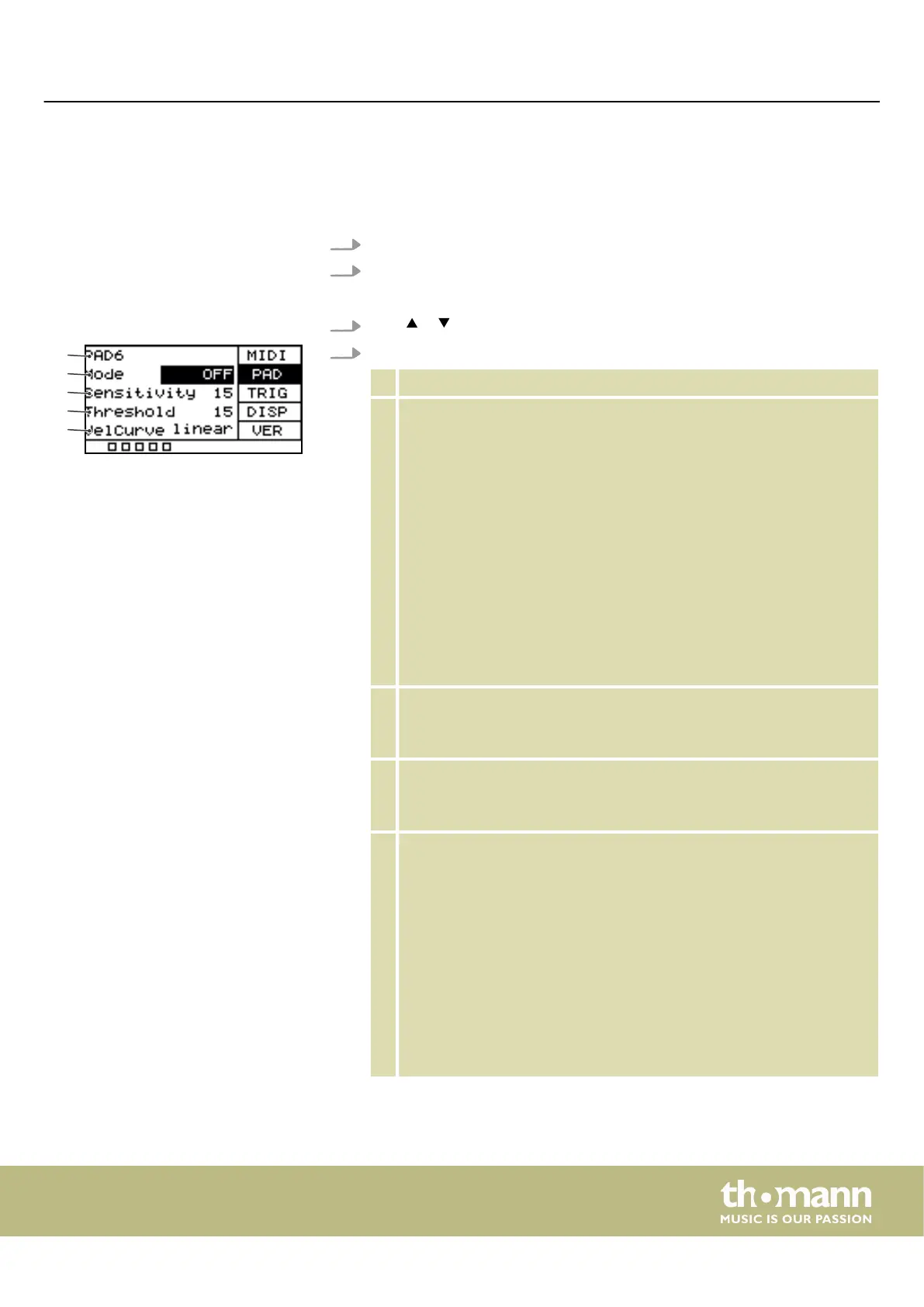5.10.2 Specic settings
5.10.2.1 Internal pads
1. Hit the pad you want to edit.
2. Press [SETUP] to enter the settings menu.
ð
The display shows the respective submenus.
3.
Press or to select the menu item ‘PAD’ .
4. Press [SELECT] repeatedly to switch between submenus.
1 Shows the currently selected pad.
2 Shows the control commands of the selected pad.
Use the rotary control or press [–/+] to switch between control com‐
mands.
‘KIT DEC’ : When you hit it, the pad performs the same function as the
rotary control counter-clockwise and [–]. Conrm the selection with [OK].
‘KIT INC’ : When you hit it, the pad performs the same function as the
rotary control clockwise and [+]. Conrm the selection with [OK].
‘CLICK’ : When you hit the pad, the metronome is switched on or o.
Conrm the selection with [OK].
‘MUTE’ : The pad mutes all sounds when you hit it. Conrm the selection
with [OK].
‘OFF’ : No control commands are assigned to the pad. Conrm the selec‐
tion with [OK].
3 Shows the touch velocity of the selected pad.
Use the rotary control or press [–/+] to set the touch velocity between ‘1’
(low) and ‘32’ (high). Conrm the selection with [OK].
4 Shows the threshold of the selected pad.
‘Threshold’ : Use the rotary control or press [–/+] to set the threshold
between ‘1’ and ‘32’ . Conrm the selection with [OK].
5 Shows the ratio between the touch and volume of the pad.
Use the rotary control or press [–/+] to set the ratio between touch and
volume.
‘linear’ : Standard setting. The volume of the pad increases steadily when
the pad is played harder. Conrm the selection with [OK].
‘log’ : The volume reaches the maximum velocity faster. Conrm the
selection with [OK].
‘exp’ : The volume reaches the maximum velocity slower. Conrm the
selection with [OK].
‘max’ : The volume has reached the maximum velocity. Conrm the
selection with [OK].
ð
The display shows ‘Save successfully!’ .
Operating
NonaPad
23