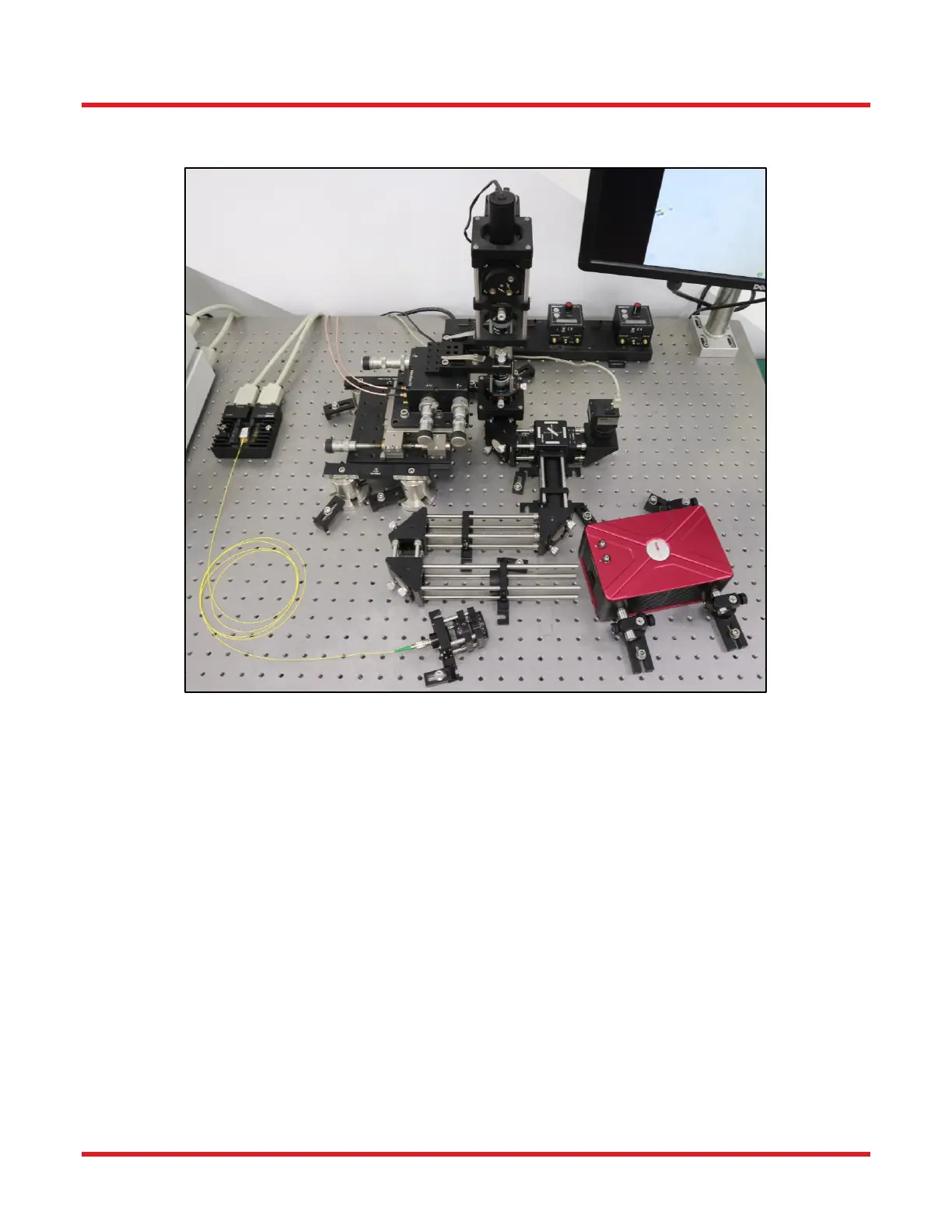EXULUS-HD1 & EXULUS-4K1 Spatial Light Modulators Chapter 4: Setup
Page 10 CTN008794-D02
For other applications with lower beam height, such as SLM with Thorlabs OTKB(/M) Tweezer System, the four
tapped holes on both left and right sides can also be used for mounting, see Figure 14.
Figure 14 Mounting the SLM using the taps on the side of the unit for use in an optical tweezers
system.
4.2. Connect your SLM to the PC
To operate your SLM with your computer, follow the steps below:
• Connect the included power supply to the mains power and the DC input on the rear panel.
• Connect the SLM to a high speed USB 2.0 port of your computer. Use only the cable that is bundled with
the SLM or a cable qualified for high speed USB 2.0 standard.
• Connect the SLM to an HDMI-compatible (or DP-Compatible) port of your computer. Use one of the
packaged HDMI-compatible or DP-compatible cables.
• Switch the power switch to the “ON” position and wait for the system initialization.
Note:
The Liquid Crystal panel is quickly warmed up after the power is turned on. It may take up to about 30 minutes to
reach the stabilized temperature. Since the phase of the SLM panel is slightly dependent on temperature, for
applications which are sensitive to phase fluctuation, we recommend waiting for 30 minutes after power on.