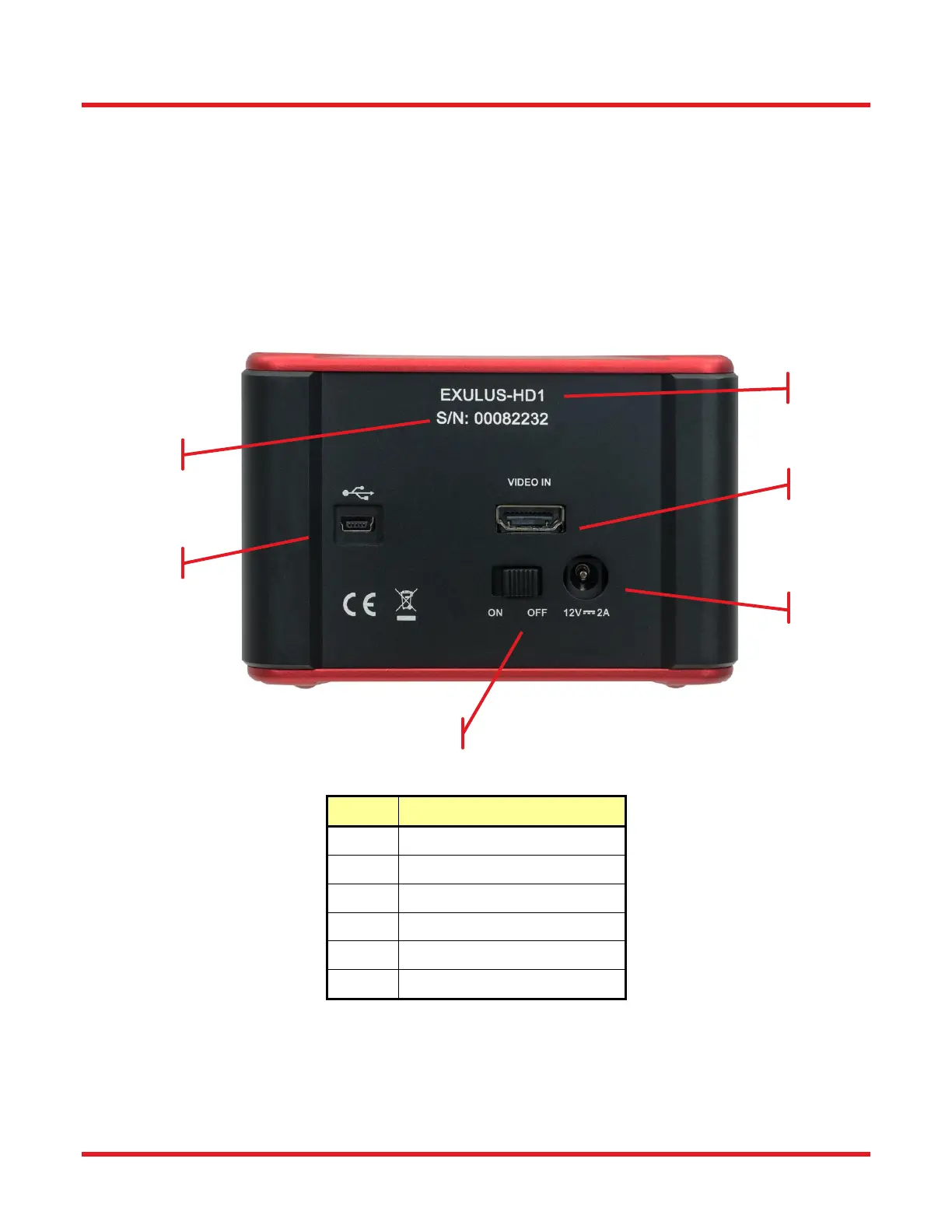EXULUS-HD1 & EXULUS-4K1 Spatial Light Modulators Chapter 3: Description
Page 6 CTN008794-D02
Optical Post Mounting Holes
The optical post mounting holes are reserved for the Thorlabs optical post. The imperial version has 8-32 tapped
holes, and the metric version (/M) has M4 tapped holes.
Removable Dust Cover
Prior to shipping, a magnetically coupled dust cover is installed on the front face of the Liquid Crystal panel. Remove
it before using your SLM. While using the SLM, mount the dust cover on either side panels of the SLM main unit,
as illustrated in Figure 9.
3.4.2. Rear Panel
Figure 10 Rear side of EXULUS-HD1