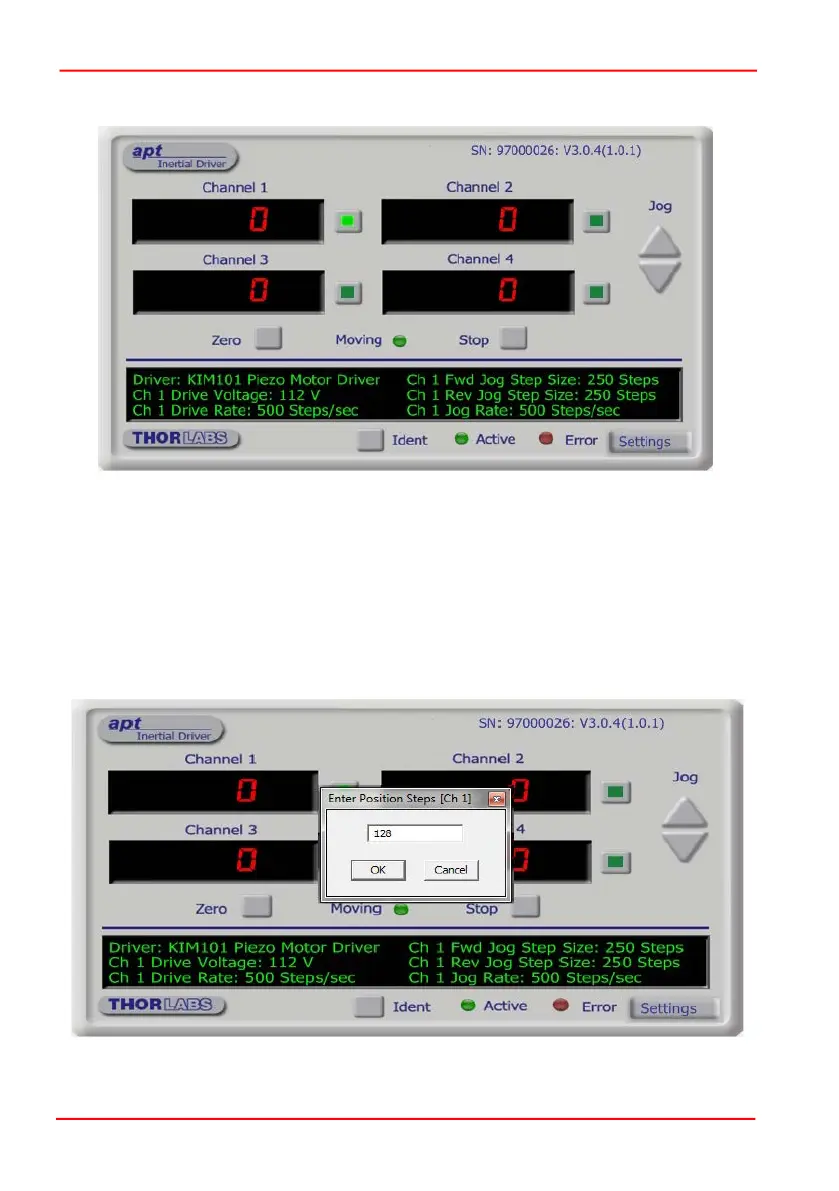Page 35 ETN040053-D02
K-Cube Inertia Piezo Motor Driver
2) The GUI panel shown below is displayed..
Fig. 5.2 Piezo Motor K-CubeSoftware GUI
The APT User utility will be used throughout the rest of this tutorial to interface with
the piezo inertia motor controller.
5.3 Moving to a Position
Moves are measured in the number of steps, relative to the zero position.
1) Click the position display.
Fig. 5.3 Position Popup Window
