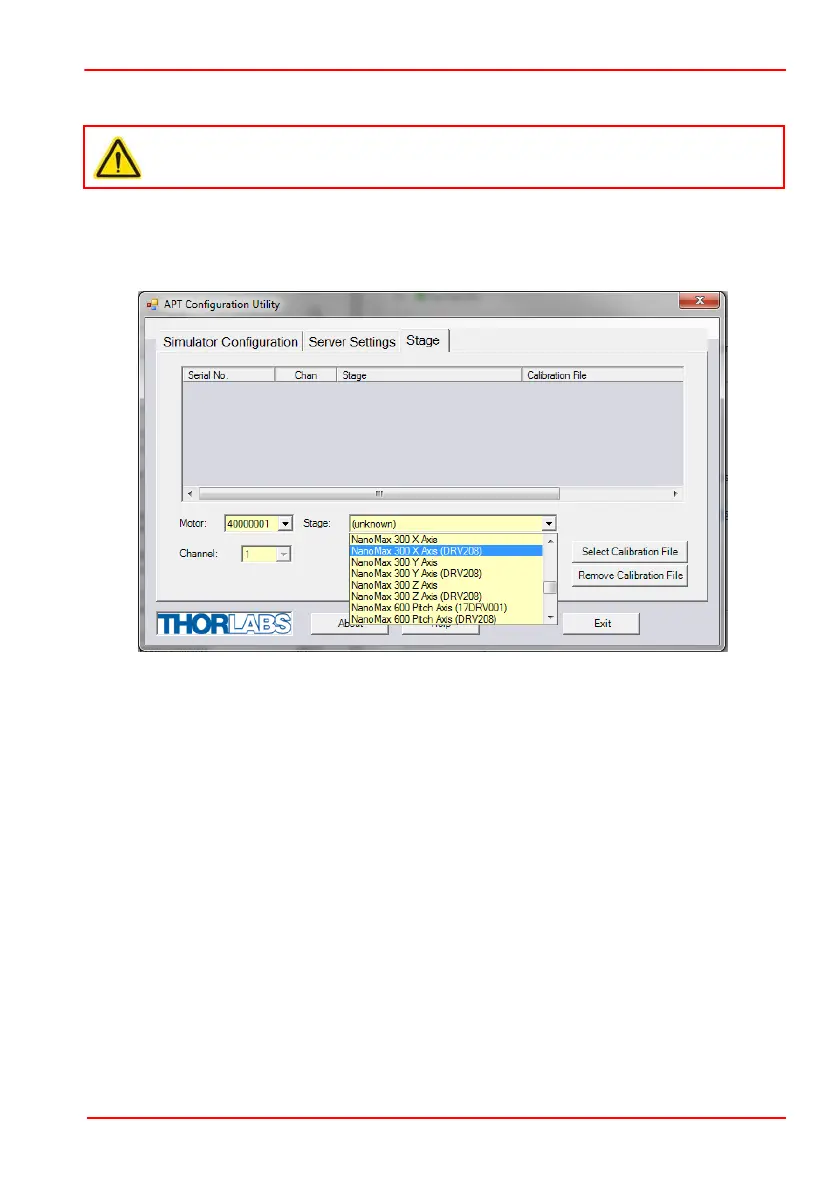Rev 24 Oct 2018
Page 9
Chapter 3 Operation
Using APT Software
1) Shut down all applications using the APT server (e.g. APT User or your own
custom application).
2) Run the APT Config utility - Start/All Programs/Thorlabs/APT Config/APT Config.
3) From the 'APT Configuration Utility' window, click the 'Stage' tab.
Fig. 3.3 APT Configuration Utility - Stage Tab
4) In the ‘Motor’ field, select the serial number of the stepper motor controller to be
configured (this number can be found on the rear panel of the controller unit).
5) In the ‘Stage’ field, select your actuator type from the list displayed (e.g. NanoMax
300 X Axis (DRV208)), as shown in Fig. 3.3.
6) Click the 'Add Stage Association' button.
7) A default configuration is set at the factory and stored in the non-volatile memory
of the motor controller. The server reads in the stage and controller information on
Caution
The host PC must be running APT v3.21.3 or higher.
